Data Migration
This page helps user to set Data Migration email notification.
As a data migration process is consists with several phases and each phase may take a couple of hours, instead of checking migration status by refreshing browser, TestRay provides email notification to make it easier and save time.
To do this email notification configuration, following these steps:
Click "Administration->Add-ons" from the main menu.
Click the "Data Migration" link from the left panel under the "TestRay" section.
Fill email addresses (comma separated) in "Email(s) to notify" text box. (Select 'Is default?' option if the same users are going to be notified from any coming migrations)
Select TestRay projects those are running in current migration process from "Project" dropdown list.
Click "Add" button.
Once the data migration process reaches to 50%, an email will be sent to subscribed user/s in the list. User is now good to move to next step for data migration.
Note
Only one 'Unused' notification item is allowed to be created.
A new one only can be created once the previous one is in 'Completed' status.
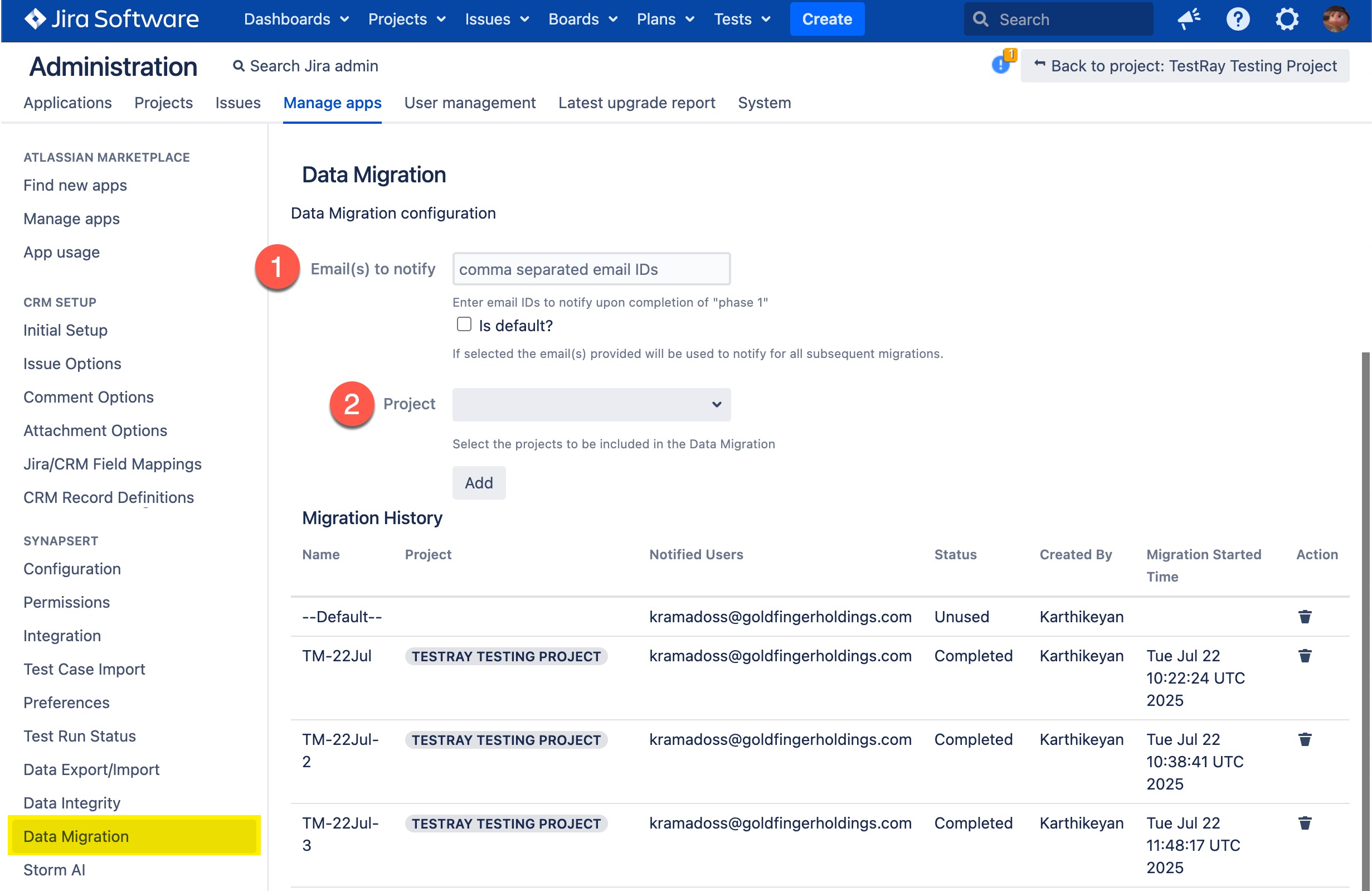
[Screenshot - UG_AD09_Data_Migration_01]
