Generate Ad Hoc Test Run Report
As you can create Adhoc Test Run for Test Case quick execution, this report will show test result from adhoc Test Case executions.
Open a JIRA project
Click "TestRay Reports" from the left navigation panel
From the list, find "Adhoc Test Run Report"
Click "Adhoc Test Run Report"
Specify from the filter options:
Select "All executions" or "Latest Execution" from "Execution type" dropdown list.
Choose "Start Date" (Optional)
Choose "End Date" (Optional)
Choose some JIRA fields from the "JIRA Fields" list
Choose some custom fields from "JIRA Custom Fields" list
Choose some TestRay fields from "TestRay Fields" list
JQL (Optional)
Click "Generate Report" button
You can save your selections as an "Report Configuration" to reuse it in the future.
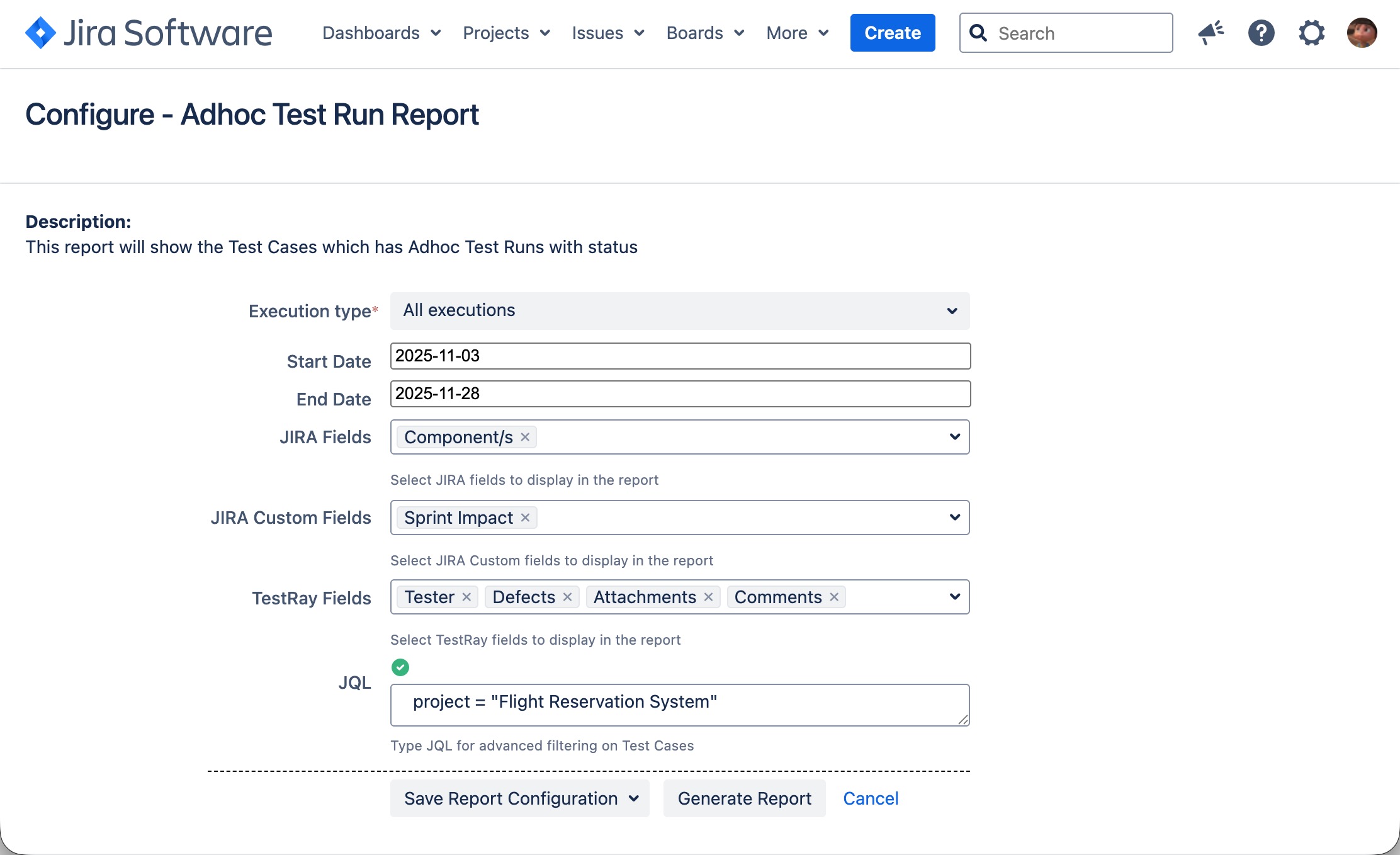
[Screenshot - UG0064_Add_Hoc_Test_Report_Configuration]
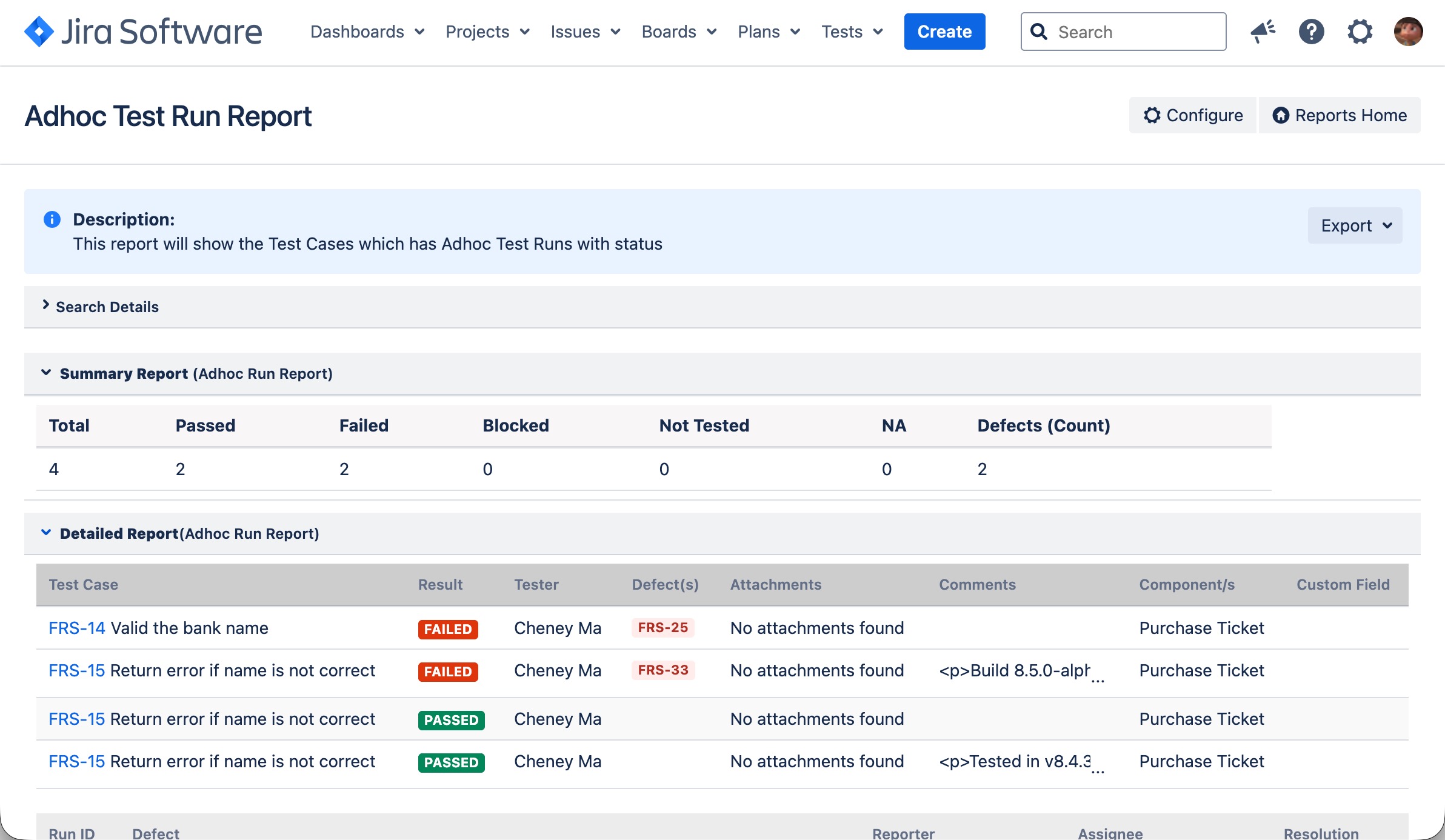
[Screenshot - UG0065_Add_Hoc_Test_Report_Result]
