Permissions
This page helps user to customize user access for below three types of roles:
Tester: TestRay Tester role, you can map project role as Tester
Test Lead: TestRay Test Lead role, you can map project role as Test Lead
Anyone: Other user who is neither a Tester nor a Test Lead
To configure permissions for "TestRay Roles", follow these steps:
Click "Administration->Add-ons" from the main menu.
Click the "Permissions" link from the left panel under the "TestRay" section.
Just check/uncheck to enable/disable the permission for that particular role.
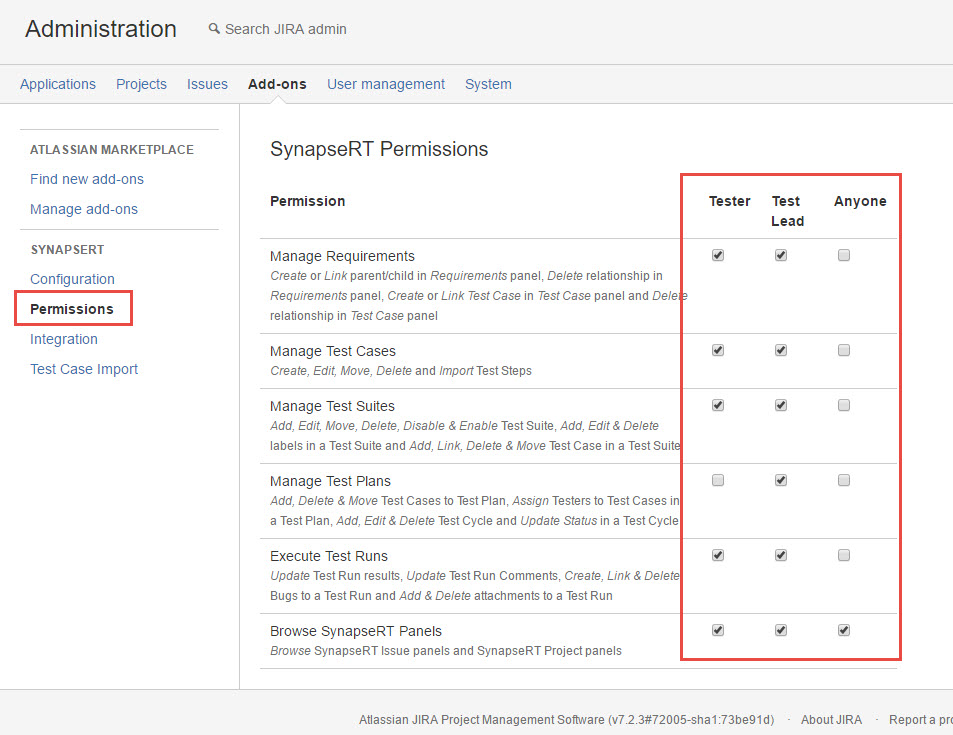
[Screenshot - UG_AD04_Permission_Customize]
