Read Test Case Coverage Information from a Requirement
- Click "Test Case count" label (a small rectangle with a number inside).
- "Test Case Coverage Details" dialog will pop up.
- It shows below information against the requirement:
- All test cases those to cover the requirement.
- Test plans from which the test case is executed.
Note: you can search for a test plan issue key to check if test cases are executed or not from that particular test plan.
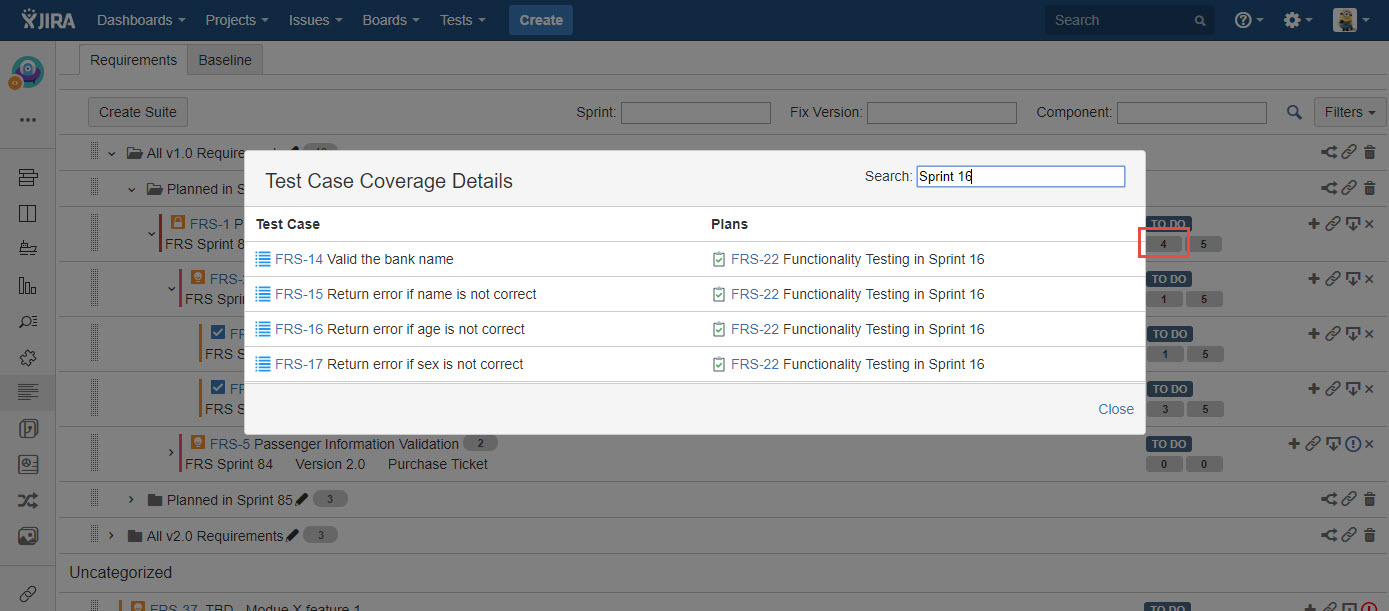
[Screenshot - UG90_Requirement_Suite_16]
