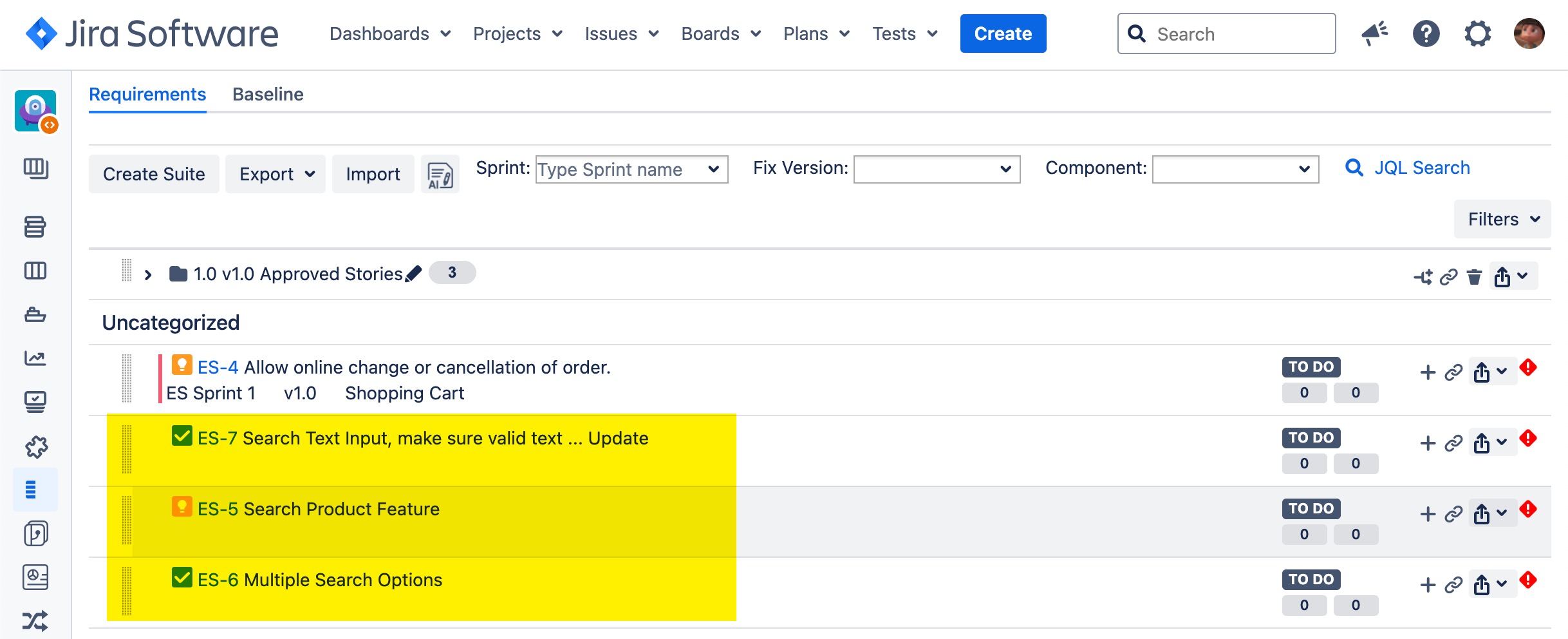Requirement Generation
TestRay AI helps user generating requirement issues from below inputs:
Confluence Page/s
Additional Instruction (texts content)
Document/s
It can be launched from: Jira Project->Requirements (left navigation panel)->Requirement Generation
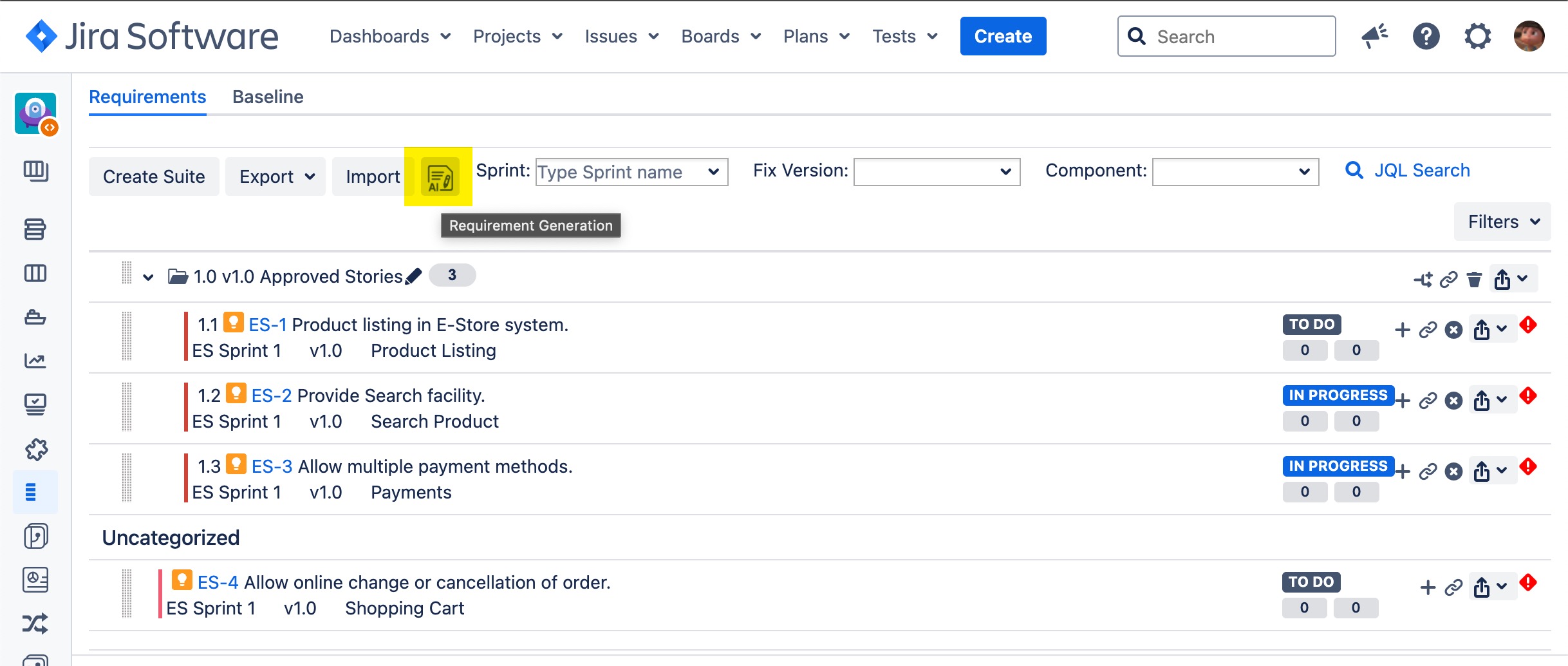
You can provide either from above three or combine them together in order to generate data.
# | Content Type | Description |
|---|---|---|
1 | Confluence Page/s |
|
2 | Additional Instruction (texts content) | It allows to provide any texts contents as additional instruction for AI data generation/creation. |
3 | Document/s |
|
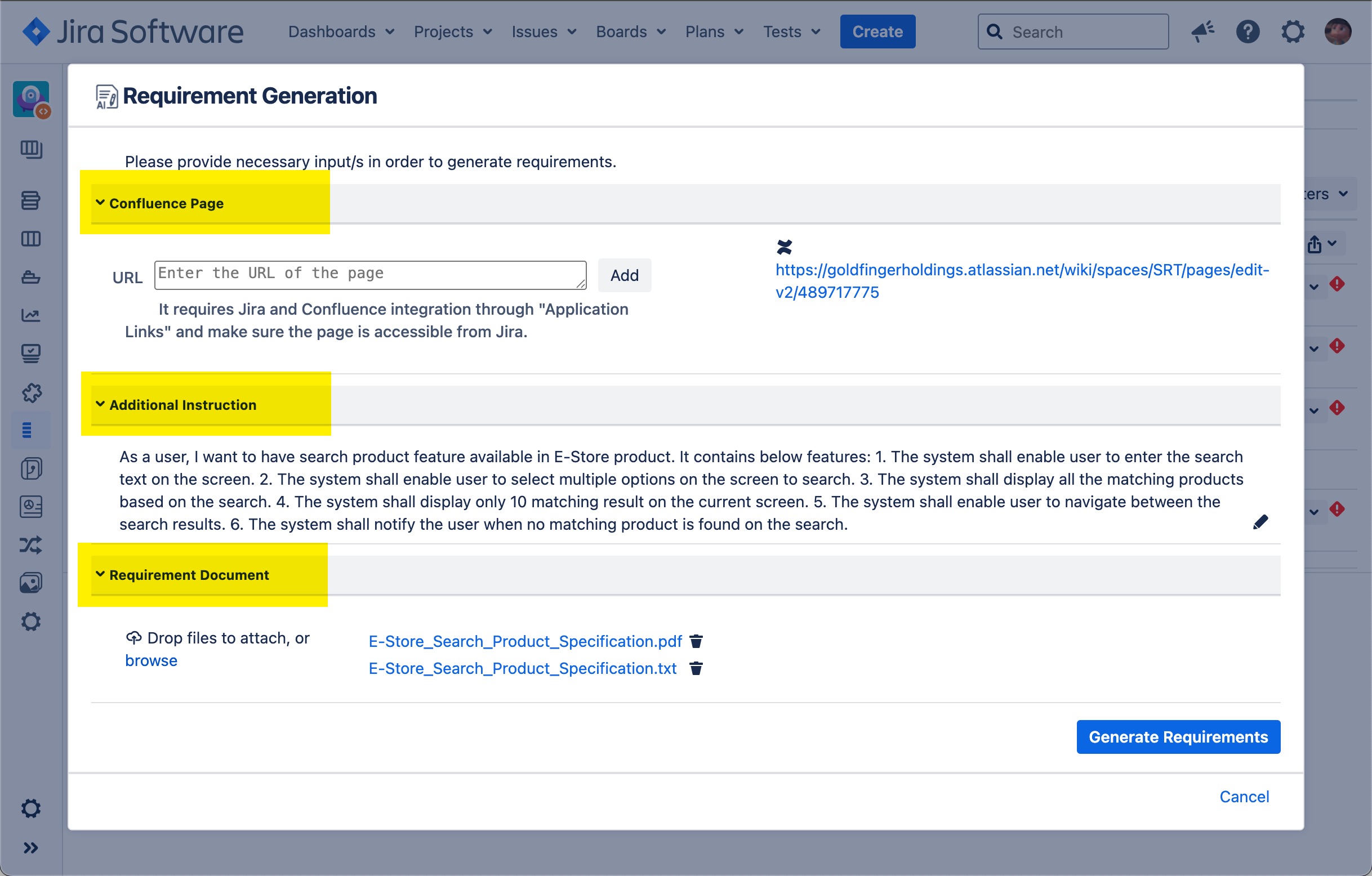
It allows user to review and update AI generated data before it is created inside Jira.
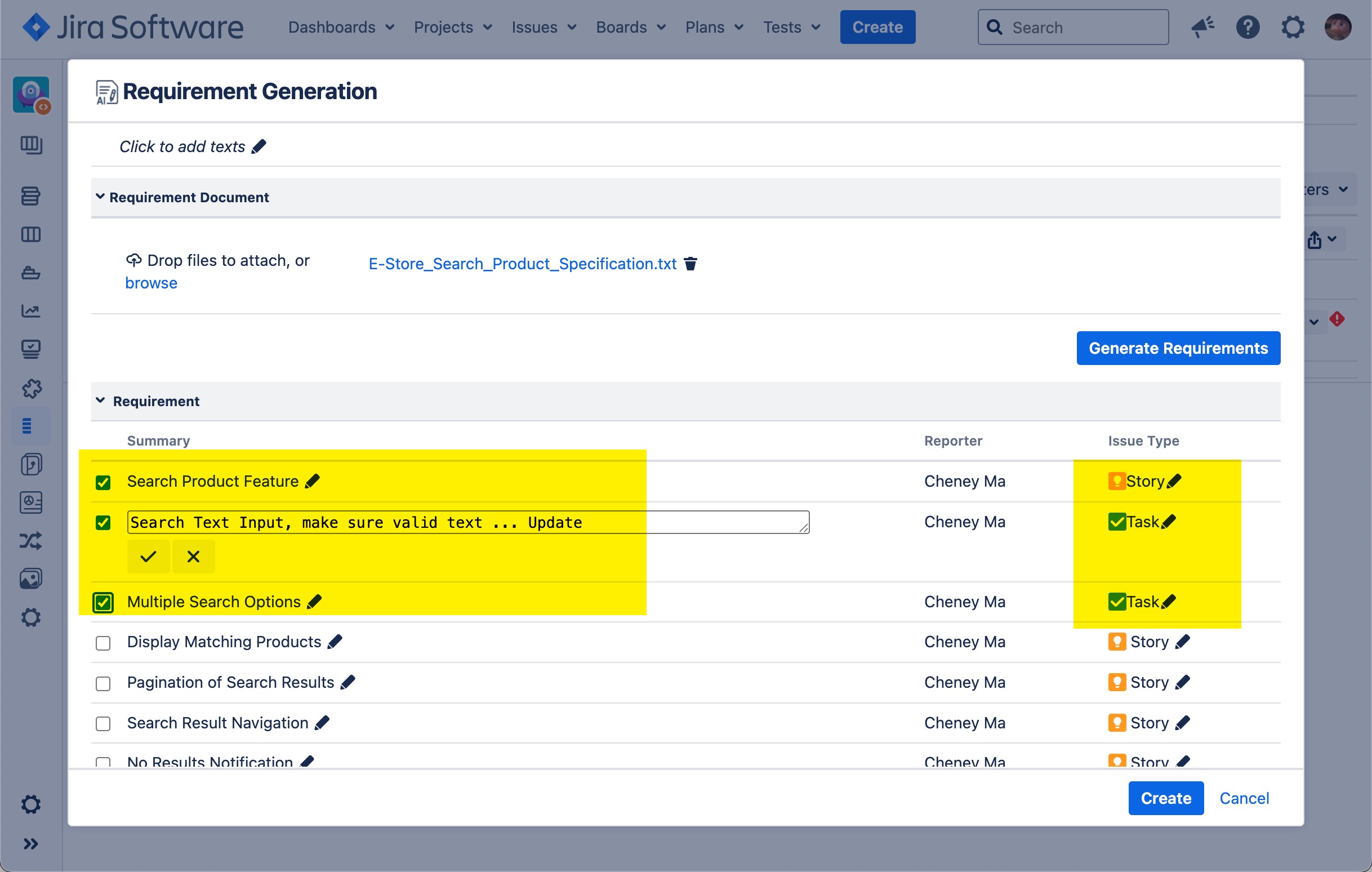
Select the items those are expected to be created, then click ‘Create’ button.
From each item, it will create a Jira issue accordingly.