Add/Remove Columns in Test Cycle
You are allowed to add/remove fields from Test Cycle page, it gives more flexibility to decide what information needs to be displayed on the page.
Please note that for custom fields, those only created from 'Jira Standard' fields are supported.
To configure columns, following the steps:
- Open a Test Cycle
- Click 'Columns' menu
- Select more fields or remove any from the list
Note: you need to specify order number if additional fields need to be added - Click 'Done' button
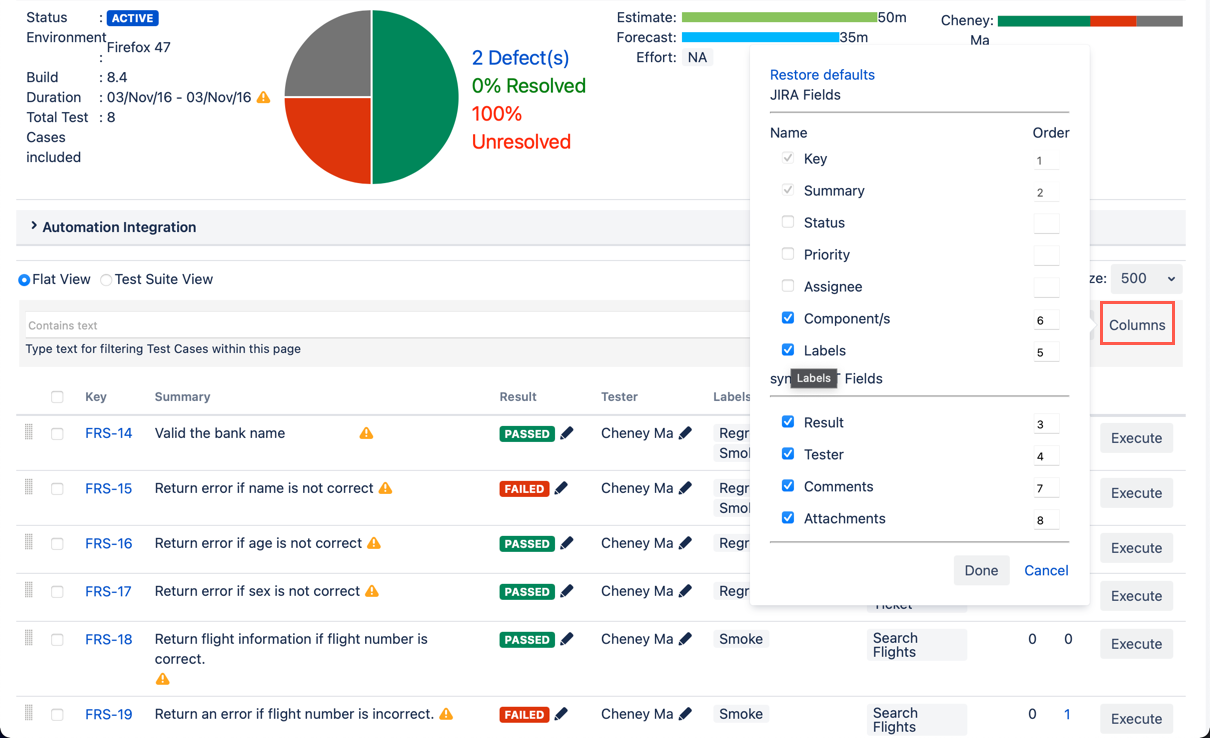
[Screenshot - UG91_Test_Plan_Test_Cycle_Column]
If you want to restore default settings, click 'Restore Defaults' link from 'Columns' dropdown.
Note: if you have 'Run Attribute' field configured in your Jira project, the field will also be visible in the list.
