Add Test Cases from Requirement
You can choose Test Cases from Requirements directly. Search Requirements from issue picker, and add them to Test Plan, all Test Cases those are associated to selected Requirements will be added to the Test Plan for execution.
- Launch a Test Plan issue.
- Click the "Add Requirement" button from the Test Case section.
- Select Requirements from the "Select Requirement" dialog box.
Note: If you have a large amount of Test Cases that need to be added to a Test Plan, we suggest you use the "Advanced Search" function to select them in multiple. - Click "Add" button and all the Test Cases those are associated to requirements will be added to the Test Plan.
- The added Test Cases will be listed in the Test Case section.
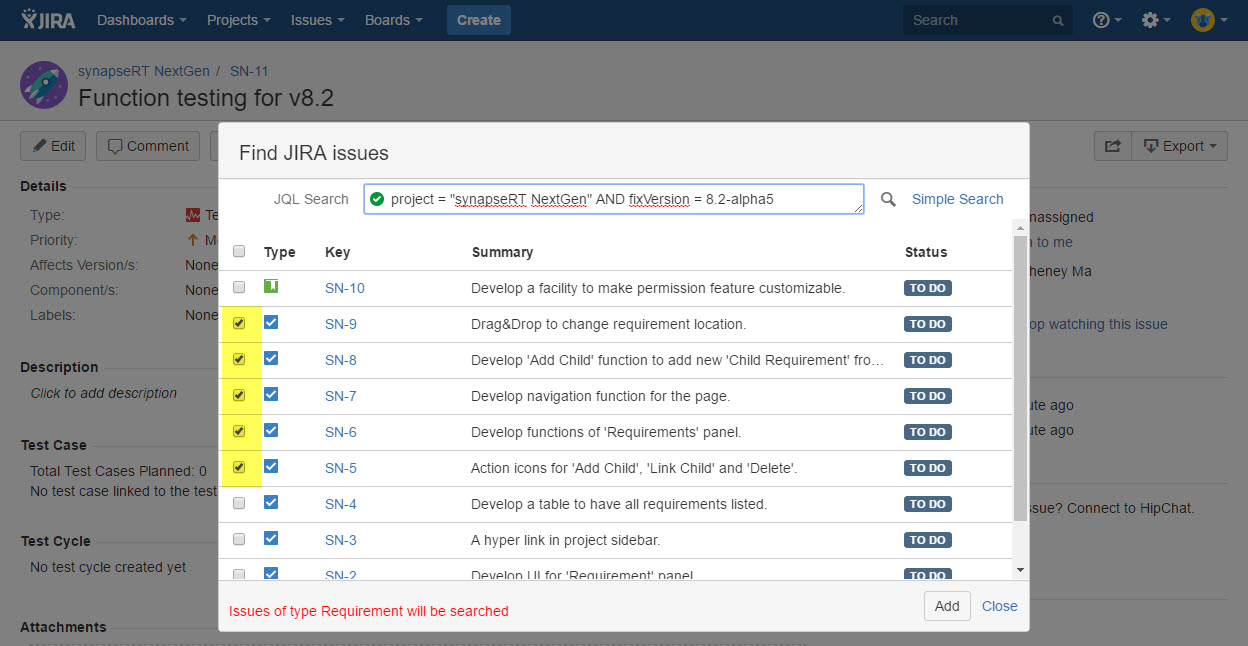
[Screenshot - UG0042A_Test_Plan_issue_Add_Test_Case_Requirement]
