Add Test Cases from Test Suite
- Launch a Test Plan issue
- Click the "Add Test Suite" button from the Test Case section
- Select Test Cases by checking the checkboxes from the "Add Test Suite" dialog box
- The added Test Cases will be listed in the Test Case section
Note: This is the recommended way to select and add Test Cases to a Test Plan, as it enables you to read structured Test Cases and choose them easily.
Note
You can filter Test Cases with "Simple Search" on the top of dialog box.
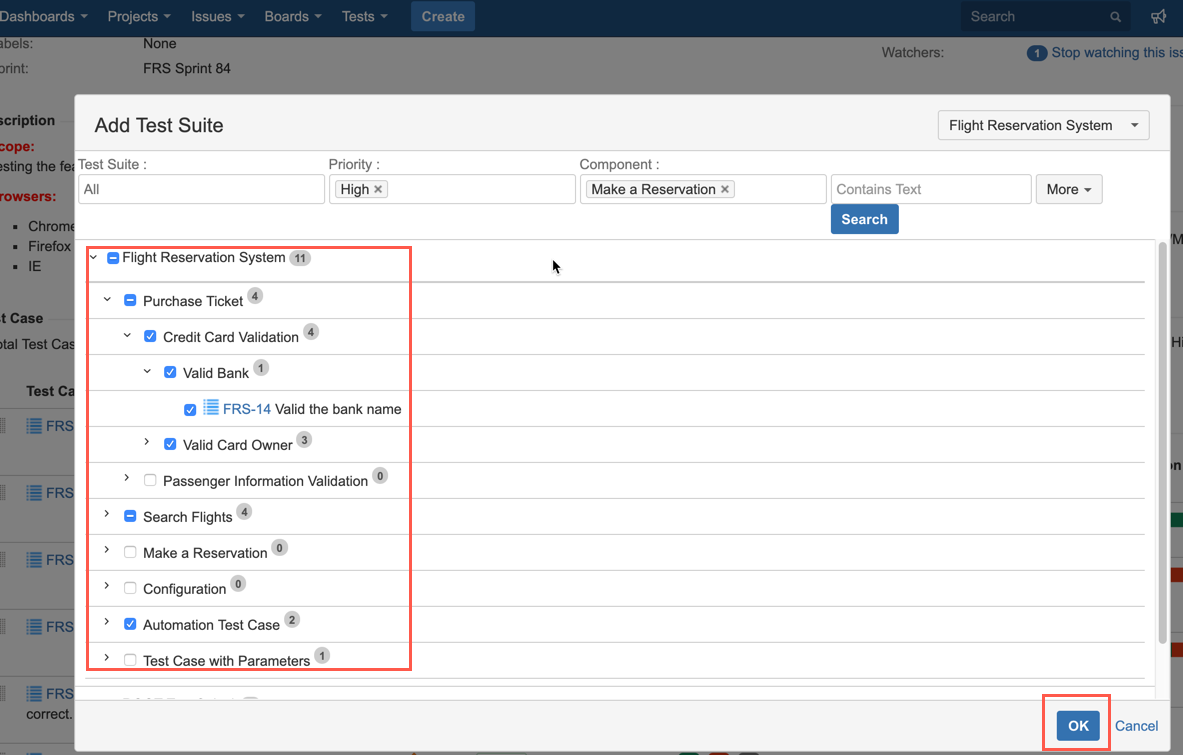
[Screenshot - UG0042_Test_Plan_issue_Add_Test_Case_Test_Suite]
