Execute Your Tests in Multiple Iterations with synapseRT Test Plan & Test Cycles
synapseRT 'Test Plan & Test Cycle' approach helps user executing the integration of the planned test cases. If the planned test cases need to be executed multiple times on different platforms or application builds, just creating multiple test cycles in the same test plan, and then assign test executions and record test results separately.
Either 'Add Test Cycle' or 'Clone Test Cycle' will help the user to create a new execution interactions from a test plan.
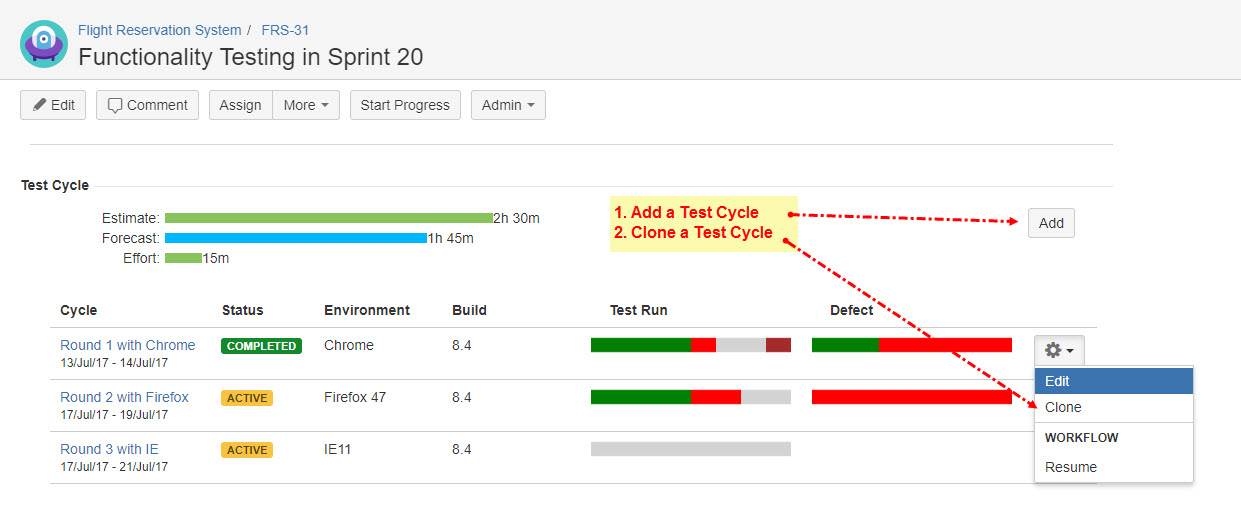
[Illustration - Test Plan & Test Cycle]
Create multiple test cycles in 'Test Plan':
- Add a Test Cycle: All planned test cases will be loaded in test cycle as 'Test Case Run' (tests) by default once a new test cycle is created, tests will be initialized as 'Unassigned' in newly created test cycle, user can do further test assignment and execution from the test cycle.
- Clone a Test Cycle: User can either create a new test cycle with test assignment information or only with tests those are in particular result/s by this option. It helps the user to 'retest' test cases those are in particular result/s (e.g. Failed, Blocked) in last round of testing.
In addition to the features mentioned above, you can also explore more features at the Atlassian Marketplace.
For a detailed user guide, open our user guide.
For an interactive demo, book a demo.
For support, contact our service desk.
For more information about synapseRT, contact us.
