Gadgets
synapseRT provides some testing related gadgets, which can be found in JIRA Gadget Gallery. The following gadgets are available and can be configured for your dashboard:
Test Case Burndown Chart
A chart to display the Test Case Burndown
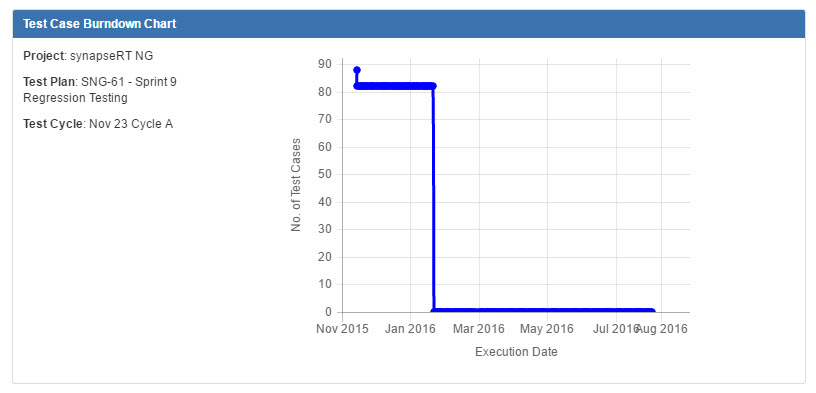
[Screenshot - UG0064A_Test_Case_Burndown_Chart]
Test Cycle Status Pie-Chart
A pie-chart to display the Test Cycle Statuses
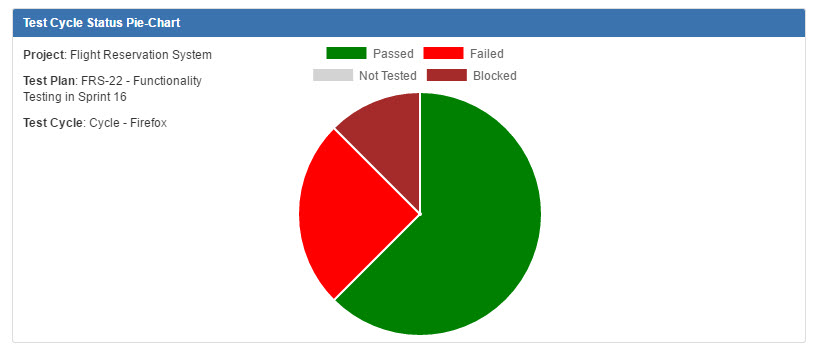
[Screenshot - UG0064B_Test_Cycle_Status_Pie-Chart]
Defect Statistics per Test Cycle/s
Displays all "Bugs" and related Test Cases
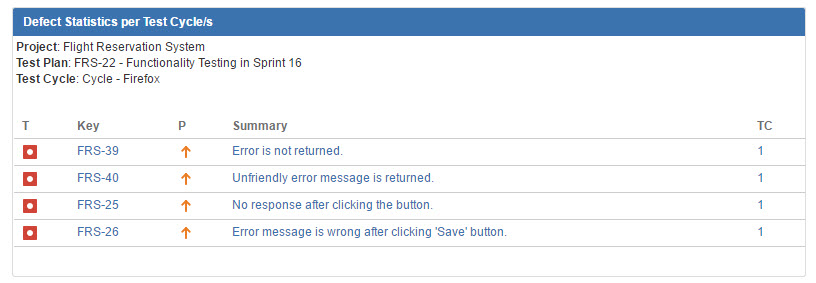
[Screenshot - UG0064C_Defect_Statistics_per_Test_Cycle/s]
Test Case Executions by Tester
Displays all Test Case executions by Tester
Note: if you don't select any Test Cycle from gadget configuration dialog, you will generate data cross all Test Cycles in that particular Test Plan.
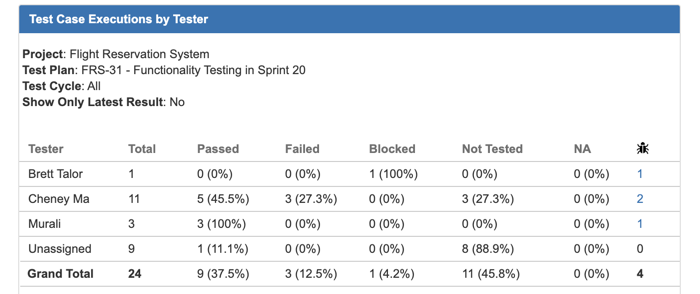
[Screenshot - UG0064D_Test_Case_Executions_by_Tester]
Test Case Executions by Cycle
Displays all Test Case executions by Cycle
Note: if you don't select any Test Cycle from gadget configuration dialog, you will generate data cross all Test Cycles in that particular Test Plan.
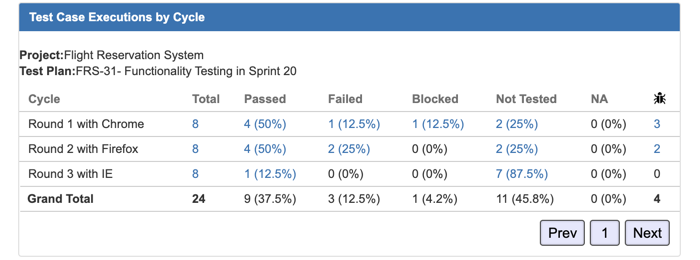
[Screenshot - UG0064F_Test_Case_Executions_by_Cycle]
Test Run Assigned to Me
Displays all "Not Tested" and "Blocked" Test Runs assigned to current user.
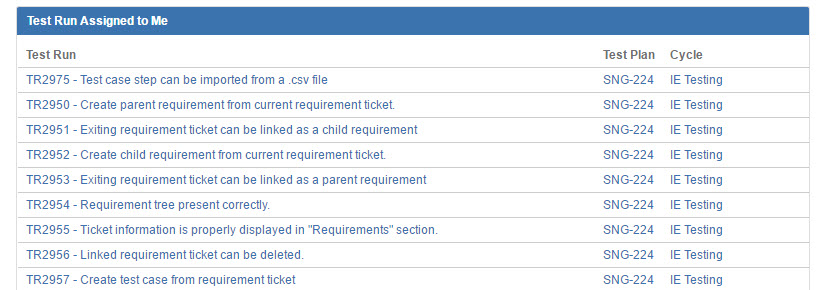
[Screenshot - UG0064E_Test_Run_Assigned_to_me]
Test Case Executions by Field
Displays Test Case execution result by selected Jira field.
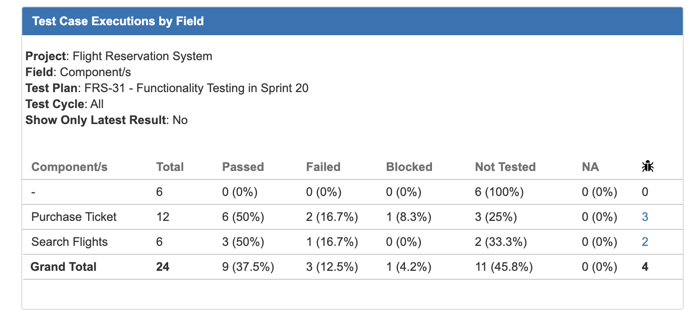
[Screenshot - UG0064G_Test_Case_Executions_by_Field]
Test Case Executions During a Period
Displays Test Case execution done within a period.
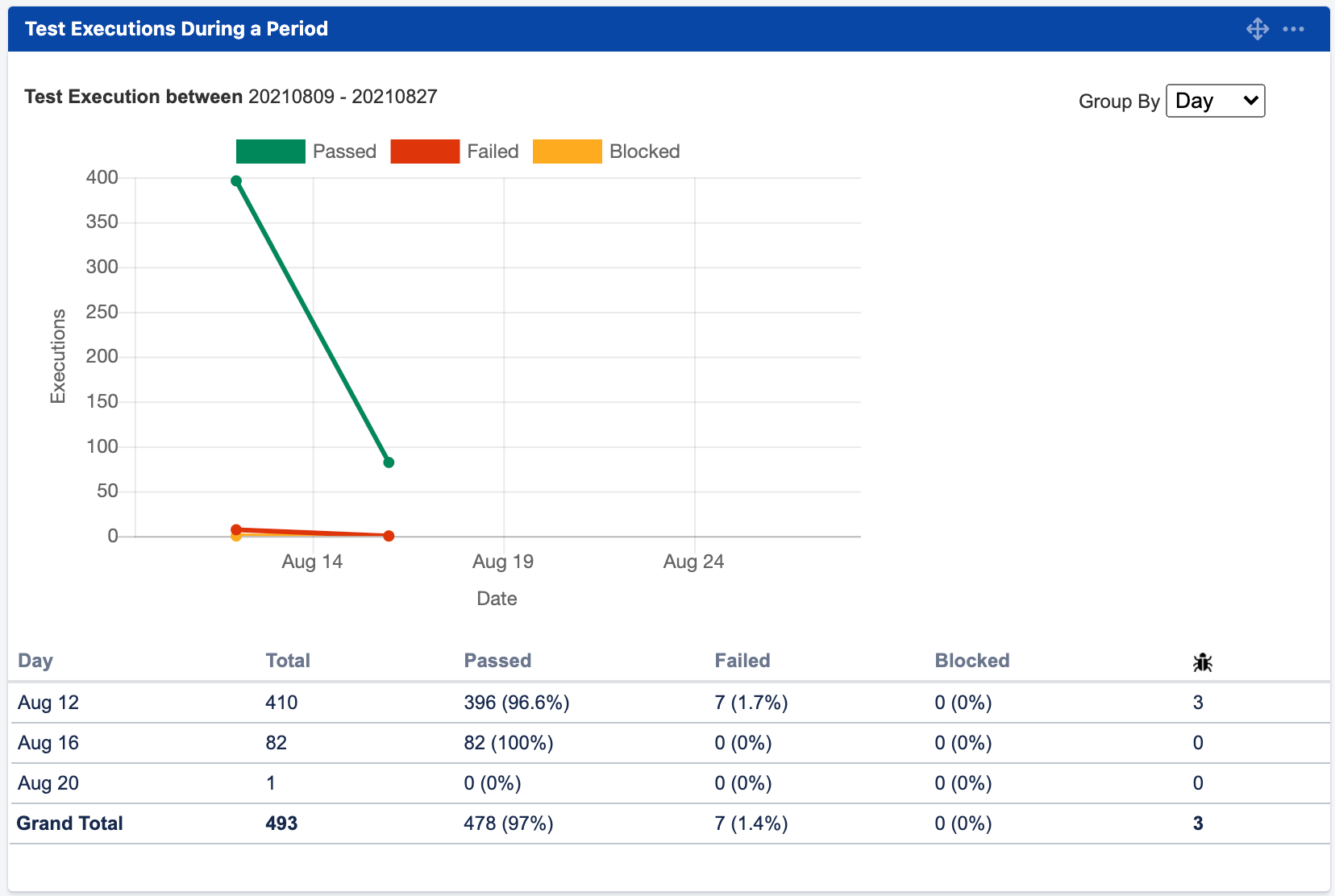
[Screenshot - UG0064H_Test_Case_Executions_During_a_Period]
