Generate Requirement Coverage Report
This report shows the coverage of the Requirements.
- Open a JIRA project
- Click "SynapseRT Report" from the left navigation panel
- From the list, find "Requirement Coverage Report"
- Click "Requirement Coverage Report"
- Specify from the filter options below:
- Select an option from "Strategy" dropdown
- JQL (Optional) - Click "Generate Report" button.
You can save your selections as an "Report Configuration" to reuse it in the future.
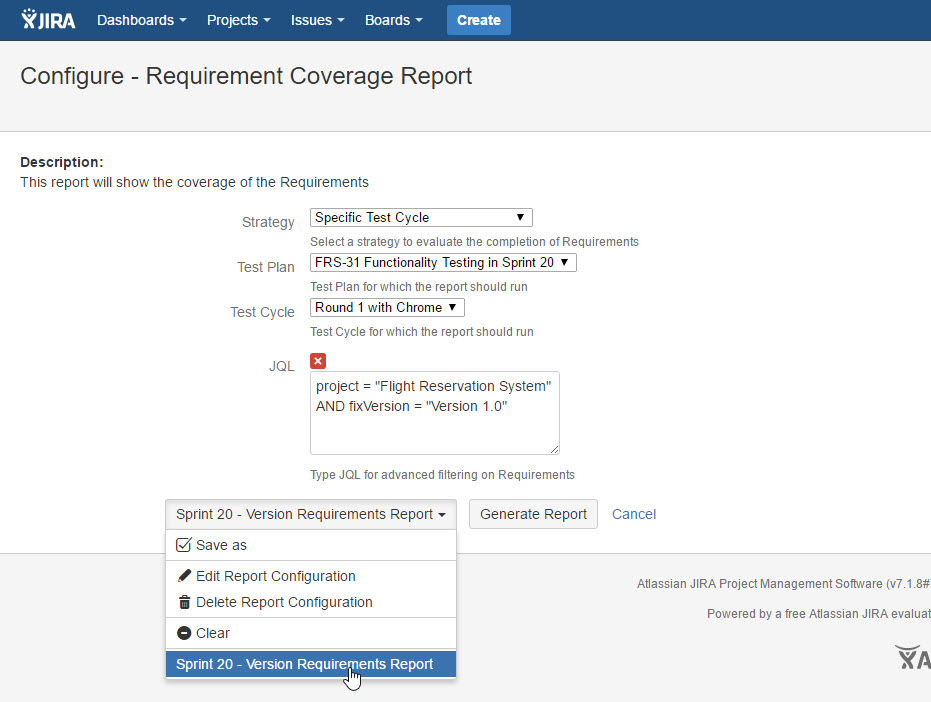
[Screenshot - UG0066_Requirement Coverage Report_Configuration]
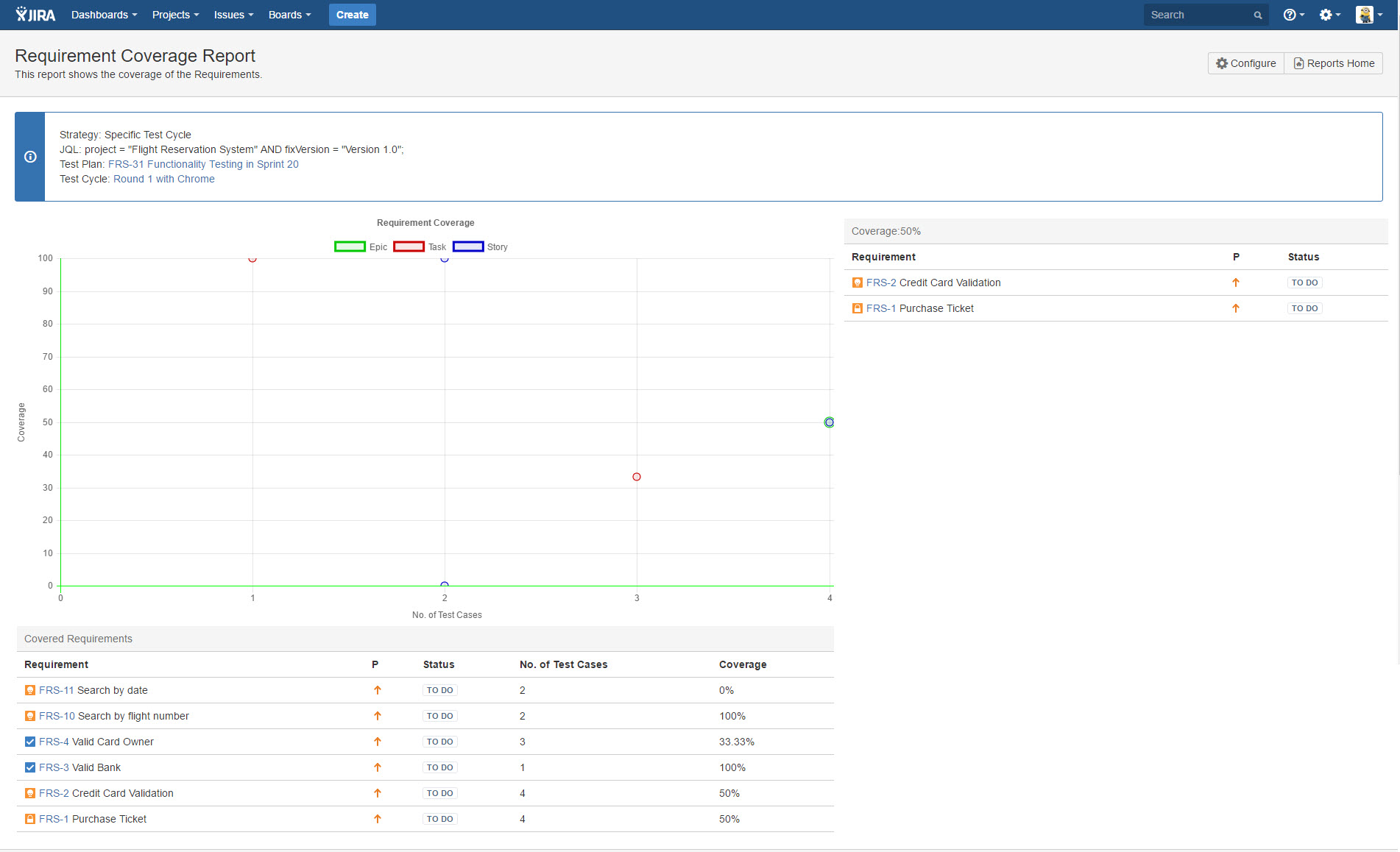
[Screenshot - UG0067_Requirement Coverage Report_Result]
