Generate Test Cycle Report
- Open a JIRA project
- Click "SynapseRT Reports" from the left navigation panel
- From the list, find "Test Cycle Report"
- Click "Test Cycle Report"
- Specify from the filter options below:
- Select a Test Plan from the "Test Plan" dropdown list
- Select a Test Cycle/s from the "Test Cycle" dropdown list
- Choose some JIRA fields from the "JIRA Fields" list
- Choose some custom fields from "JIRA Custom Fields" list
- Choose some synapseRT fields from "synapseRT Fields" list
- Click "Generate Report" button
You can save your selections as an "Report Configuration" to reuse it in the future.
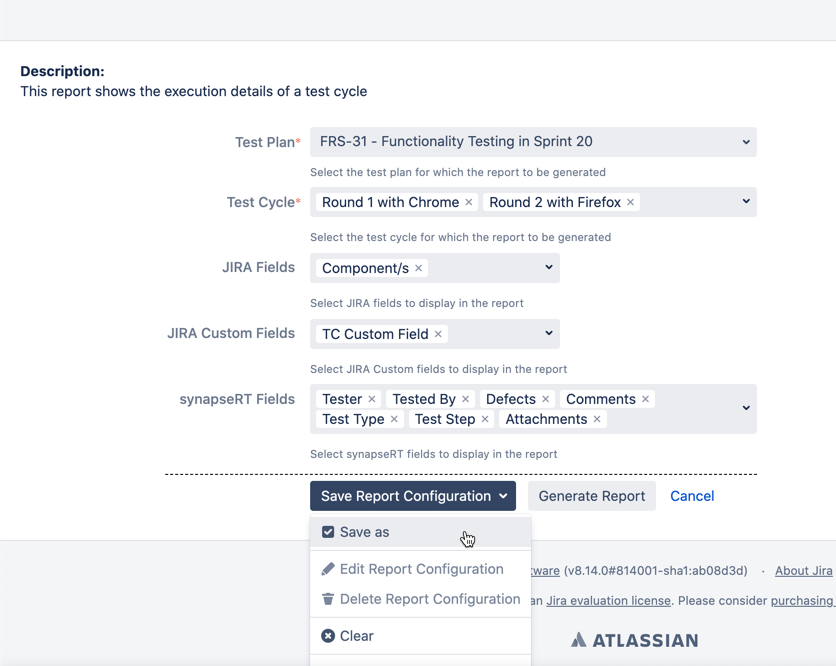
[Screenshot - UG_SR01_Test_Cycle_Report]
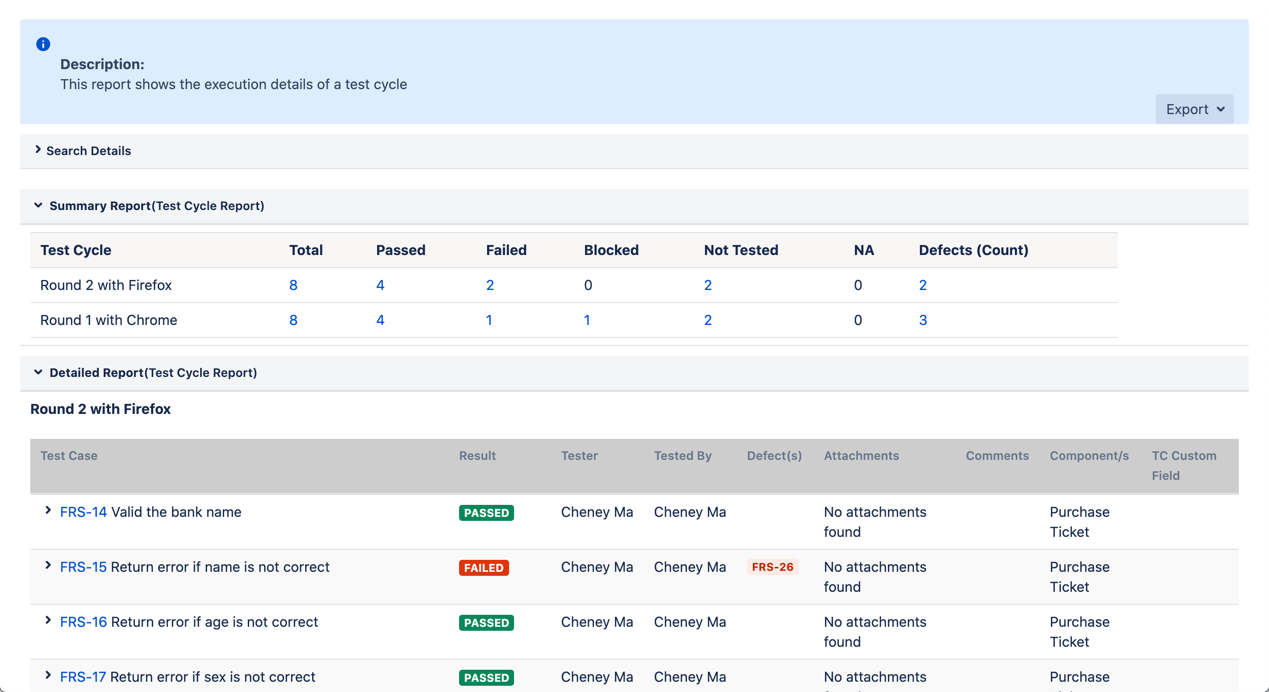
[Screenshot - COMP_TR01_Test_Cycle_Report]
