Generate Test Suite Report
Report will show the Test Suite coverage in Test Cycles.
These reports can be exported as .xls files for offline usage.
Please follow below steps to generate "Test Suite Report":
- Open a Jira project
- Click "SynapseRT Reports" from the left navigation panel
- From the list, find "Execution Date wise Report"
- Click "Test Suite Report"
- Specify from the filter options below and click the "Generate Report" button:
- Select a Jira project from "Project" dropdown list
- Select Test Suite/s from "Test Suite" dropdown list
- Select a Test Plan from "Test Plan" dropdown list
- Select Test Cycle/s from "Test Cycle" dropdown list
- Include Step Result: if this option is enabled, test step results will also present in the report
- Show Only Latest Result: if this option is enabled, only the latest test execution results will be picked up from multiple test cycles and then present in the report
You can save your selections as an "Report Configuration" to reuse it in the future.
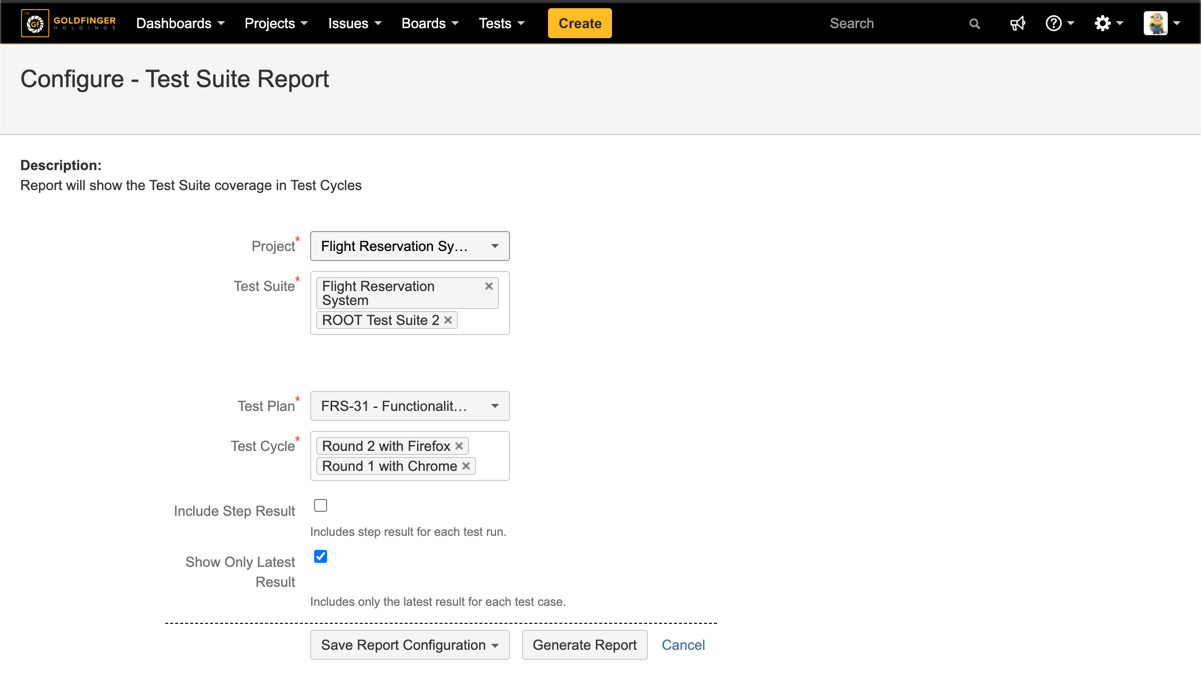
[Screenshot - UG966_Test_Suite_Report_Configuration]
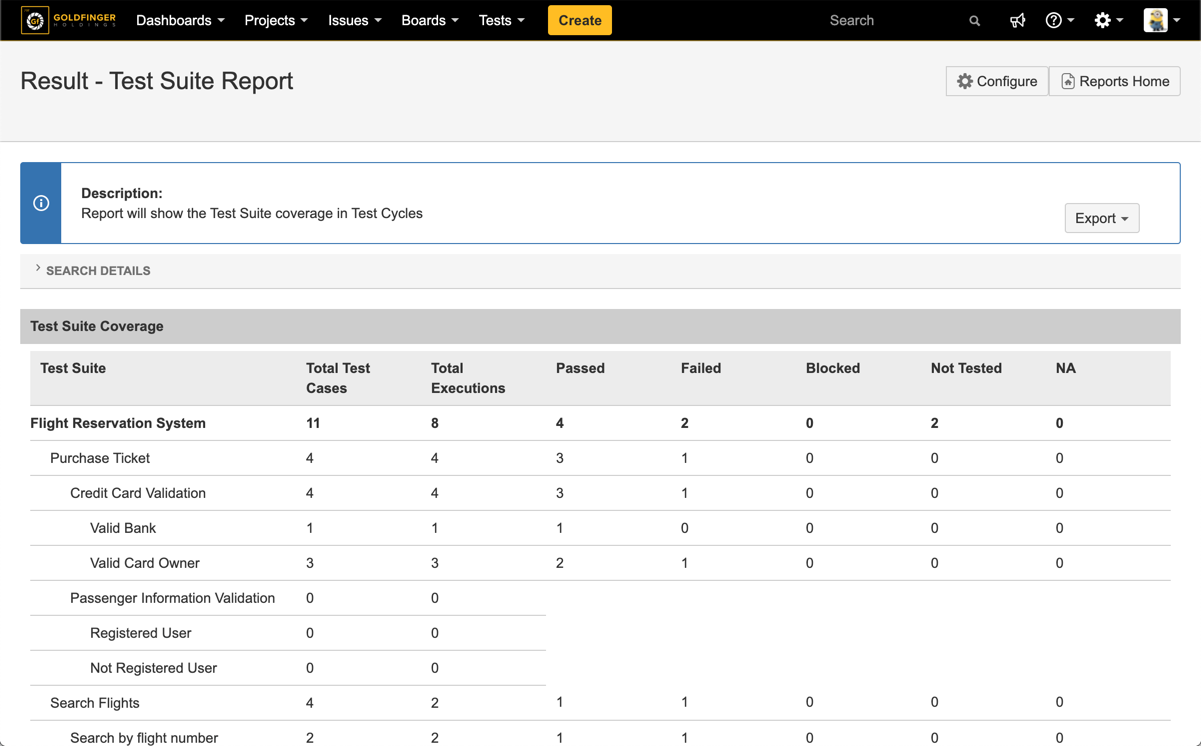
[Screenshot - UG966_Test_Suite_Report_Result]
