Organize Test Cases in Test Suites
Test Suites organize Test Cases into groups. It structures Test Cases logically.
Each Test Suite consists of a group of Test Cases categorized either directly under it, or under multiple sub-suites that offer grouping at subsequent levels. There are no limitations to the number of levels that can be created, thus constructing the desired organized structure as a Tree provides greater flexibility. The user can treat Test Suite as an Application module, Component, or Feature set; whatever helps the user to group and organize the Test Case into logical parts. Test Suite helps the user to find a particular group of Test Cases more effectively. The user can even create a Test Suite for testing purposes, for example, Regression Test Cases or Smoke Test Cases, to help the team easily plan testing.
You can either add a Test Case to a Test Suite or remove a Test Case from a Test Suite.
Searching test cases by using JQL (Jira Query Language) is also supported, just specify valid JQL in search box and test cases those match search criteria will be filtered out.
User can configure fields to page in order to display additional test case information.
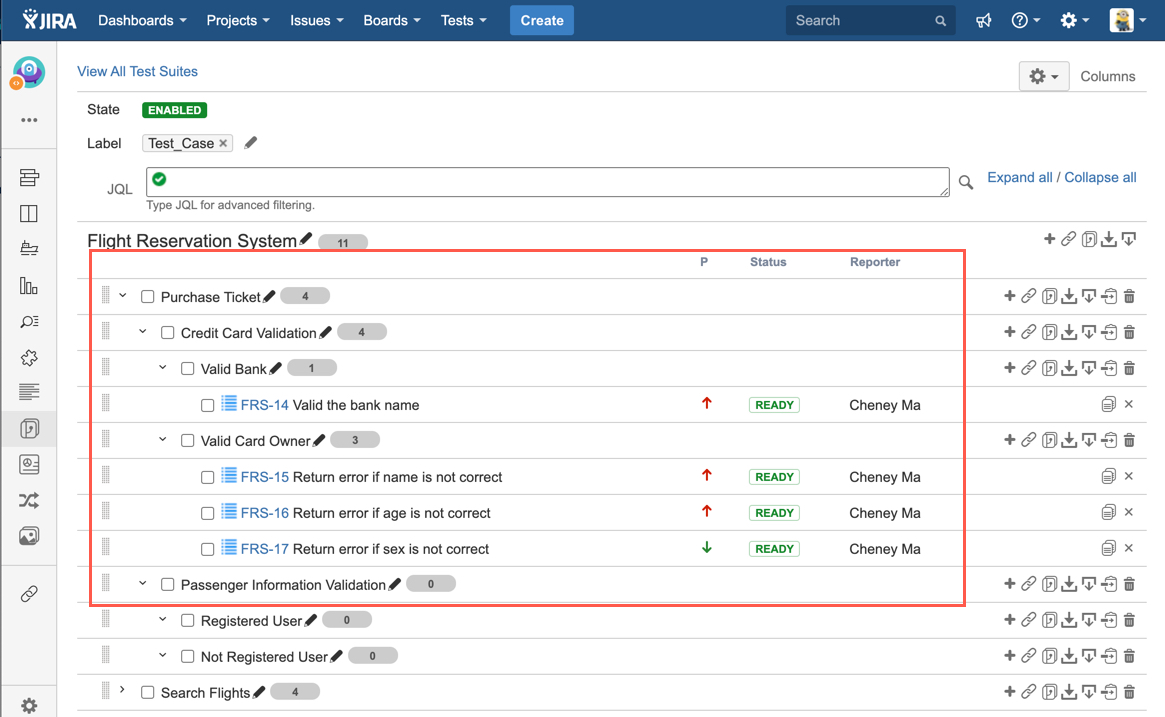
[Screenshot - UG0029_Test_Suite_Overall]
Working with Test Suites
A menu named "Test Suites" is created in the "Project Overview" page after synapseRT is installed, as in the screenshot below:
To avoid any confusion:
- Test Suites those are listed in "Test Suites" home page (root level) are called 'Root Test Suite'
- Test Suites those are created from any 'Root Test Suite' to group Test Cases, are called as 'Test Suite'.
Tips
- You can sort your Root Test Suite by clicking column headers.
- You can reorder Root Test Suites by dragging & dropping them to new position.
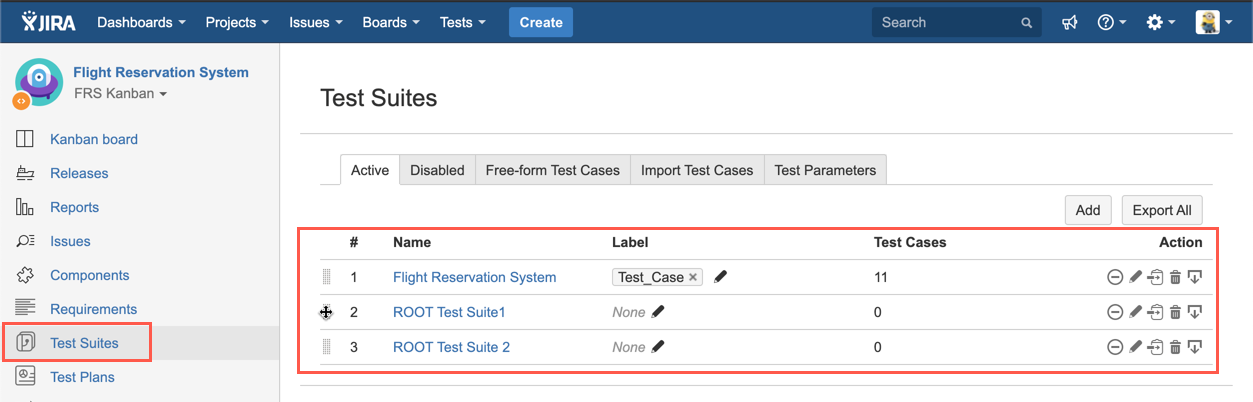
[Screenshot - UG0030_Test_Suite_Panel_Default]
