Preferences
This page helps user to do some basic preference settings for testing team.
Note: the system level preference setting could be overwritten by user preference setting if user setting is updated by current login user.
Run Dialog Field Preference
You can add additional JIRA fields to Test Run dialog, so that when a Tester is executing a test, he can get the additional Test Case information to help the execution.
To setup preferences settings, follow these steps:
- Click "Administration->Add-ons" from the main menu.
- Click the "Preferences" link from the left panel under the "SYNAPSERT" section.
- Select "Test Run" tab.
- Select the fields from "JIRA Fields" dropdown and click "Add" button.
- Click "Save" button to save the configuration.
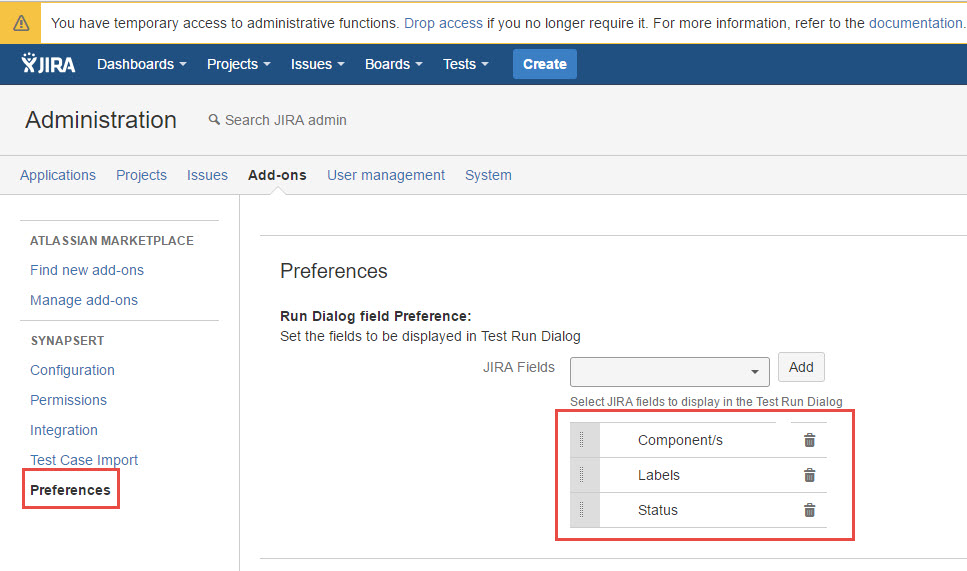
[Screenshot - UG_AD10_Preference]
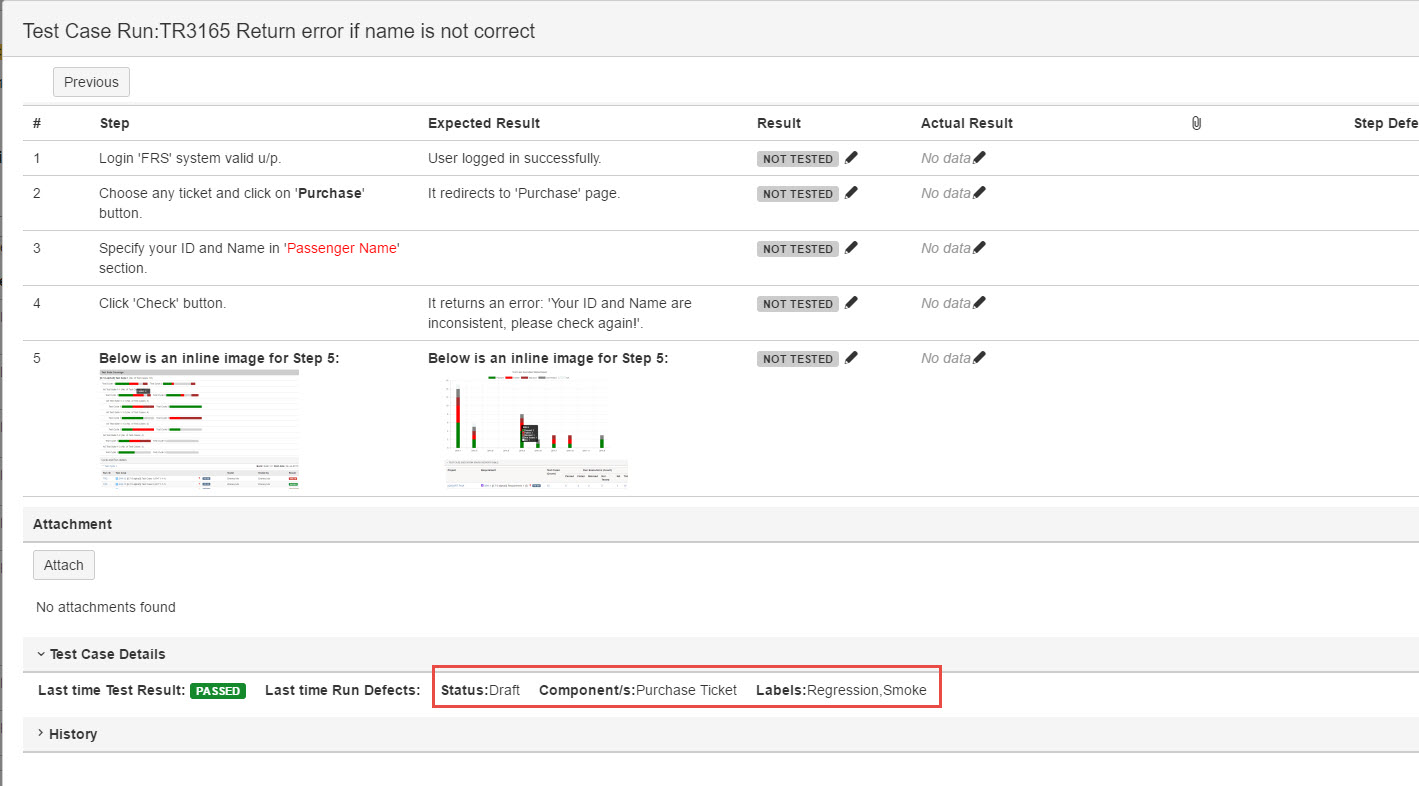
[Screenshot - UG_AD11_Preference]
Requirements Page Preference
It helps to hide/unhide the following fields which are available for Requirement issues in 'Requirements' page: Requirements Numbering, Components, Fix Versions, Sprints, Test Case Count and Test Plan Count.
To setup 'Requirement Page' settings, following these steps:
- Click "Administration->Add-ons" from the main menu.
- Click the "Preferences" link from the left panel under the "SYNAPSERT" section.
- Select "Requirements" tab.
- Select/Deselect the fields those need to be displayed in 'Requirements' page.
- Click "Save" button to save the configuration.
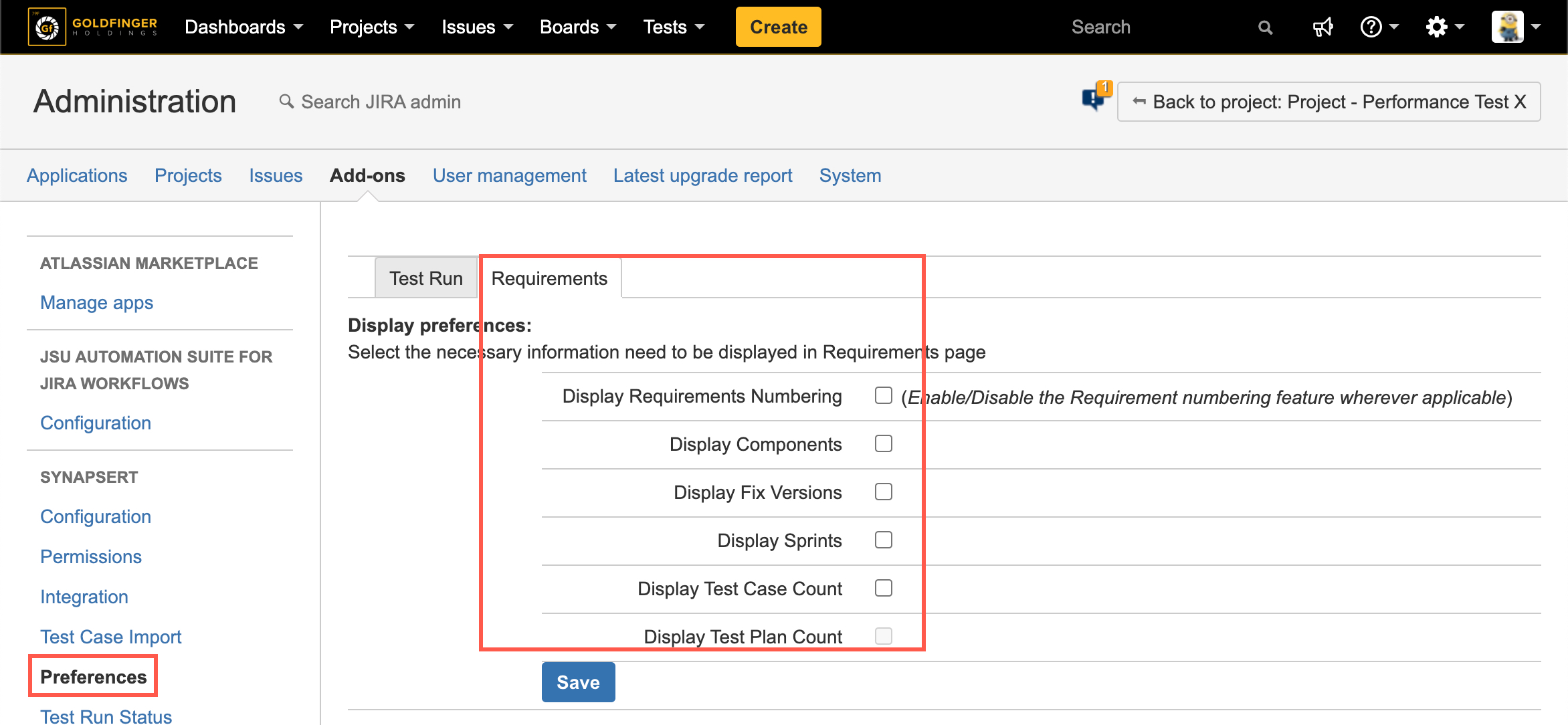
[Screenshot - UG_AD12_Preference]
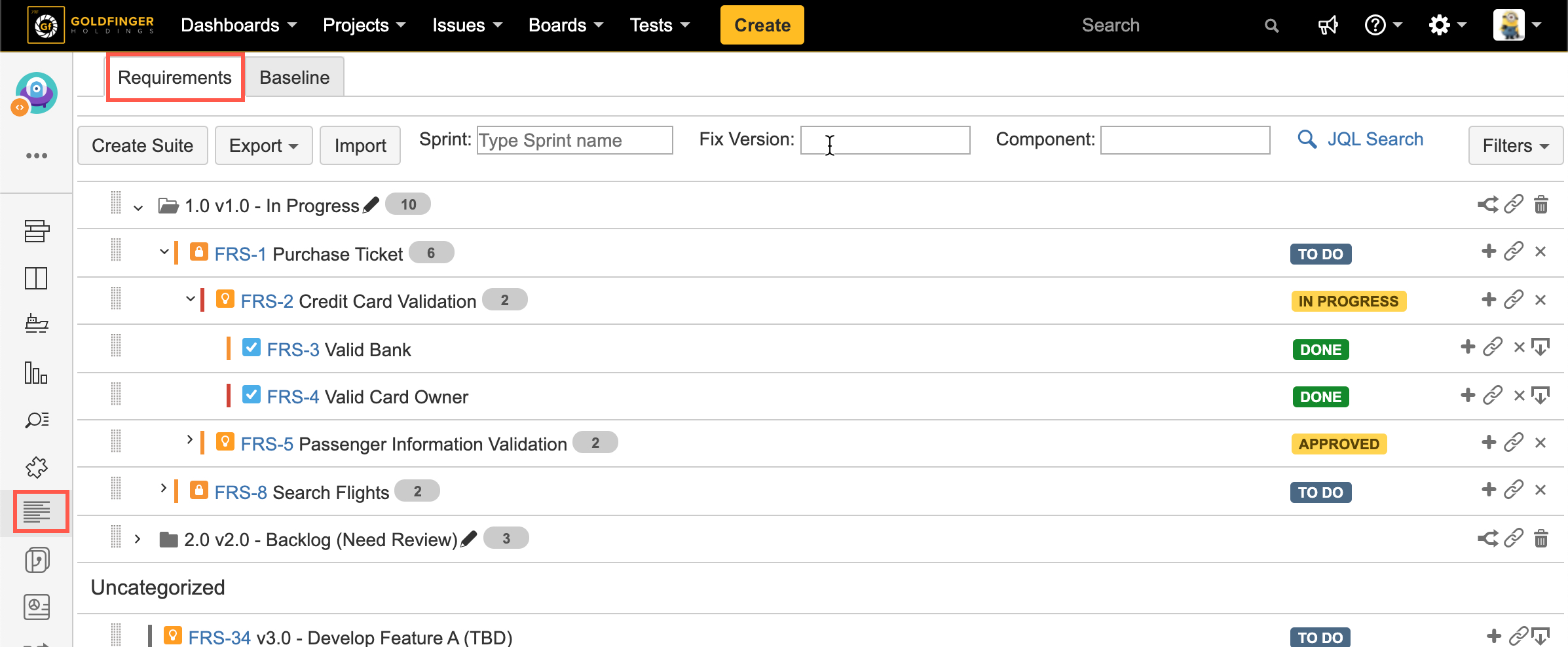
[Screenshot - UG_AD13_Preference]
