Quick Configuration
To start using our plugin, you need to make proper configuration first. You can find the configuration page from Administration->Add-ons->(SYNAPSERT)->Configuration.
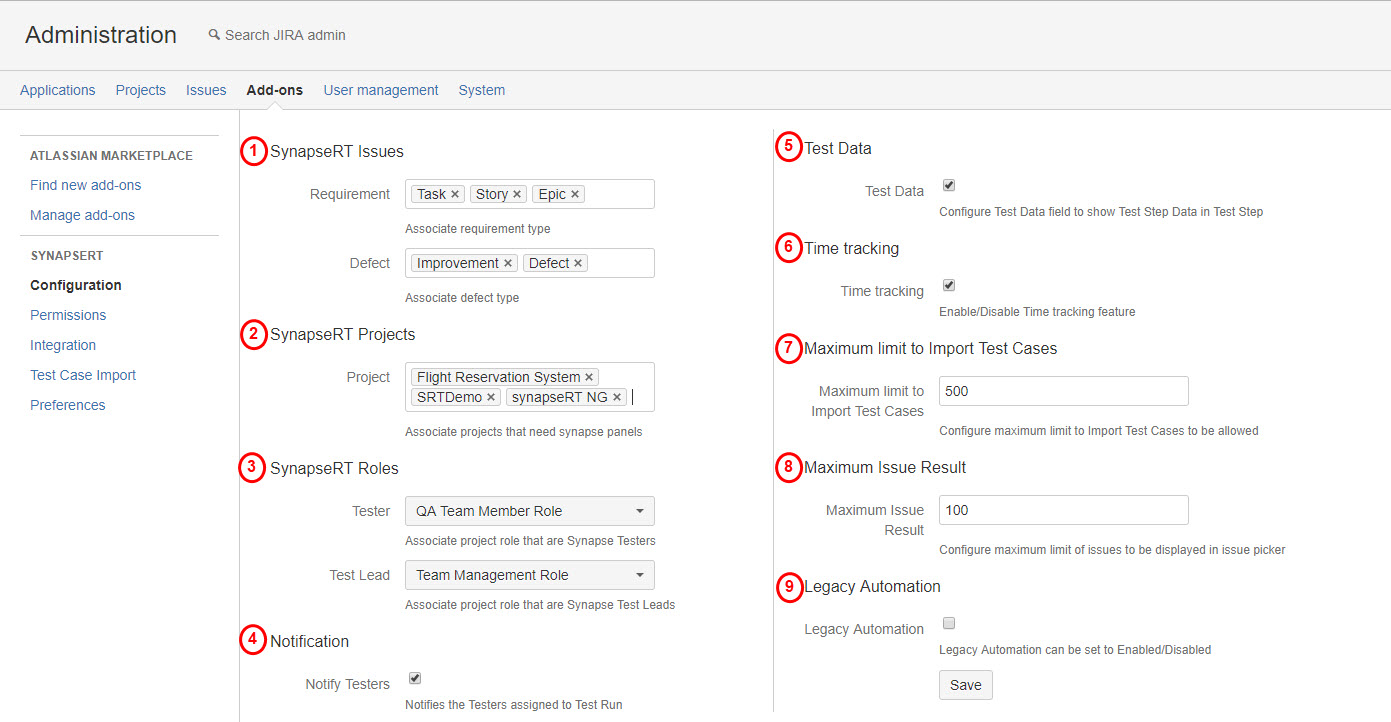
[Illustration - Configuration]
Configuration details:
- SynapseRT Issues (Mandatory): Map your own issue types to 'Requirement' and 'Defect', the mapped issue types will get the extensions from the plugin.
- SynapseRT Projects (Mandatory): Select project/s to enable the plugin, product menus/features will be visible for selected project/s.
- SynapseRT Roles (Mandatory): Map project roles to plugin roles in order to make different users act as a 'Tester' or 'Test Lead'.
- Notification (Optional): If the option is enabled, an email notification will be sent to the user who has some test executions assigned.
- Test Data (Optional): If the option is enabled, an additional column 'Test Data' will show up for 'Test Step' section in Test Case, along with 'Step ID', 'Step' and 'Expected Result'.
- Time Tracking (Optional): If the option is enabled, 'Time Tracking' panel will present for Test Case, Test Plan, and Test Cycle to help the user do time estimation and forecasting in testing.
- Maximum limit to Import Test Cases (Optional): It is to set a maximum number of Test Cases allowed to be imported for each import.
- Maximum Issue Result (Optional): It is to set a maximum number of issues returned from the search.
- Legacy Automation (Optional): We have introduced a better automation solution, so please disable this option.
In addition to the features mentioned above, you can also explore more features at the Atlassian Marketplace.
For a detailed user guide, open our user guide.
For an interactive demo, book a demo.
For support, contact our service desk.
For more information about synapseRT NextGen, contact us.
