Requirement Baseline
A requirement baseline is a snapshot of a set of requirements at a specific point in time. A baseline includes a set of version tagged requirement issues.
Requirement baselines enable you to keep track of changes made to your project over time.
A typical scenario for using requirement baseline
1. Cheney, a business analyst, presents a group of requirements to the stakeholders to review. After the requirements are reviewed and approved, he creates a baseline. Stakeholders can then sign off on the agreed upon release content.
2. As work continues on development, managers and developers can check the current version of requirements against the baseline for important modifications, additions, and deletions.
3. At sign off or the move to a new version/phase, a new baseline can be created to capture the new state of the requirements.
Create Requirement Baseline
synapseRT allows a user to create requirement baseline with a set of requirement issues.
To create a new requirement baseline, follow these steps:
- Navigate to "Requirements" page
- Switch to "Baseline" tab
- Click "Create Baseline" button
- Specify "Group Name", "Baseline Name" and "Description"
Note: If you specify an existing "Group Name", the newly created baseline will be present in that group. Otherwise, a new group will be created with the baseline - Specify "JQL" to filter Requirements if there are large number of them in your Jira project
- Select a set of Requirement issues those want to be baseline
- Click "Create" button
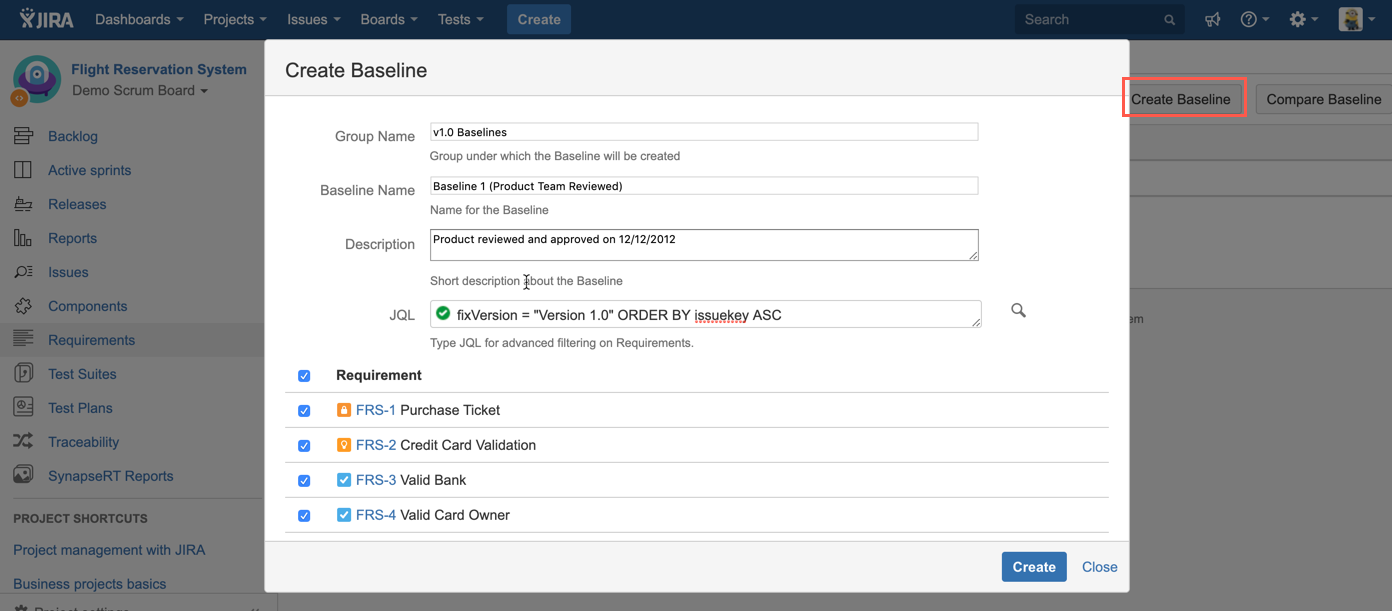
[Screenshot - UG966_Requirement_Suite_20]
The newly created baseline will be listed in "Baseline" tab.
View Requirement Details from a Baseline
To view requirement details from a baseline, follow these steps:
- Navigate to "Requirements" page
- Switch to "Baseline" tab
- Click on a "Baseline" listed in left navigation panel from a baseline group
- All Requirement issues in the baseline will be listed on the right side of screen
- Click version number link
- "Requirement Details" window will pop up with versioned issue details
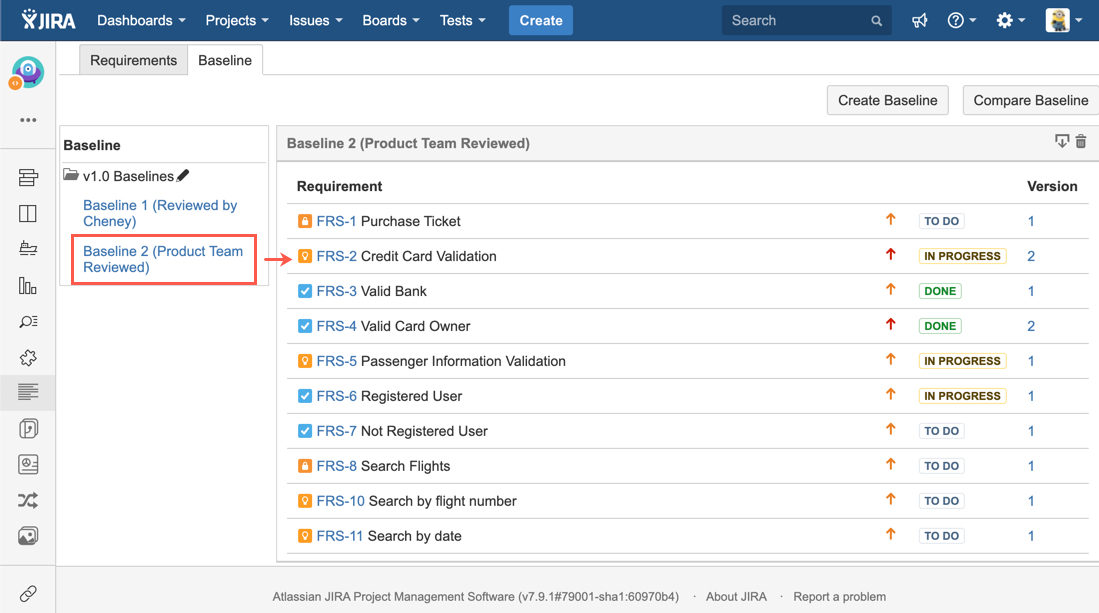
[Screenshot - UG90_Requirement_Suite_21]
You can download the Baseline by clicking 'Download' icon:
Tips
- User can configure which fields are going to be exported, please follow My Settings
- The following two formats are supported: .doc and .pdf
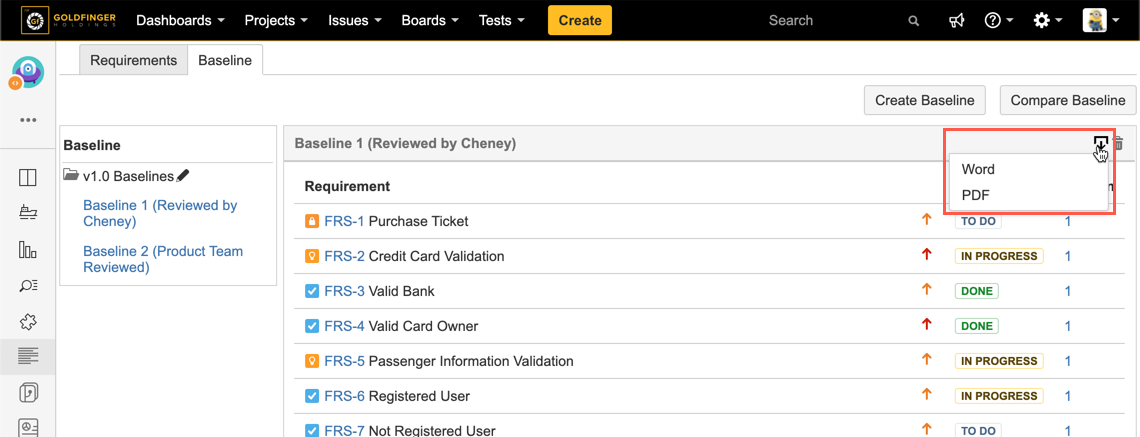
[Screenshot - UG90_Requirement_Suite_21A]
Compare Two Requirement Baselines
The user can compare two different requirement baselines, in order to track the differences/changes made between two different baselines.
To compare two different requirement baselines, follow these steps:
- Navigate to "Requirements" page
- Switch to "Baseline" tab
- Click "Compare Baseline" button
- From "Compare Baselines" dialog, select two different baselines from lists
- Click "Compare" button
Note: user can change baselines to compare from "Compare Baselines" dialog
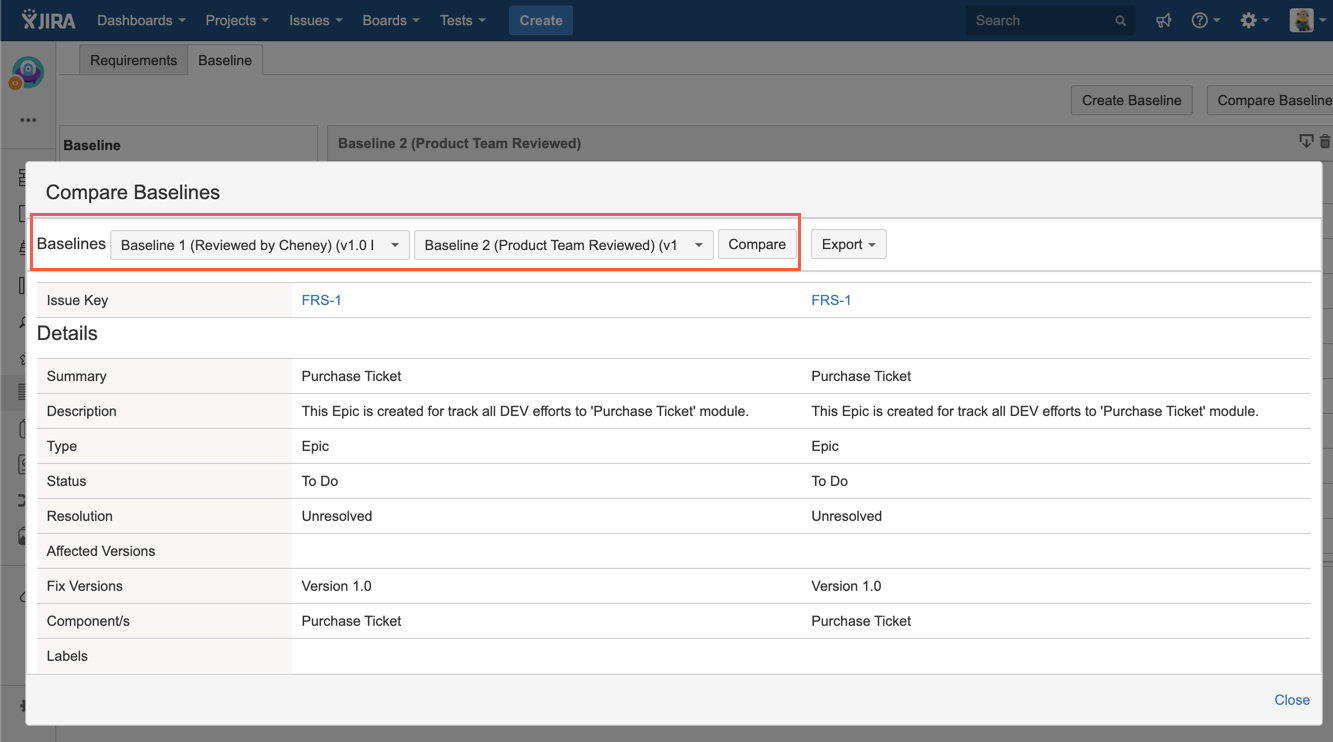
[Screenshot - UG90_Requirement_Suite_22]
You can download the Baseline Comparison result by clicking 'Export' button:
Tips
- User can configure which fields are going to be exported, please follow My Settings
- The following three formats are supported: .csv, .doc and .pdf
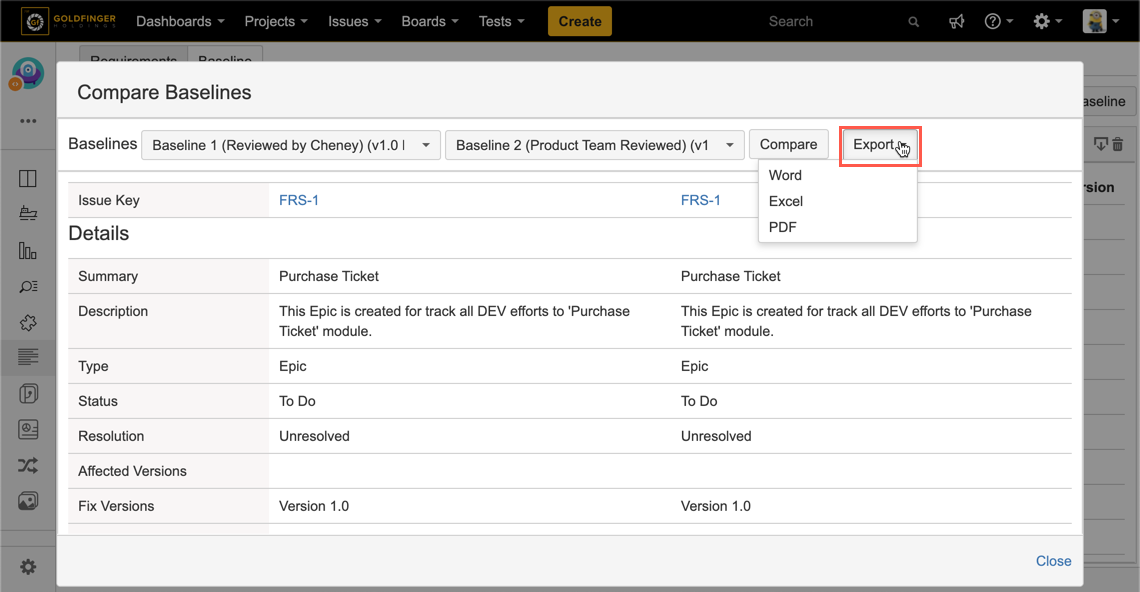
[Screenshot - UG90_Requirement_Suite_22A]
More Actions Can be Done to a Baseline
- Baseline can be deleted by clicking "Delete" icon
Note: if all baselines are deleted from a baseline group, the group will be deleted automatically - "Baseline Name" can be edited/updated by its "Author" only
- Click version number link will launch Requirement details dialog with the specific version information
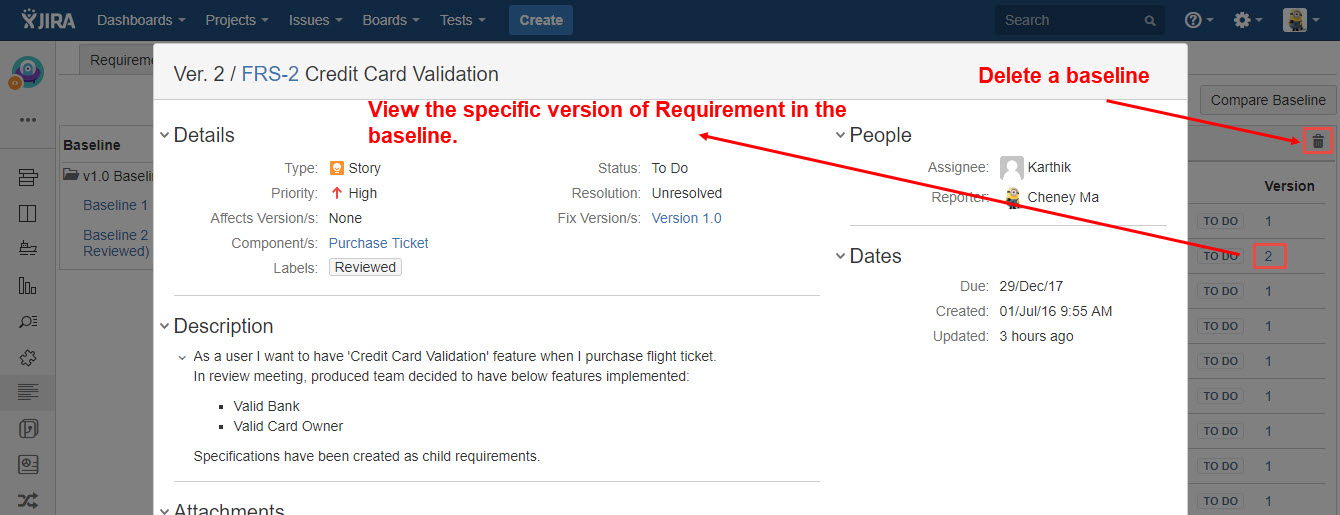
[Screenshot - UG90_Requirement_Suite_23]
Some Important Notes
- If there are some unsaved changes in Requirement issue when it is added to a requirement baseline, a new version with unsaved changes will be created automatically by synapseRT, "New Baseline created" is generated automatically as "Version Notes"
- When a Requirement issue is added to a requirement baseline, the latest Requirement version will be picked up and added
