Search and Remove Test Cases from Test Plan
- Launch a Test Plan issue.
- Click the "Search & Remove" button from the Test Case section.
- Specify proper JQL to query Test Cases those need to be removed in bulk.
- Select the ones those need to be removed from search result.
- Click "Remove" button.
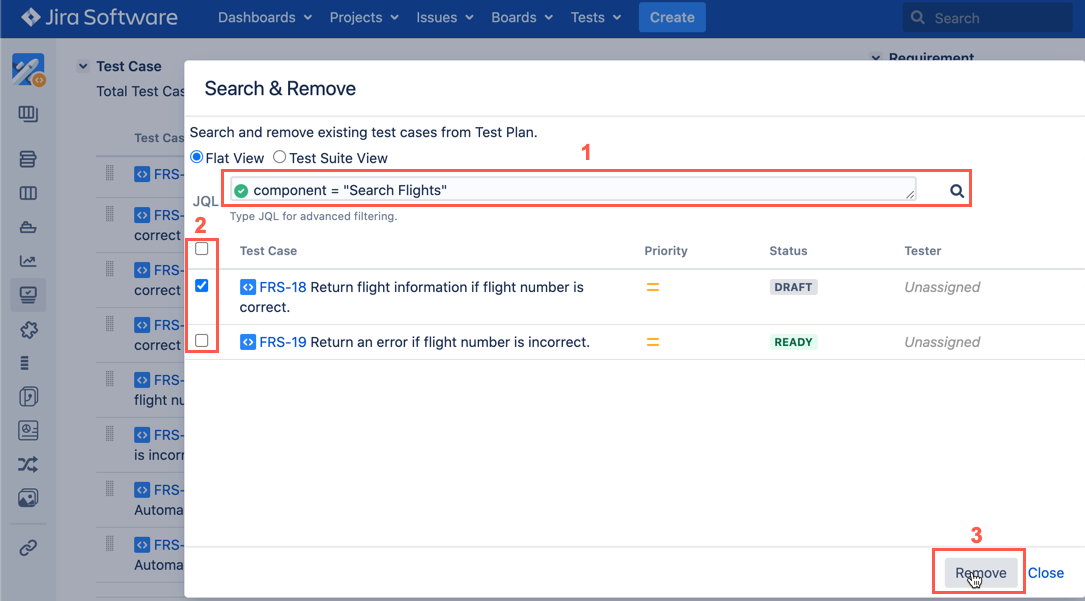
[Screenshot - v99_Test_Plan_Search&Remove_Test_Case]
