Search Requirements with Various Filter Options
You are able to search requirements by using both "Basic Search" and "JQL Search".
Basic Search
There are three filter options available for "Basic Search": Sprint, Fix Version and Component.
- Specify values for any of below three options:
- Sprint
- Fix Version
- Component - Click "Search" icon.
- You can save your "Search" as a filter, so that next time you can simply select the filter and find the Requirements you want to view, to do this, following below steps:
1) Complete above step 1 & 2
2) Click "Filters" dropdown and click "Save as" from the list.
3) Specify a name and save it.
You can save your selections as an "Filter" to reuse it in the future.
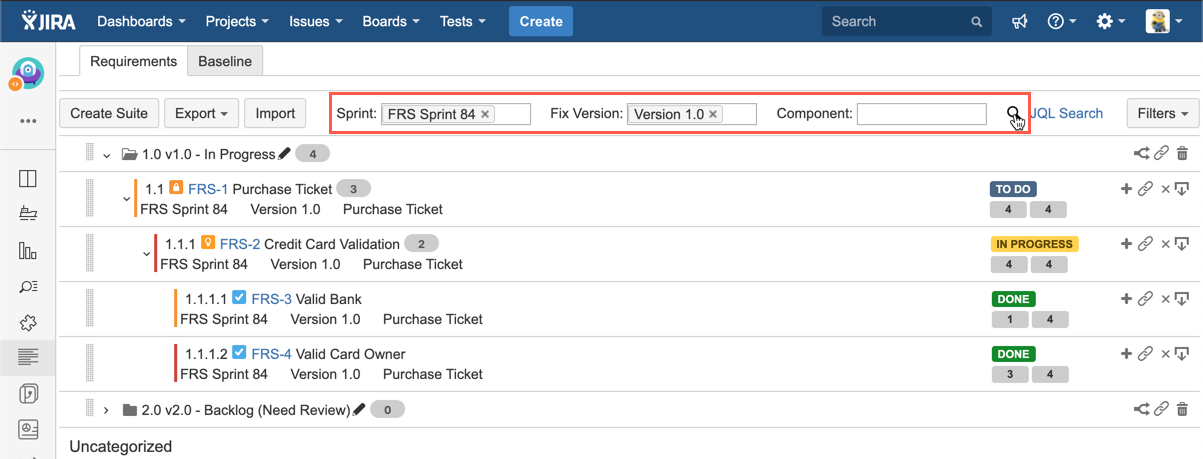
[Screenshot - Requirements_Basic_Search]
JQL Search
JQL Search helps user completing complicated search by combining different search fields and values.
- Switch to "JQL Search"
- Specify valid JQL strings and then click "Search" icon
Note: JQL Search also can be saved as an "Filter" to reuse it in the future.
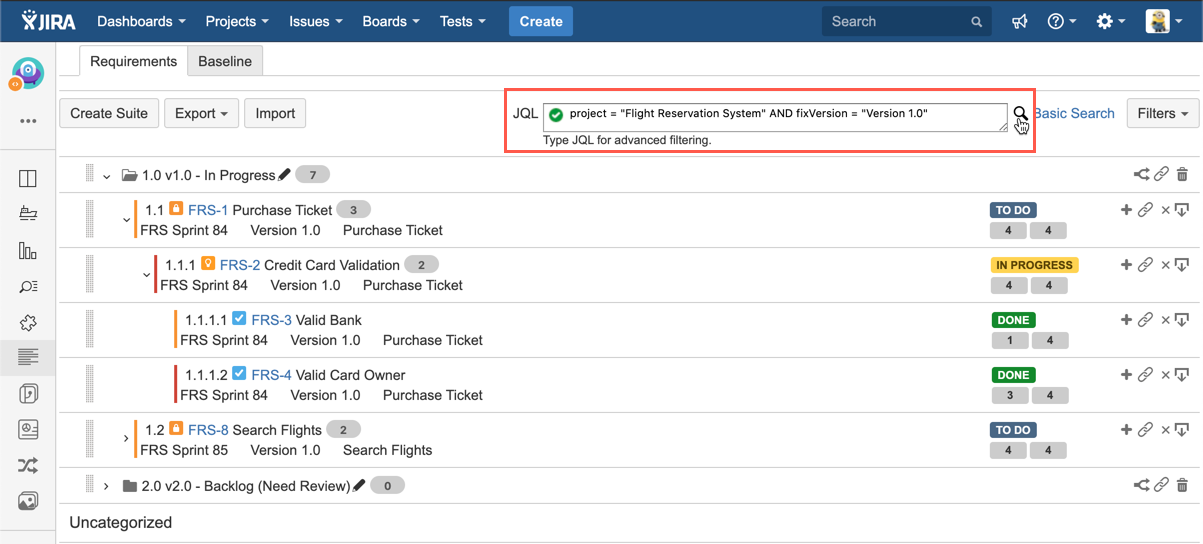
[Screenshot - Requirements_JQL_Search]
