Set Urgency for Test Runs
Set urgency for a set of Test Runs to affect the testing priority. If the native 'Priority' of Test Case is not enough to define the priority of test executions, then test leader can set 'Urgency' for Test Runs to further prioritize testing from that particular Test Cycle. It helps to ensure that testing will cover the most important tests also under time pressure.
Note: Please make sure that "Test Run Urgency" is enabled in configuration page if you are going to use it.
To set urgency for Test Runs, following below steps:
- Launch a Test Cycle
- Select multiple test cases by checking checkboxes from Test Case Run list
- Click "Bulk Operation" button
- Select "Set Urgency" from the list.
- Select any of below urgency value and then click "Update" button:
- Critical
- High
- Medium
- Low
After "Urgency" value is set for Test Runs, then you can filter them by search (Example for JQL search: urgencyOfRun = Critical), and start test execution from them first.
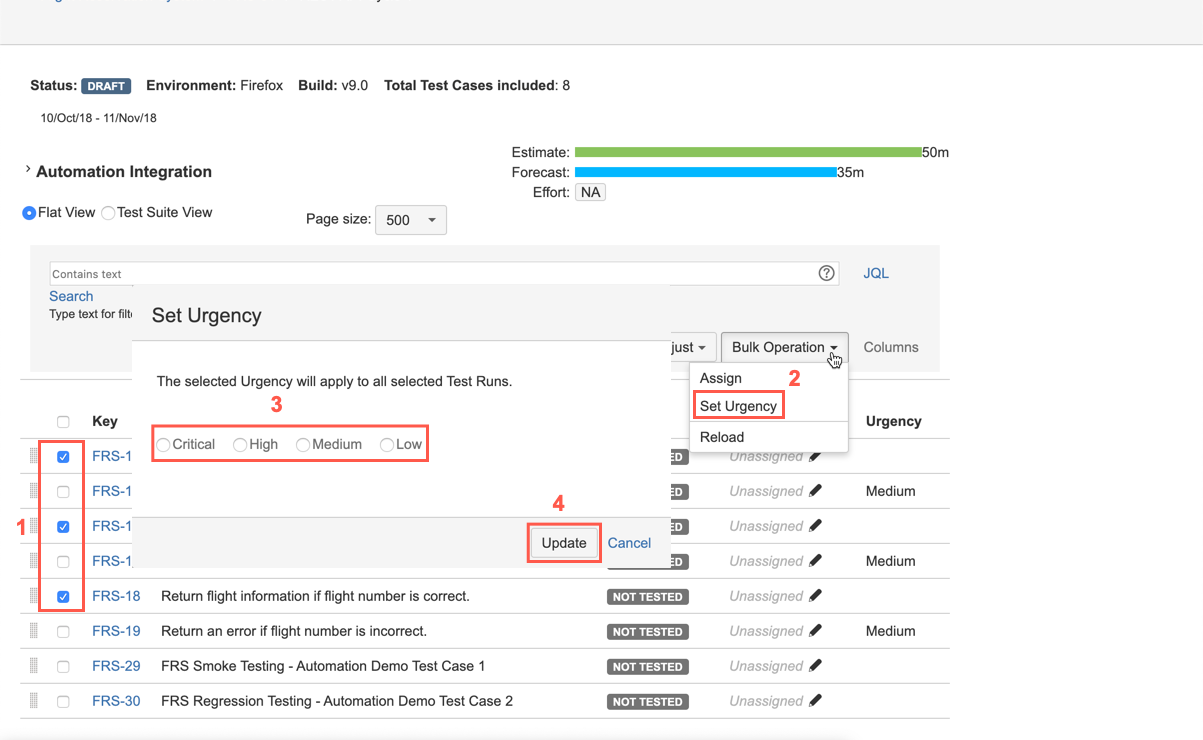
[Screenshot - Set_Test_Run_Urgency_from_Test_Cycle]
