Test Cases
There are six sections offered by synapseRT in a Test Case type record that represents the defined Test Steps, covered Requirements, contained Test Suites, executed Test Plans, Ad hoc Test Runs & Automation Test Reference.
Test Step - This section displays the various Test Steps that comprises the Test Case. Here in this section, you can Organize steps to the desired sequence and record the expected results of each step. Here in this section, you will also see facilities to export/import steps in CSV format and change Test Case type to automation/manual.
Besides the basic information of test step, it also displays execution estimate and execution forecast of this particular Test Case.
Requirement - This section displays the Requirements covered by this test case.
Test Plan - This section displays the list of Test Plans along with the cycles in which this Test Case is executed in. It also provides a quick snapshot of its execution results across cycles in each plan. In addition, it also displays the defects raised for this test case in each plan.
Test Suite - This section lists the various Test Suites that contains this Test Case. You can also create/remove associations to Test Suites from here.
Ad hoc Test Run - This section allows user to execute the Test Case independent of Test Plan/Test Cycle, you need not create the formal Test Plan/Test Cycle for Test Case execution when you need to do a casual Ad hoc execution of a Test Case.
Automation - Automation tests can be mapped to synapseRT Test Cases, once Automation test is done, the results will be updated to corresponding Test Runs.
Please refer to page: Map Automation Tests to synapseRT Test Cases for more information.
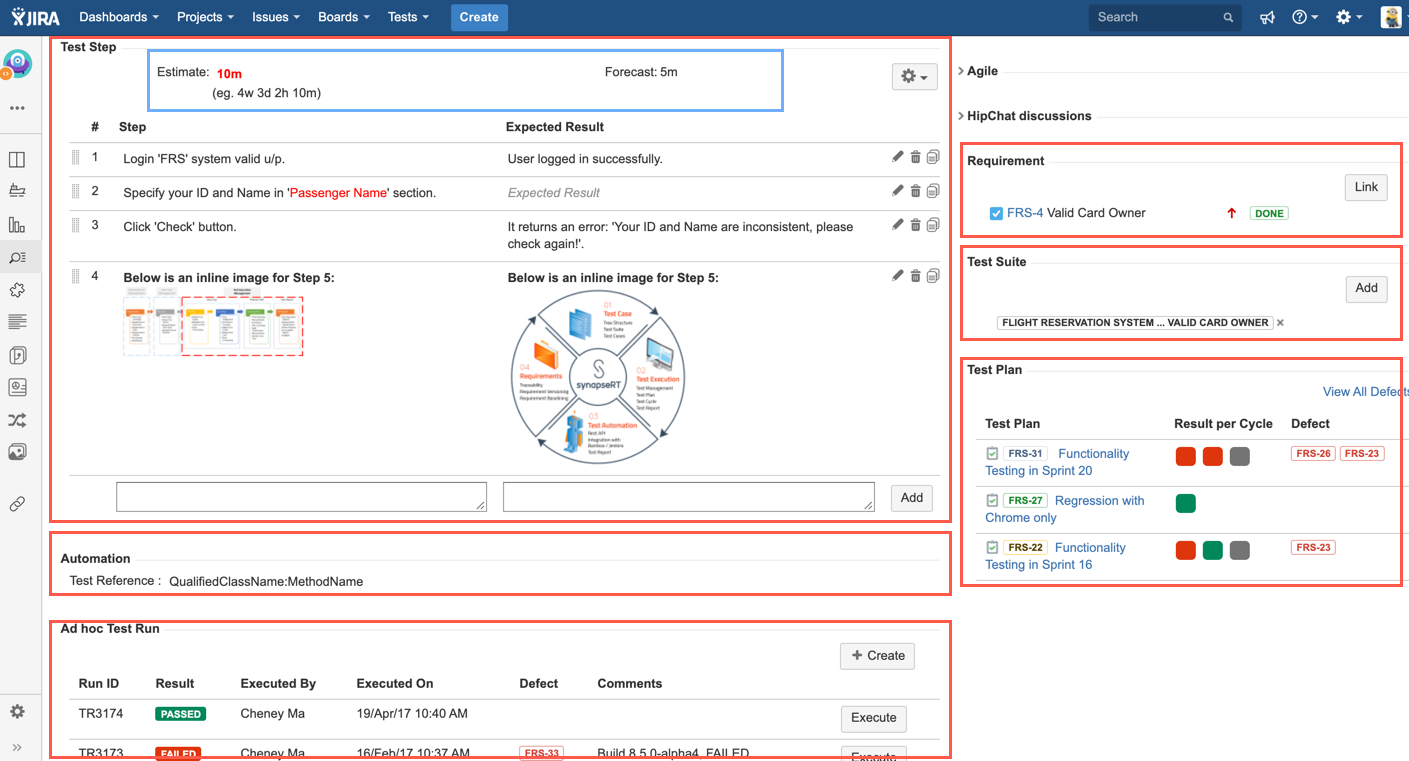
[Screenshot - UG0020_Test_Case_Ticket_Overall]
