Trigger Job/Plan from Test Cycle
Test Cycle is the space for your test execution, you can either execute your tests manually or trigger your Jenkins/Bamboo job/plan.
To trigger Jenkins/Bamboo job/plan, follow these steps:
- Open a Test Cycle.
Expand "Automation Integration" field.
- Choose an "Application" which is configured at Integration Settings
- Specify "Plan/Job Key" which can be found from your CI tool
- If Jenkins Job is located in a "Folder", please follow the pattern "<Folder Name>/job/<Job Name>" for "Plan/Job Key"
- If Jenkins Job is a "Parameterized Build", enable "Is Plan/Job parameterized?" option, then specify build parameters by following format: <parameter1>=<value1>;<parameter2>=<value2>;...
- Please note that only the type of "String Parameter" is supported
- If you want to pass Test Cycle information (ID) back to Jenkins, first add an additional parameter in Jenkins job as "SRTCYCLE" without value specified, then add job in Test Cycle with same parameter name (SRTCYCLE)
- Click "Add" button
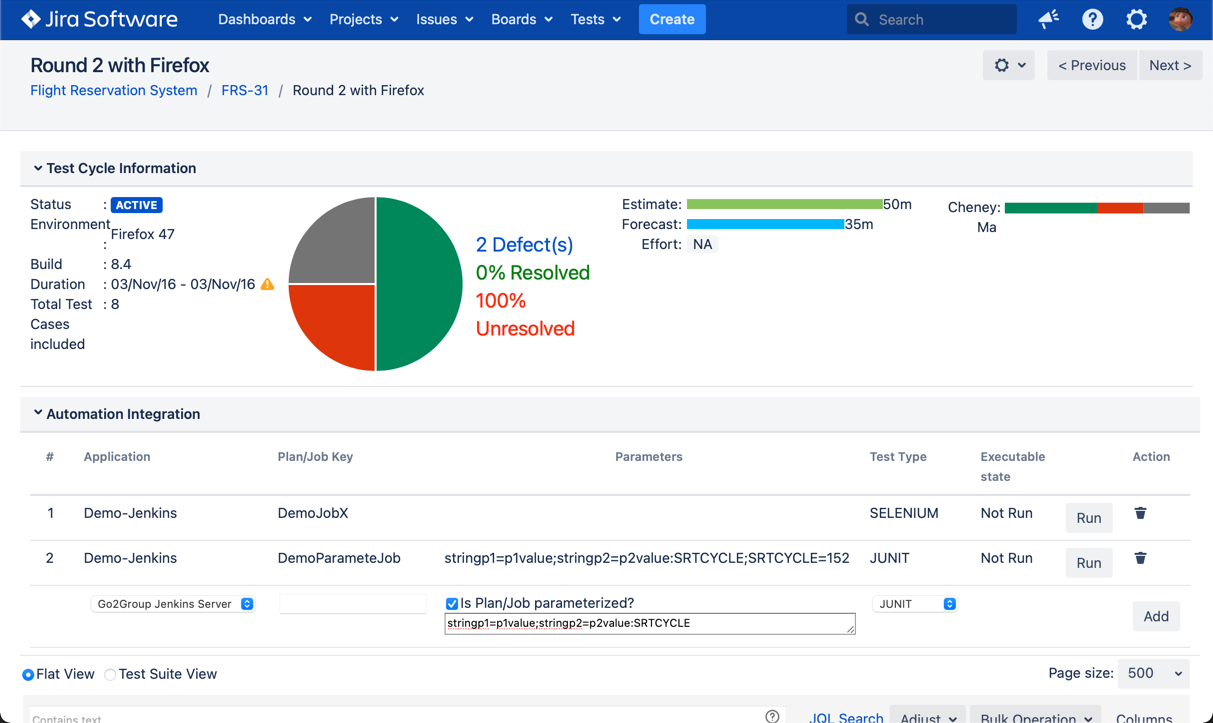
[Screenshot - UG_AT08_v98_Automation_Add_Job] - Click "Run" button to start the particular job/plan:
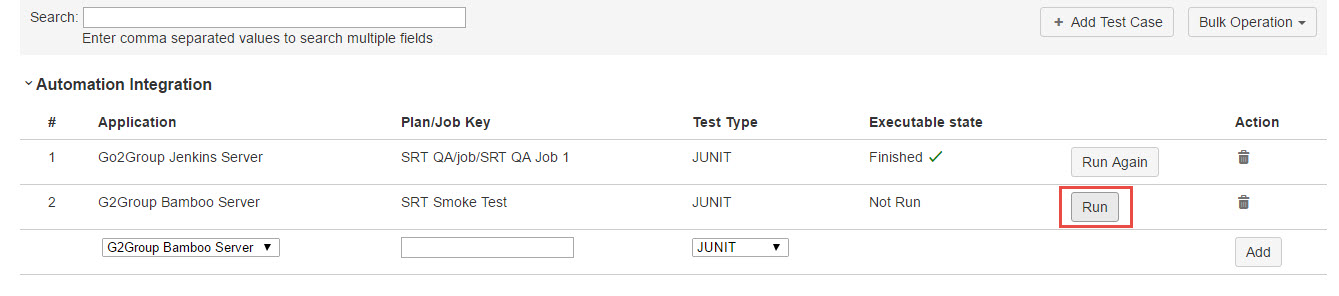
[Screenshot - UG_AT09_v86_Automation_Trigger_Job] - Once the job/plan is done, "Executable state" state will change to "Finished".
Note: synapseRT needs maximum 60 seconds to read results from Jenkins/Bamboo after the job/plan is completed, user needs to click "Refresh" button to get the latest status.
Test Runs those have Automation Tests mapped, and included in the job/plan, will get test results from automation tests after job/plan is done:
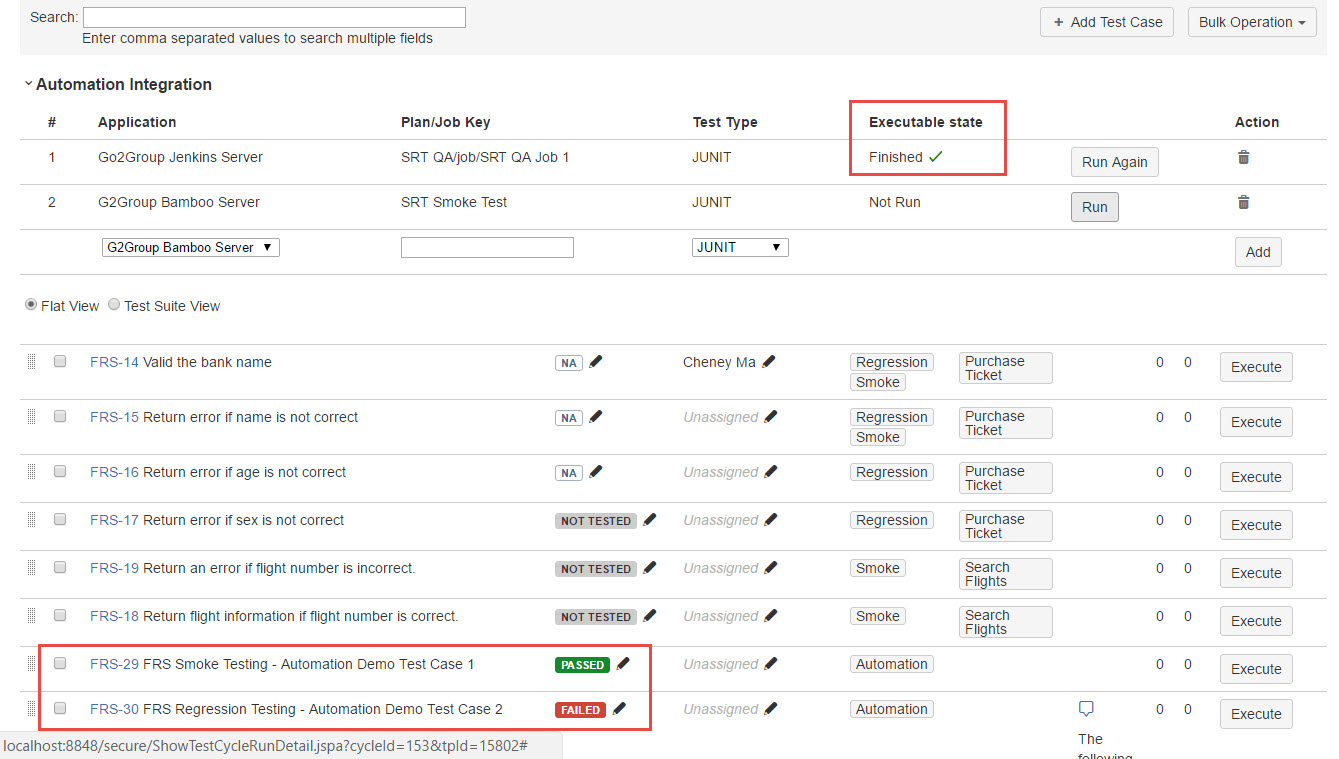
[Screenshot - UG_AT10_v86_Automation_Generate_Results]
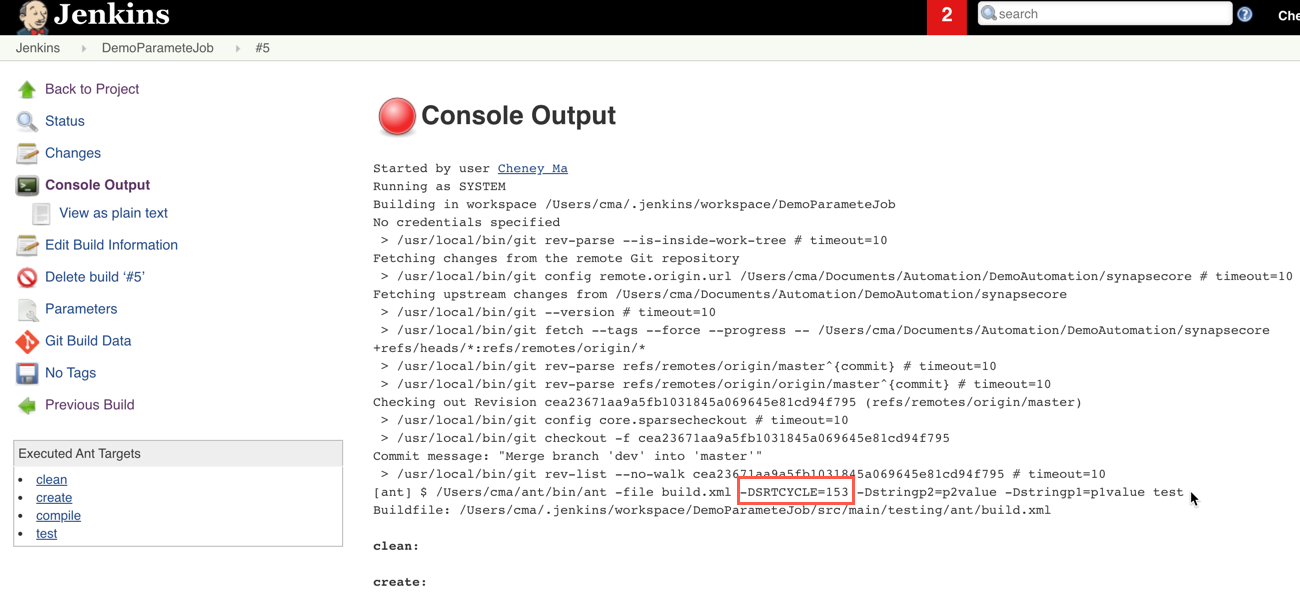
[Screenshot - UG_AT13_v98_Automation_Jenkins_Console]
Additional settings in job/plan:
Jenkins
synapseRT capture results from .xml file artifacts from the Jenkins job, hence please make sure to configure xml artifacts using **/*result*.xml
The following is an sample result file for your reference: result.xml
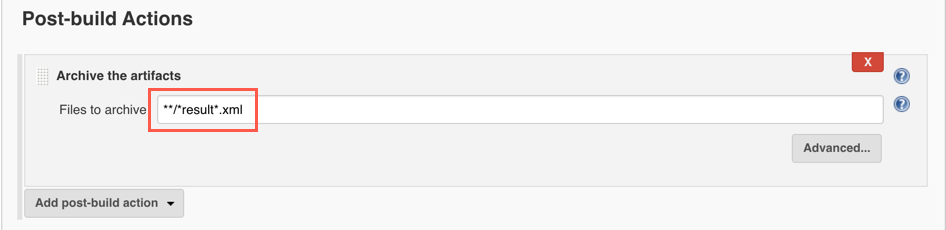
[Screenshot - UG_AT11_v98_Automation_Jenkins_Job_Setting]
Bamboo
synapseRT capture results from xml file artifacts from the Bamboo plan, hence please make sure to configure xml artifacts using **/*.xml.
Copy the xml artifacts to target folder using the configuration under "Location" as shown in screen shot.
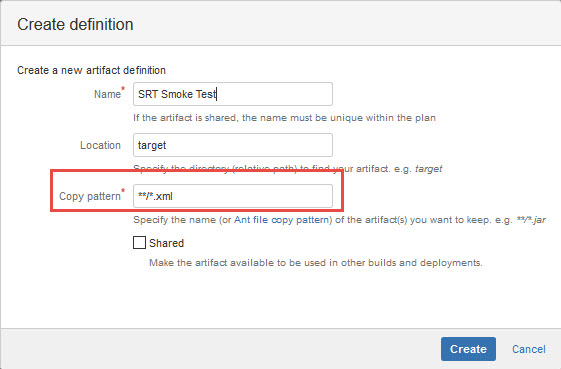
[Screenshot - UG_AT12_v86_Automation_Bamboo_Plan_Setting]
