Use Case
synapseRT app can be used by business users; to record & trace requirements, by testers; to create, organize, plan & execute Test Cases, by developers; to track Test Cases for a Requirement and Bugs against the test execution of the developed software and by management teams; to manage and organize software testing efforts and various progress reports.
Typical process for using synapseRT
As different organizations use JIRA in their own ways, synapseRT adapts to support these varied processes and workflows. You are not only allowed to define your own issue types in JIRA and map them to synapseRT for Requirements & Bugs but also can define your own workflows for all synapseRT issue types including Test Plan & Test Case. This provides more flexibility, power, and control on each issue type.
To make you easily understand how synapseRT works in JIRA, we recommend following below typical process to set up and manage your testing:
- Create & Manage Requirements in JIRA.
- Create Test Cases from Requirement to make sure the Requirement is covered by testing, or you may also link existing Test Cases to Requirement.
- Organize Test Cases through Test Suites, to a group and structure your test cases as a tree.
- Add Test Cases that need to be executed to a Test Plan from Test Suites.
- Create Test Cycles in the Test Plan.
- Start the Test Cycle, assign Test Cases to Testers (Team Members).
- Tester starts Test Case execution, create/link bug against the execution (Test Case Run) for the faults found.
- Track test results from various test reports.
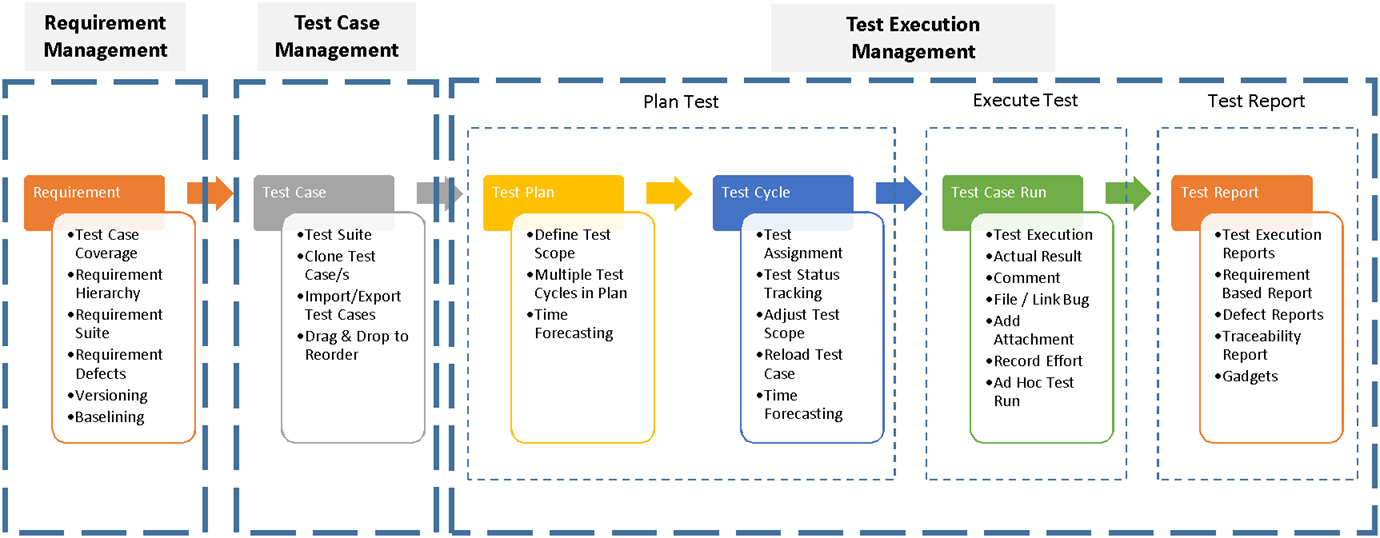
[Illustration 2: Typical Process of Using synapseRT]
