Version 8.1
New Features:
SynapseRT features are now configurable to desired projects: Enable/Disable synapseRT NextGen features for your JIRA projects from SynapseRT Configuration.
SynapseRT features are now controlled by Project Roles: Map your own Project Roles to synapseRT Roles to assign users have Tester or Test Lead privileges.
Test Case Import: Importing of Test Cases with step information made easier with a custom CSV import facility
A new panel introduced exclusively for SynapseRT Reports
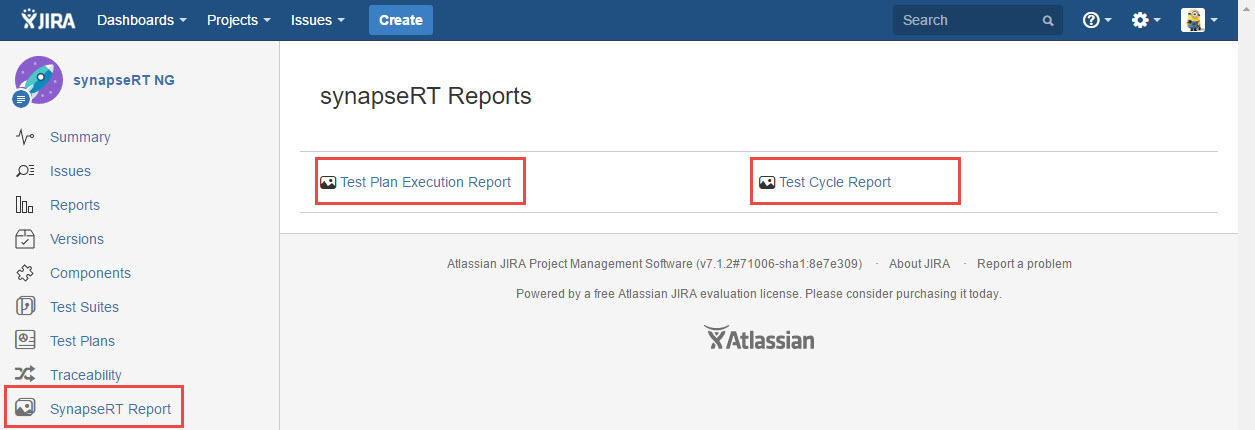
Test Cycle Report: Generate a detailed execution report of a Test Cycle with Step execution results.
A new 'Requirement' panel added in Test Plan Issue to indicate the list of Requirements covered and its coverage percentage in the Test Plan
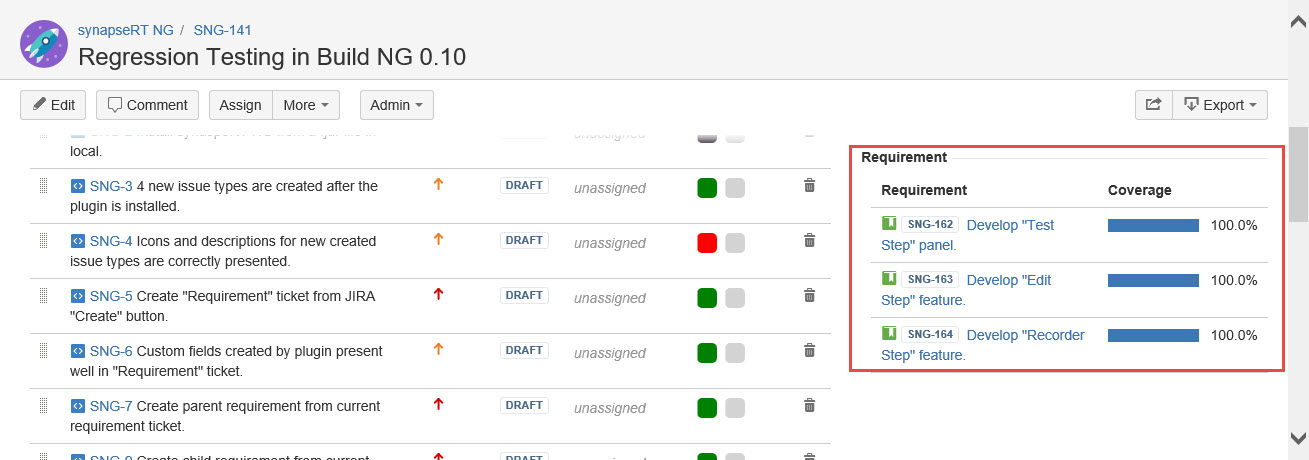
Test Case Run now supports attachments against the Run and Step to support the Test Case execution
No more dead locks with Completed/Aborted Cycle states, now you can "Resume" a Test Cycle.
Introduced new SynapseRT JQL functions to help user do advanced searching with search criteria from SynapseRT entities/fields.
- testSuite()
- hasRequirements()
- hasTestCases()
For detailed reference of usage see .SynapseRT JQL Reference v8.1
'Test Result Block" is clickable now to show more execution details.
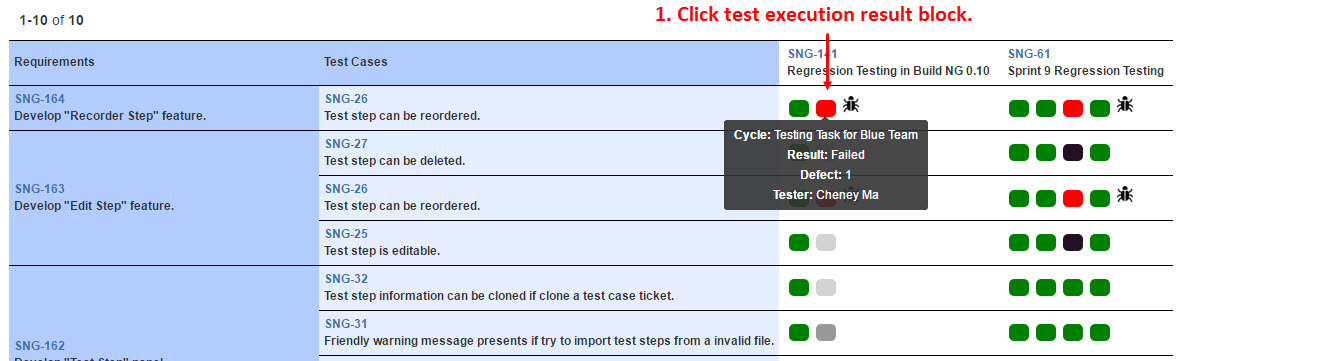
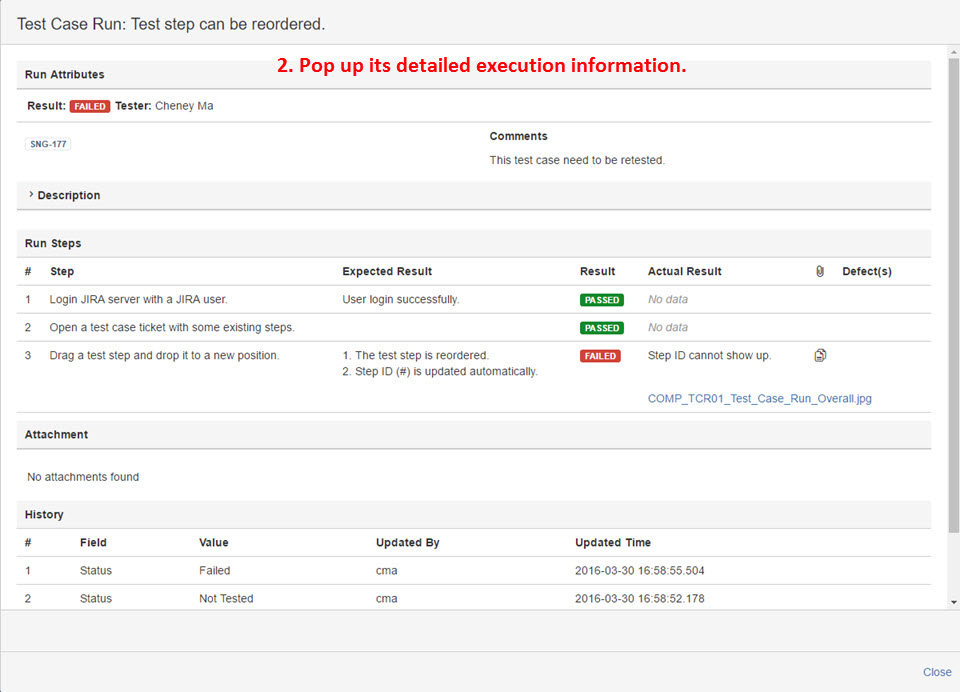
Release Notes
Story
- SYNAPSENG-561 [Customer Reported] Provide JQL to filter requirements without any test cases associated and test cases without any requirements linked.
- SYNAPSENG-554 [Customer Reported] User should be able to filter test cases those are not in any test suite.
- SYNAPSENG-546 Add attachment to test step from "Test Case Run" dialog.
- SYNAPSENG-471 Able to enable/disable our plugin for any project in JIRA.
- SYNAPSENG-446 Synapse Panels/Funcationality to be enabled/disabled at Project level setting.
- SYNAPSENG-380 [Customer Required]: support import / export test case from our plugin.
- SYNAPSENG-309 [Customer Required]: export test report with "Test Step" result.
- SYNAPSENG-308 [Customer Required]: support attachement for each step in "Test Case Run" dialog box.
- SYNAPSENG-24 Develop a facility to filter use cases for a test plan
- SYNAPSENG-590 Replace default issue type icons with the newly designed icons
Bug Fixes:
- SYNAPSENG-595 Another confirmation dialog box pops up after clicking on "OK" button during deleleting requirement link from test case.
- SYNAPSENG-593 Click on colored blocks from traceability tree view cannot invoke "Test Case Run" dialog.
- SYNAPSENG-592 Bug links are still presented in test case run even they are deleted already.
- SYNAPSENG-591 Test case import project list is blank by default.
- SYNAPSENG-589 There is no "Close" button from test case run dialog.
- SYNAPSENG-588 SynapseRT Report: Move "Test Plan Execution Report" to this panel.
- SYNAPSENG-587 SynapseRT Report: "JIRA Custom Fields" configured cannot show up in report.
- SYNAPSENG-586 SynapseRT Report: Issue key is missing from Test Plan list.
- SYNAPSENG-585 SynapseRT Report: Step ID number is missing in .csv report.
- SYNAPSENG-584 SynapseRT Report: It always shows "No attachments found" in .csv file for run step attachment.
- SYNAPSENG-583 SynapseRT Report: 500 error if reload the report the page.
- SYNAPSENG-582 SynapseRT Report: Step ID is missing when to view step result from report.
- SYNAPSENG-581 SynapseRT Report: Symbols: ", < & > cannot correctly displayed in steps.
- SYNAPSENG-580 SynapseRT Report: "Components" field cannot get correct data in report.
- SYNAPSENG-578 SynapseRT Report: "Cancel" doesn't work.
- SYNAPSENG-577 SynpaseRT Report: "Configure" button is missing from "Test Cycle Report" page.
- SYNAPSENG-576 Test case member cannot be deleted from test plan.
- SYNAPSENG-575 Issue type is locked to "Bug" after clicking colored blocks from any where.
- SYNAPSENG-570 Upgrade from 8.0.4 to 8.1-alpha3: user permission is lowered to "Tester" by default.
- SYNAPSENG-567 There are two "Close" links in any test case run dialog box if it is opened from any report.
- SYNAPSENG-566 "View Test Suite" from a test case.
- SYNAPSENG-564 "Delete" dialog box is not closed after clicking "Confirm" button.
- SYNAPSENG-563 Invalid JQL is still accepted and resulted ALL tickets.
- SYNAPSENG-560 Search texts should not be cleaned after doing bulk operation.
- SYNAPSENG-559 User who only has "View" permission still has full control of synapseRT panels.
- SYNAPSENG-558 None "Bug" issue still can be linked to test case run.
- SYNAPSENG-557 Advanced Search doesn’t work during link a bug to a test case run.
- SYNAPSENG-552 Only click main test suite without expanding it cannot add any test cases successfully in test plan.
- SYNAPSENG-551 When we mention our product, we should always say: synapseRT in our product.
- SYNAPSENG-549 There is no "Cancel" button in "Test Case Run" dialog.
- SYNAPSENG-547 Code lines "$testCycleBean.name" and "$testCycleBean.status" present when delete a test cycle from test cycle page.
- SYNAPSENG-545 [Customer Reported] Error occurs when save a test suite name without any changes.
- SYNAPSENG-544 Colored blocks will be messed up in traceability matrix when we scroll to check more test results.
- SYNAPSENG-542 Test suite name textbox is in fixed size and it is too small.
- SYNAPSENG-541 User is not able to clean test cases in a plan by deselecting them and then click "OK" button.
- SYNAPSENG-540 We should use "Cancel" instead of "Close" in "Add Test Suite" dialog box.
- SYNAPSENG-539 Any action cannot be done with new added steps unless refresh the page manually.
- SYNAPSENG-538 Test case run is still editable when it is invoked from "Test Plan Execution Report".
- SYNAPSENG-537 Issue type restriction is missing when "Create Child" from a requirement.
- SYNAPSENG-536 ONLY projects those are configured to synapseRT should be displayed in "Test Case Import" page.
- SYNAPSENG-535 A redundant full stop shows in import successfully message.
- SYNAPSENG-534 Import successful message should be more specific, at least tells user how many test cases are imported successfully.
- SYNAPSENG-533 Warning message is wrong when try to import a non csv file.
- SYNAPSENG-532 Attachment number is not updated accordingly if any attachment is removed from a test case run.
- SYNAPSENG-530 Warning message is wrong when attach a file to test case run without selecting any file.
- SYNAPSENG-528 [Customer]'Test Plans' should become readonly once the plan is resolved
- SYNAPSENG-527 Advanced Search on 'Resolved Plans' tab in Test Plan Summary throws error
- SYNAPSENG-524 There should be a pagination or "more…" link to control item numbers in "Requirement" panel.
- SYNAPSENG-523 Code line "$testCase.getPriorityObject().getIconUrl()" in synapseRT panel.
- SYNAPSENG-521 Any action done by user in a test suite will activate "Expand All" action.
- SYNAPSENG-520 "All Projects" should be selected by default after upgrading to 8.1.
- SYNAPSENG-519 Upgrade to 8.1-alpha1: 404 error after clicking "Configuration" page before refreshing the page.
- SYNAPSENG-518 "Test Plan Execution Report" doesn't work any more if symbol " is in cycle name.
- SYNAPSENG-514 [Customer] Better to use "Add" or "Add to Test Plan" instead of "Link" as button label when select test case member.
- SYNAPSENG-513 [Customer] Button "More" doesn't work when check test case execution history from a requirement.
- SYNAPSENG-512 [Customer] Code line presents as "$userutils.getUser($run.testerName).getDisplayName()" in "Test Plan Execution Report".
- SYNAPSENG-511 Synapse to Synapse Nextgen migration fails on MSSQL database
- SYNAPSENG-510 [Customer] JQL search validation is missing from our filters in "Traceability" panel.
- SYNAPSENG-509 Test plans in matrix should be "ORDER BY issuekey DESC" by default.
- SYNAPSENG-506 A redundant symbol "`" is displayed in test-suite-project-edit-page
- SYNAPSENG-505 "Delete" menu doesn't work when edit a test suite.
- SYNAPSENG-504 "Disable" is missing from "Action" menu when edit a test suite.
- SYNAPSENG-502 Test case alignment issue in test suite.
- SYNAPSENG-500 Texts alignment issue for test cases in test suite.
- SYNAPSENG-498 Add a workflow action to resume Cycle from Completed/Aborted state
- SYNAPSENG-497 Child requirement link is not established after it is created from requirement.
- SYNAPSENG-496 Issue type is not locked to "Test Case" after clicking "Create Test Case".
- SYNAPSENG-495 Test cycle which is in "ABORTED" status shouldn't present in "Test Plan Execution Report".
- SYNAPSENG-494 Cannot add test cases to test plan by selecting root test suite.
- SYNAPSENG-493 Put item "Tester: unassigned" for any unassigned test cases in traceability matrix.
- SYNAPSENG-492 Issue type icon is missing in "Unresolved Plans" tab.
- SYNAPSENG-491 Parent requiriement cannot be deleted.
- SYNAPSENG-490 MSSQL Only: cannot update test suite name.
- SYNAPSENG-489 Create/Link bug action will clear data in any text boxes in test case run dialog box.
- SYNAPSENG-488 Test cycle in "Aborted" status are still editable.
- SYNAPSENG-487 No response after clicking 'x' icon to delete the second bug link from test step.
- SYNAPSENG-486 Defect number should come from test case level instead of test step level.
- SYNAPSENG-485 Enable "Prevent this page …" option cause "delete" associations doesn’t work.
- SYNAPSENG-483 Issue type is locked to "Test Case" even click "Create" button from main menu.
- SYNAPSENG-480 The screen should move to its direct test suite in "View Test Suite" dialog box.
- SYNAPSENG-479 Uncheck test suite cannot de-select test cases in the suite.
- SYNAPSENG-478 Test suites should be in collapsed status by default in "View Test Suite" dialog.
- SYNAPSENG-477 "Step ID" in change log is missing.
- SYNAPSENG-476 Log header only presents for the first change log.
- SYNAPSENG-475 Changelog is not created for test step record action.
- SYNAPSENG-470 Statistics is wrong in "Test Plan Overview" graphics.
- SYNAPSENG-466 "Search" doesn't work when link test case to a test suite.
- SYNAPSENG-462 Unwanted Whitespace in TestCase panel in Test Plan caused by 'Tester' column
- SYNAPSENG-460 Incorrect warning message is shown when trying to save a test suite with empty name.
- SYNAPSENG-458 NullPointerException on Data Migration
- SYNAPSENG-456 After saving an existing step to be empty, the step field becomes read-only
- SYNAPSENG-454 It is better to use "Link" as button label instead of "Add" in test case.
- SYNAPSENG-453 Same issue type can be mapped to "Requirement" and "Bug" at the same time.
- SYNAPSENG-452 Requirement hierarchy value is wrong.
- SYNAPSENG-451 Cannot search Test Cases in the Issue Picker of "Edit Test Suite"
- SYNAPSENG-442 Display "No Requirements found"
- SYNAPSENG-441 OK button is not responding
- SYNAPSENG-440 Display "No Test Suites found"
- SYNAPSENG-439 Test Cycle should be displayed read-only after Complete/Abort
- SYNAPSENG-438 Warn before Complete/Abort action
- SYNAPSENG-436 Unnecessary Hyper link
- SYNAPSENG-435 Create issue dialog does not disappear after the creation of bug against a test step
- SYNAPSENG-434 Bug display - Refresh issue
- SYNAPSENG-433 In Test Run, if we link same bug in two different steps, it get displayed twice at Test case level
- SYNAPSENG-432 Alignment of Test Case in the "Add Test Suite" popup should be indented one level
- SYNAPSENG-431 "Display name" should be displayed instead of "user name" in the Test Cycle blocks
- SYNAPSENG-430 Test plan icon is missing in Requirement issue type
- SYNAPSENG-429 "Prevent this page..." option may cause issue while deleting Requirements and Test cases in Requirement Issue Type
- SYNAPSENG-422 [Customer Reported] Missing Permissions
- SYNAPSENG-417 "Move To" function need to be improved in "Test Suites" panel.
- SYNAPSENG-414 Remove a "Requirement" ticket makes browser not responding.
- SYNAPSENG-413 "Create Issue" dialog box is closed automatically when "Create Parent" for a requirement.
- SYNAPSENG-409 Add hyper link to test case execution result in "Test Plan Execution Report" to invoke "Test Case Run" dialog.
- SYNAPSENG-408 Test suites should be in collapsed status by default.
- SYNAPSENG-387 Issue types for "Create Parent" and "Create Child" should limit to the issue types those are mapped to "Requirement".
- SYNAPSENG-386 "Create Test Case" from requirement is not locked to "Test Case" issue type.
- SYNAPSENG-350 [Chrome] Edit test suite name, will make "Edit Test Suite" page scroll up to the top automatically.
- SYNAPSENG-336 Improvement: support multiple select test case memebers and delete from "Test Suite".
- SYNAPSENG-330 Improvement: filter candidate values should come from the specific "Project" and "Issue Type".
- SYNAPSENG-306 Improvement: select a test sutie from a tree to link test case.
- SYNAPSENG-287 Improvement: able to deselect test cases from "Add Test Suite" dialog box.
- SYNAPSENG-285 A single test case should be allowed to link to ONLY one test suite in a tree.
- SYNAPSENG-261 Improvement: add test case "Change History" information.
