要件カバレッジ レポートを生成する
このレポートは要件に関連するテスト ケースの合格率を示します。
- JIRA プロジェクトを開きます。
- 左ナビゲーション パネルから [SynapseRT レポート (SynapseRT Report)] をクリックします。
- 一覧から [要件カバレッジ レポート (Requirement Coverage Report)] を見つけます。
- [要件カバレッジ レポート (Requirement Coverage Report)] をクリックします。
- 以下のフィルター オプションから指定します。
- [戦略 (Strategy)] ドロップダウンから値を選択します。
- JQL (オプション) - [レポートの生成 (Generate Report)] ボタンをクリックします。
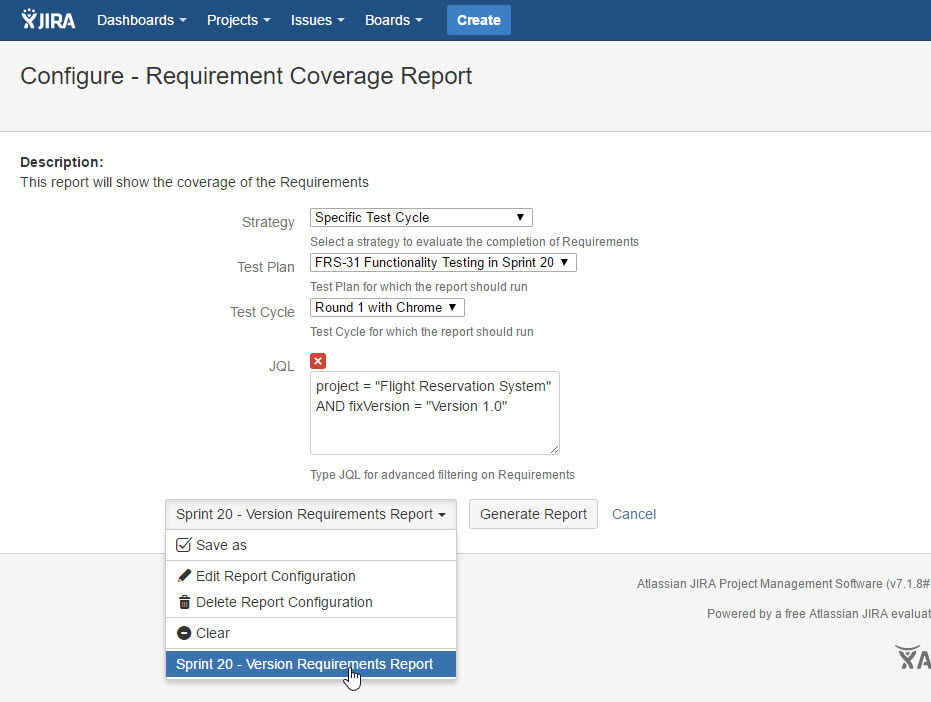
[スクリーンショット - UG0066_Requirement Coverage Report_Configuration]
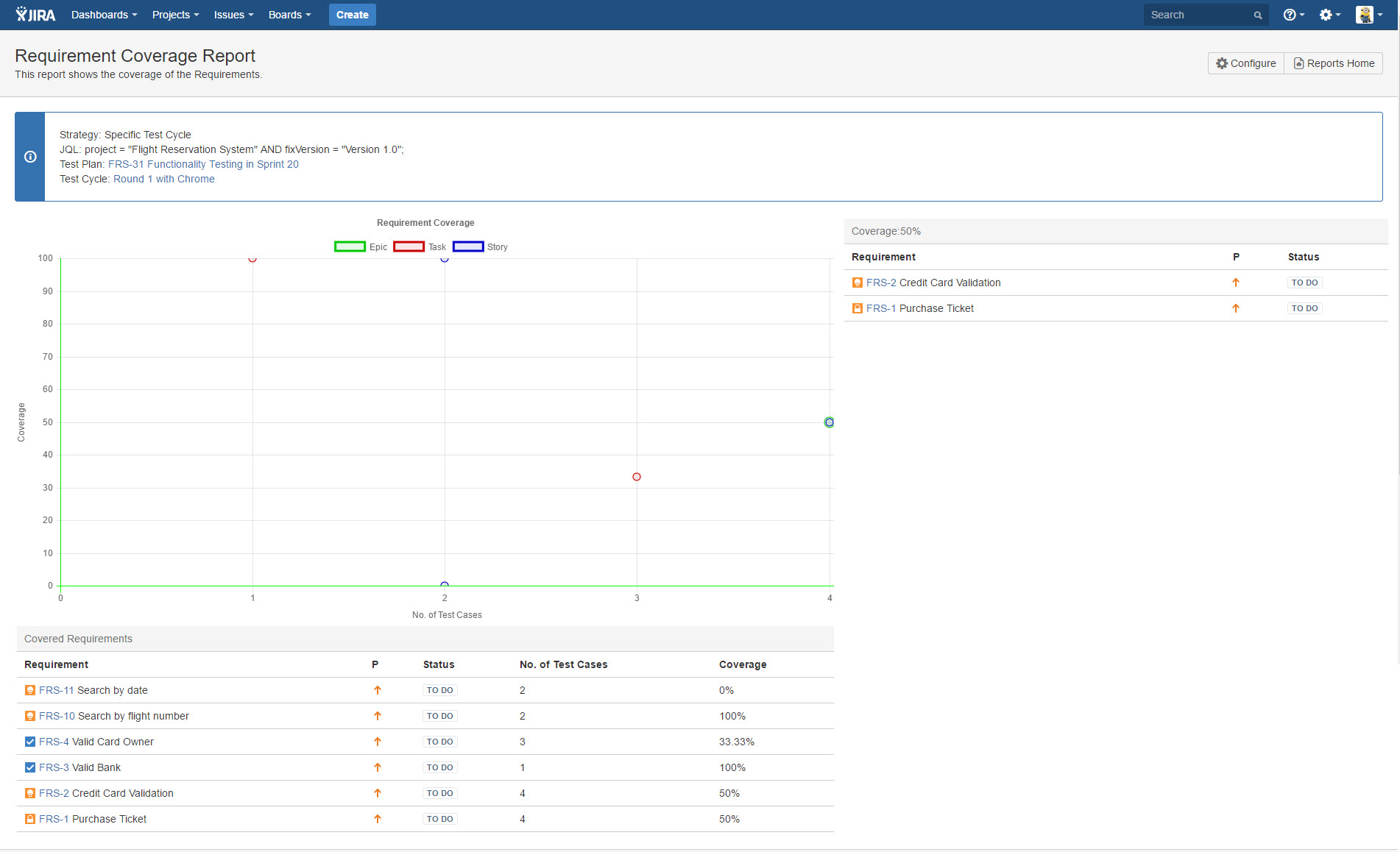
[スクリーンショット - UG0067_Requirement Coverage Report_Result]
