一覧の任意の要件から子要件を作成する
- 一覧の任意の要件から [子要件の追加 (Add child Requirement)] アイコンをクリックします。
- [課題タイプ (Issue Type)] ドロップダウン リストから [SynapseRT 要件 (SynapseRT Requirement)] を選択します。
- 情報を指定して要件作成プロセスを完了します。
- 新規作成された要件が子要件として表示されます。
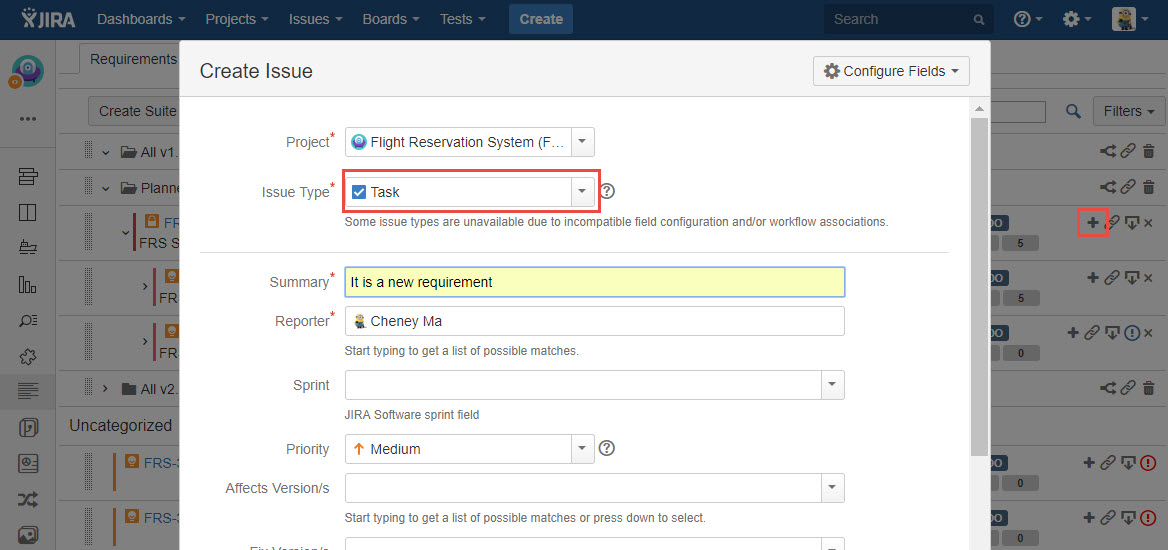
[スクリーンショット - UG90_Requirement_Suite_11]
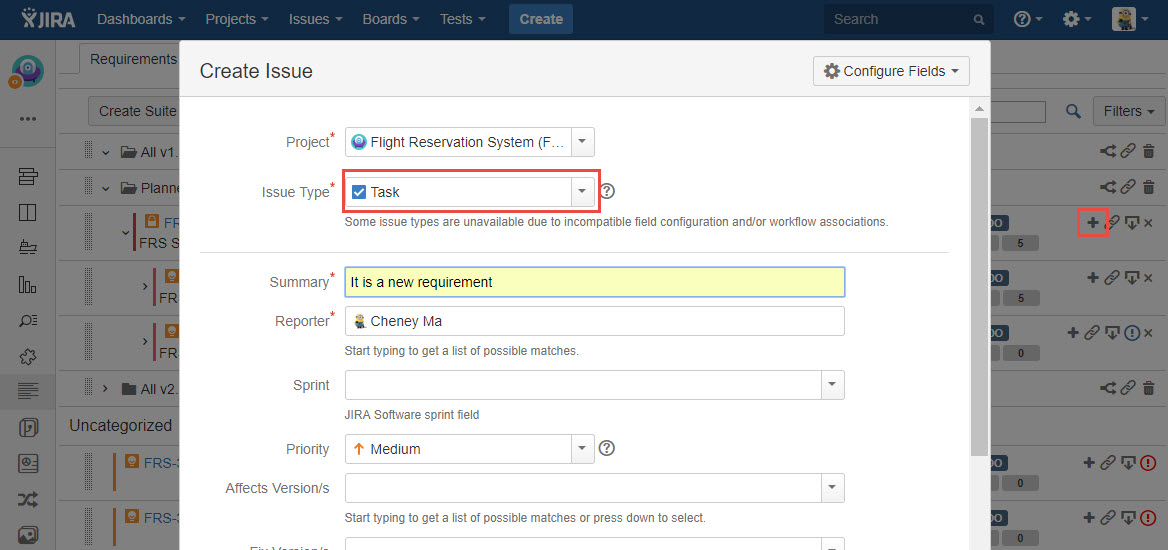
[スクリーンショット - UG90_Requirement_Suite_11]