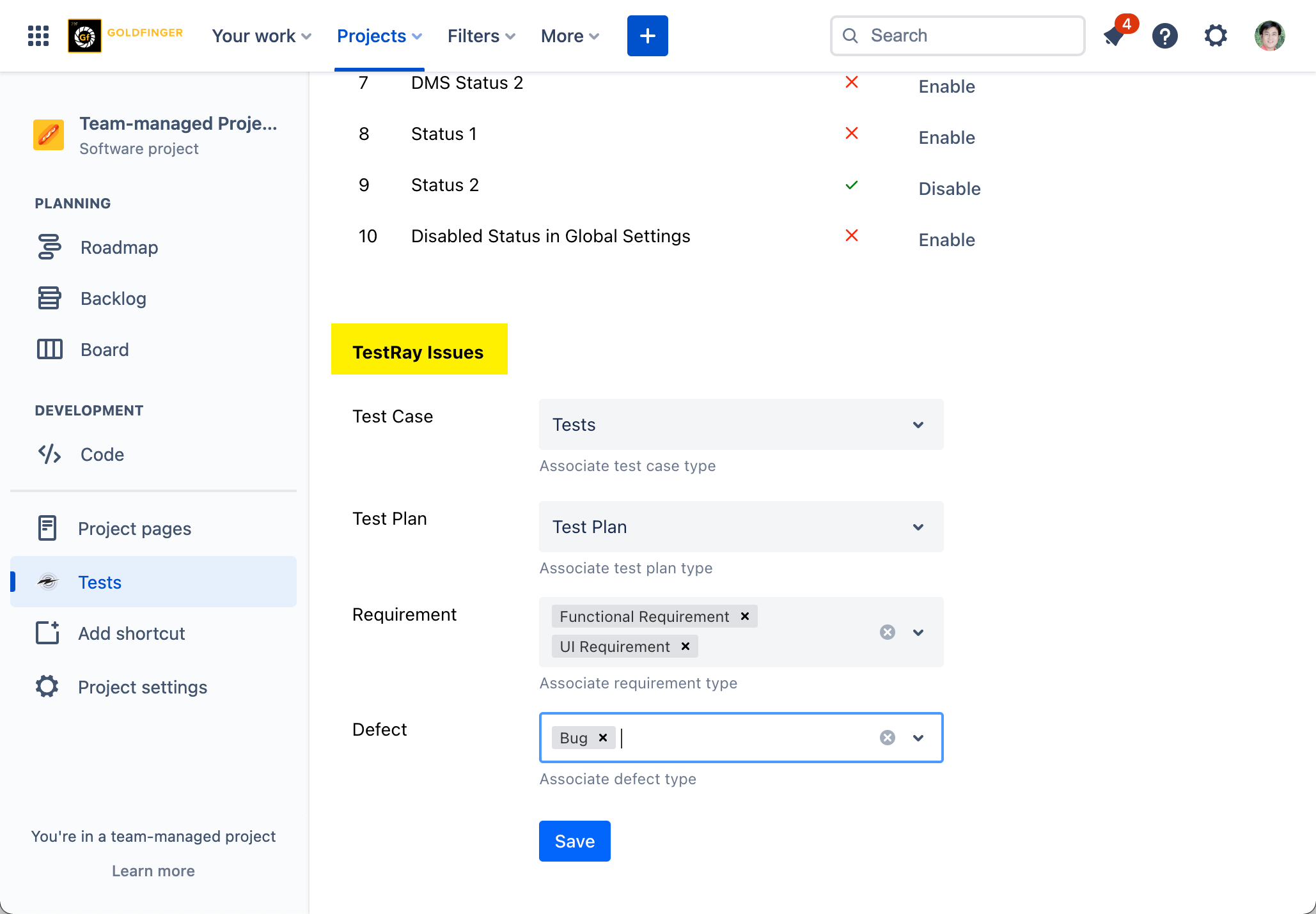Team-Managed Project Configuration
Projects in Jira can be created as either team-managed or company-managed (formerly next-gen and classic). There are some key differences between them. To fit team-managed Jira project, user is required to complete some configurations specifically for it.
Before doing these configuration settings, you need finish following Jira project settings first:
Creating an issue type which will be used as ‘Test Case’ in TestRay app
Creating an issue type which will be used as ‘Test Plan’ in TestRay app
Creating issue type/s which will be used as ‘Requirement’ in TestRay app
Creating issue type/s which will be used as ‘Defect’ in TestRay app
Once above prerequisite is done, then we can go for TestRay configuration: Tests->Project Settings->General TAB
If it is the first time to touch the settings, you need ‘Initialize’ it first, it will read the Global Settings information and prepare the configurable items.
Project Settings is usually a subset of Global Settings, user is allowed to remove/disable some items from Global Settings.
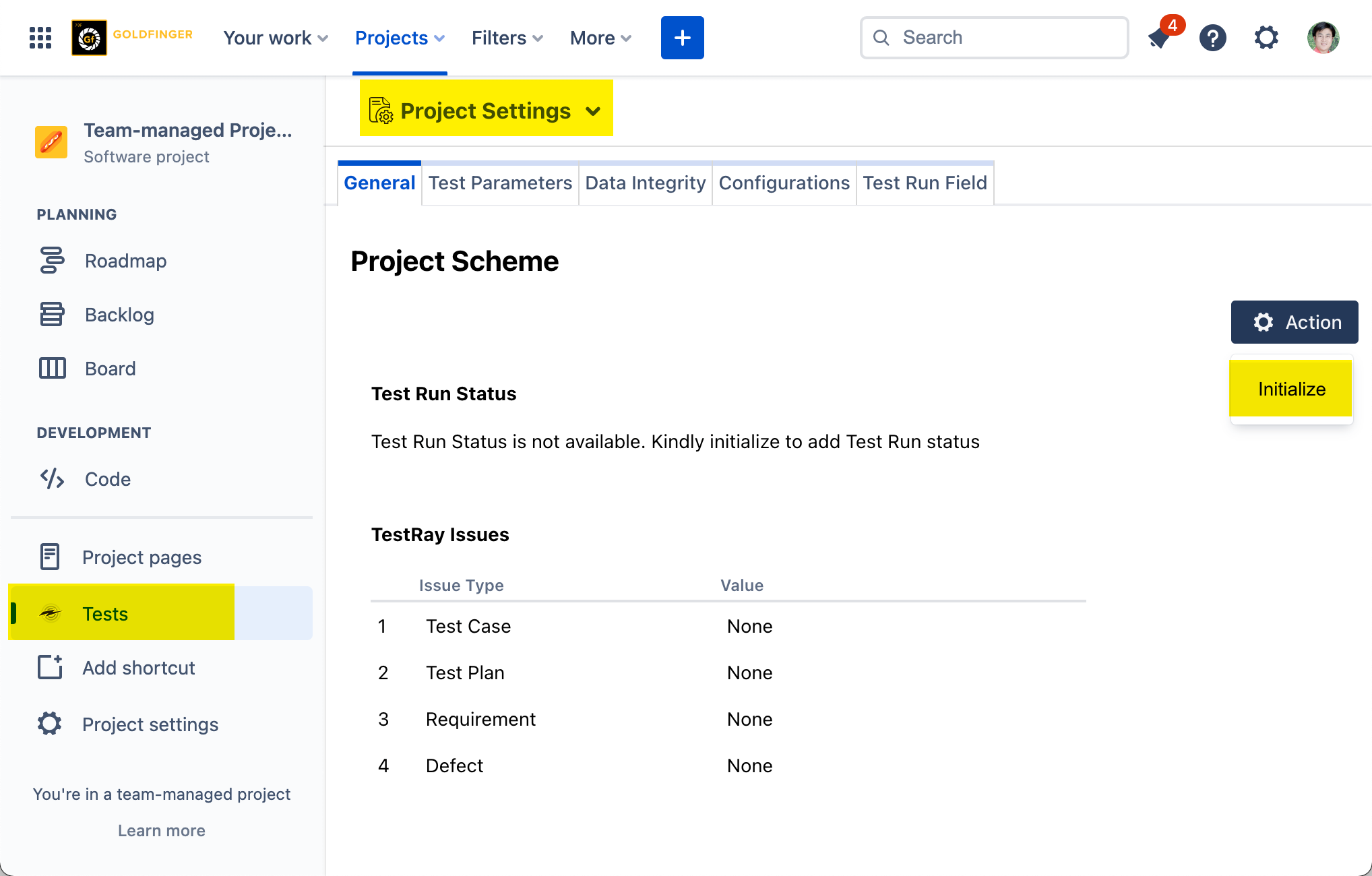
Next, you can choose the ‘Test Run Status’ those will be available in this project.
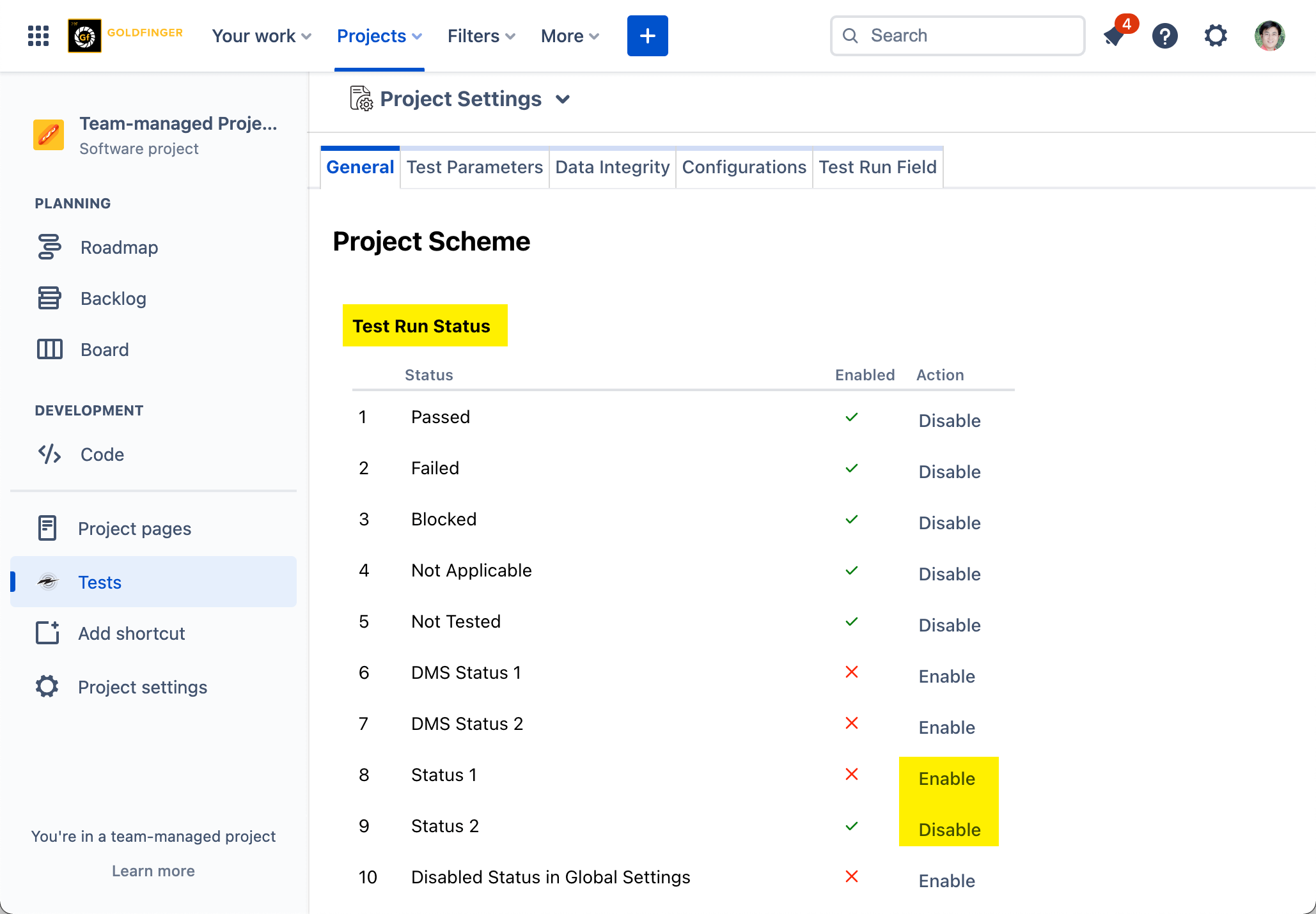
Lastly, map your issue types to corresponding TestRay issue types.