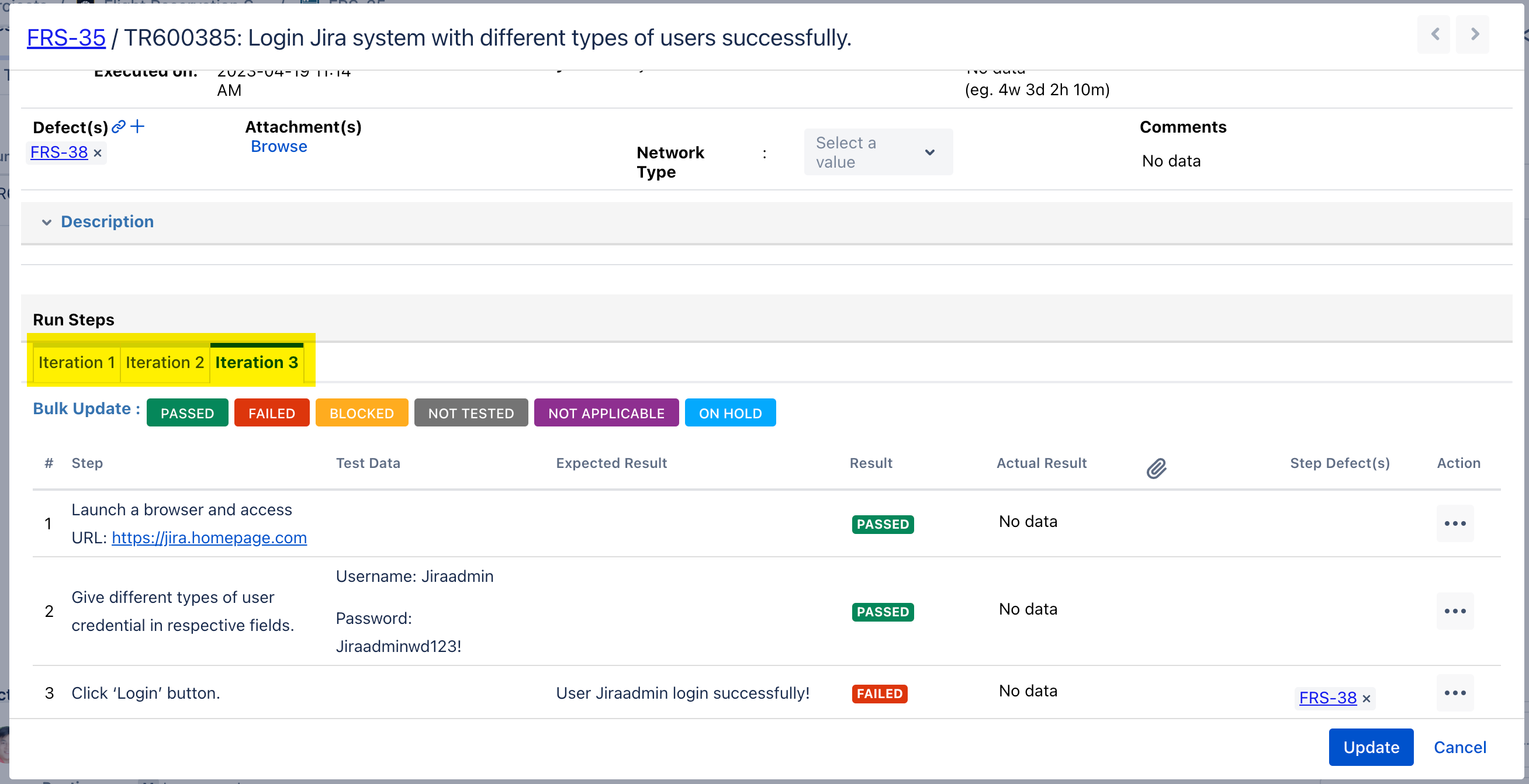Test Parameter
A test parameter is a variable that can be assigned a value outside the test execution. It enables the testing steps of a test case to be executed multiple times/iterations with variations in the test procedure.
Using test parameters can increase the flexibility of your tests by enabling you to run the same test repeatedly with different data each time.
Use Case
Rather than creating separate test cases or different sets of steps, it is possible to capture the variables during test execution process as test parameters, which can be applied by testers during different executions of the same test case. Test parameters are placeholders for actual values. They enable test case authors to write test cases and steps in an abstract way, thereby enabling testers to execute them with specific variations.
For example, suppose you are testing a login operation for a Jira website. Your steps might be as follows:
Launch a browser and access URL: https://jira.homepage.com
Enter 'Username' and 'Password' in respective fields
Click the 'Login' button
Suppose there are three types of user accounts that need to be tested: external user, internal user, and an admin user. Rather than write three separate test cases with similar steps, test parameters named
'Username' and 'Password' can be created and inserted into test steps when writing up a test case.
To cover above use case, set 'Test Parameter' as below:
Parameter Name | Value | Parameter Name | Value |
|---|---|---|---|
Username | extuser | Password | extupwd123! |
intuser | intupwd123! | ||
jiraadmin | jiradminpwd123! |
During the execution of the above test case in which test parameters 'Username' and 'Password' are inserted, user-created iterations of executions will be listed with different parameter values.
Below diagram shows how 'Test Parameters', 'Test Cases' and 'Test Executions' work together:
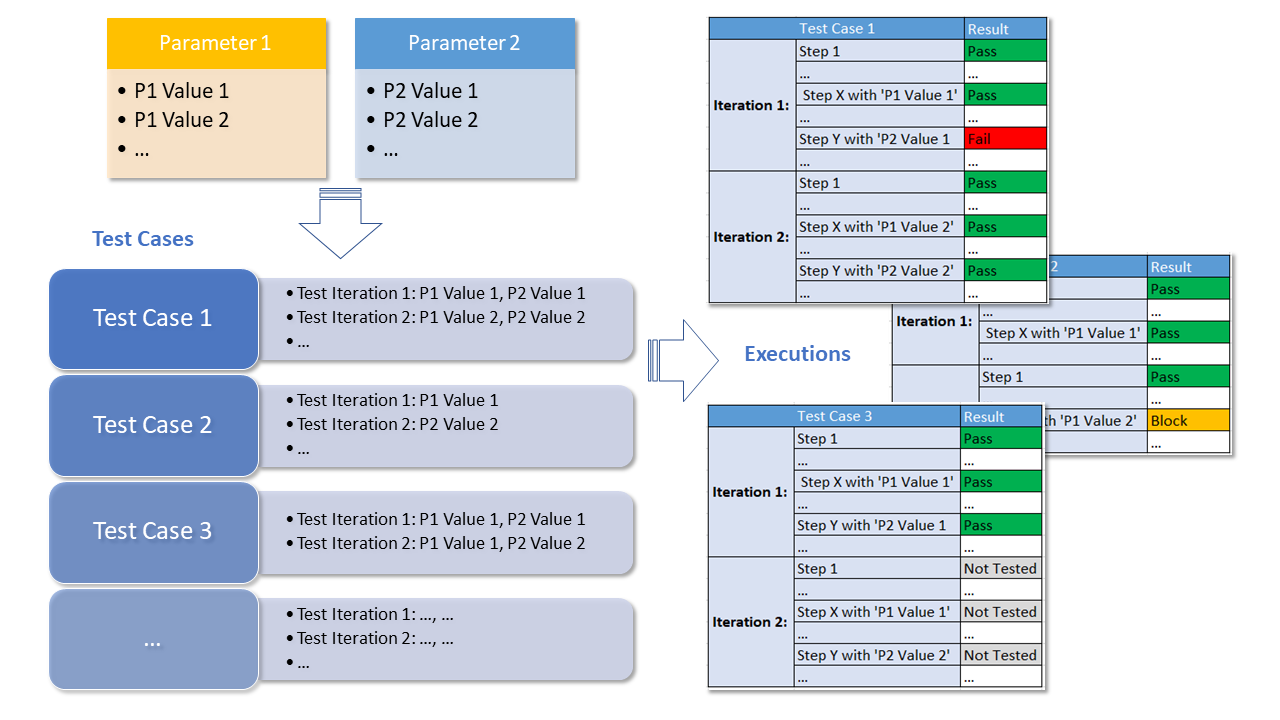
Maintain Test Parameters
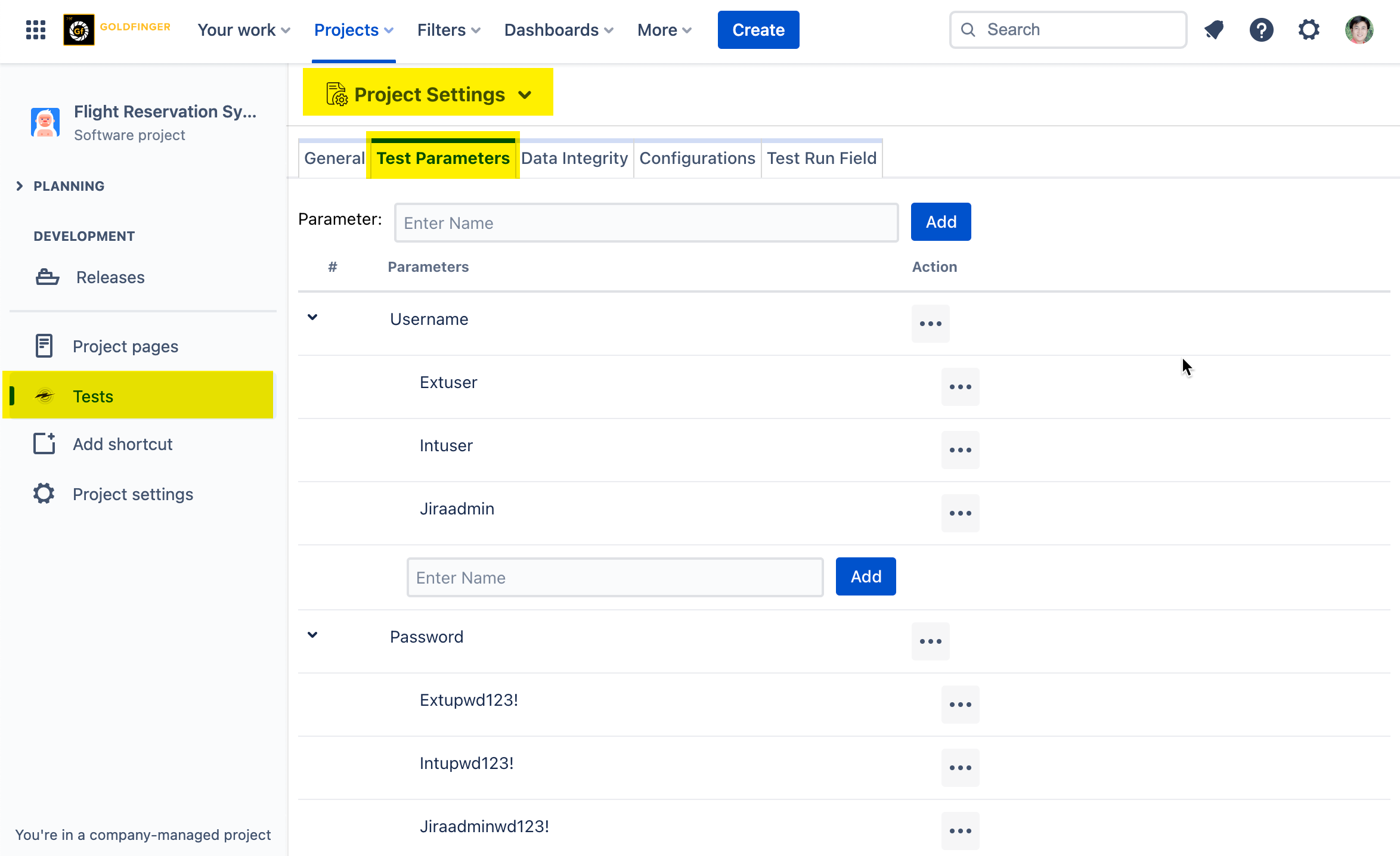
User Test Parameter in Test Case
When working with a test case, you can add test parameters to test steps. A test parameter can be used in test steps by including the parameter name within "<<>>". For example, <<Username>> means the test step makes references to a test parameter whose parameter name is "Username". If a single test case needs to be executed multiple times with different variables applied, multiple test iterations can be defined for the test steps with different parameter values specified and applied for each execution of the steps.
Add Test Parameter to Test Step
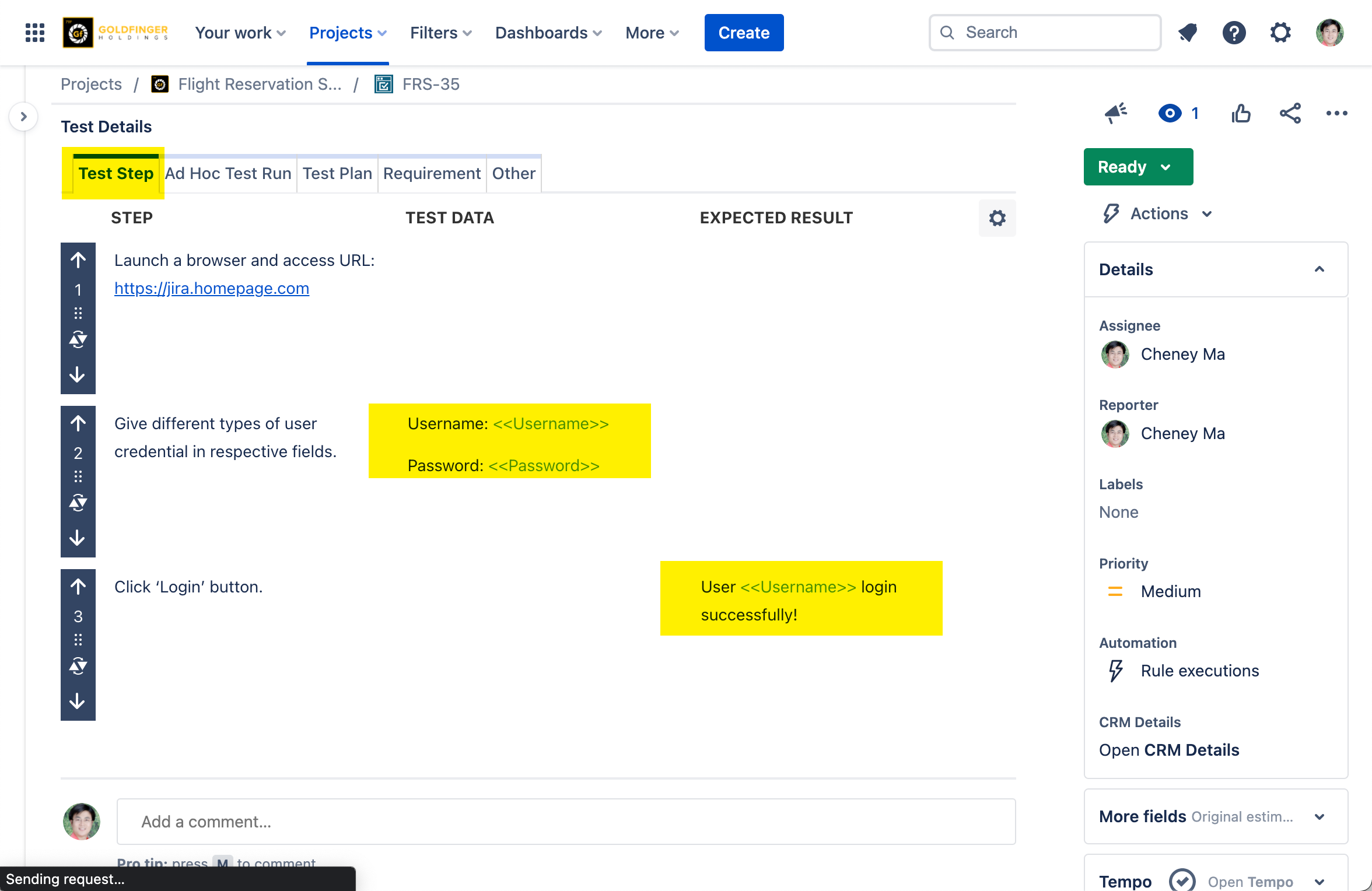
Add Test Iteration to Test Step
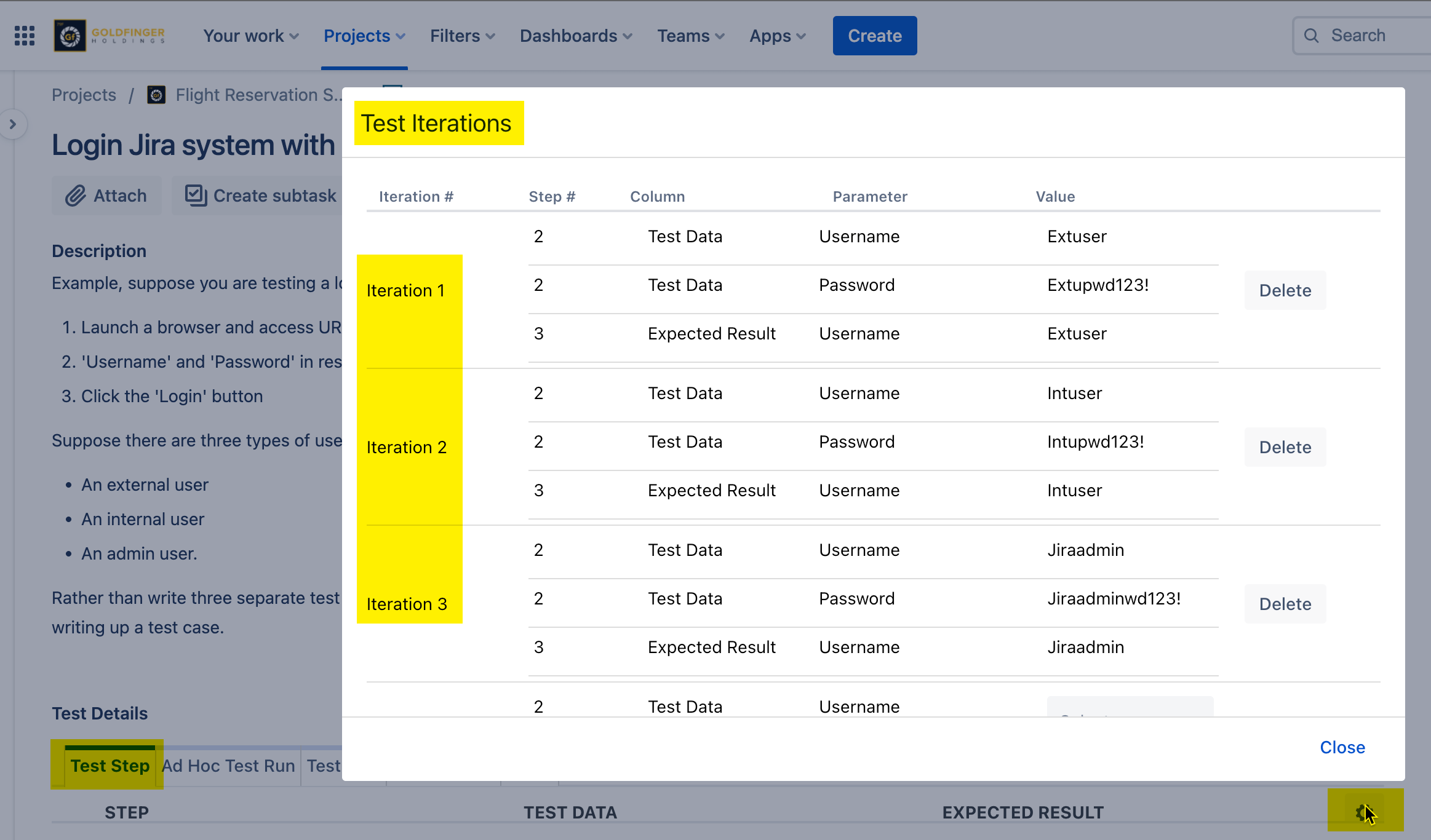
Execute Parameterized Test Case