Test Run Status
During the test execution, test run status (test result) can be updated either on test run level or test step level.
The following test statuses (system statuses) are available by default:
Not Tested: By default, new test run has the status 'Not Tested', it is the initial status of any test run.
Passed: A test run is marked as 'Passed' if the test run execution result matches expected result.
Failed: A test run is marked as 'Failed' if the test run execution result doesn't matches expected result. It could be an error or feature failure or the expected result differs from the actual test result.
Blocked: The Blocked status is used to signal that a test cannot be executed currently because of some external dependency (such as a bug that needs to be fixed before being able to complete to test).
Not Applicable: A test run is marked as 'Not Applicable' if it is not suitable for current testing.
User can customize test run status if necessary.
Rules need to be followed during customizing test run status:
The following system test run status are not allowed to be deleted: Not Tested, Passed, Failed, Blocked, Not Applicable
User is allowed to rename system default test run status
User is only allowed to disable & enable the following system default test run status: Passed, Failed, Blocked, Not Applicable
'Not Tested' is initial status of any test run, it is NOT allowed to be deleted & disabled
If a test run status has already been updated to test runs, disable the test run status will NOT impact current result and report output, the status will not be available for any new created test runs
If a test run status has already been updated to test runs, delete the test run status will require migrating previous status to a new test run status
User is allowed to set category (Executed & Not Executed) of any test run status except 'Not Tested'
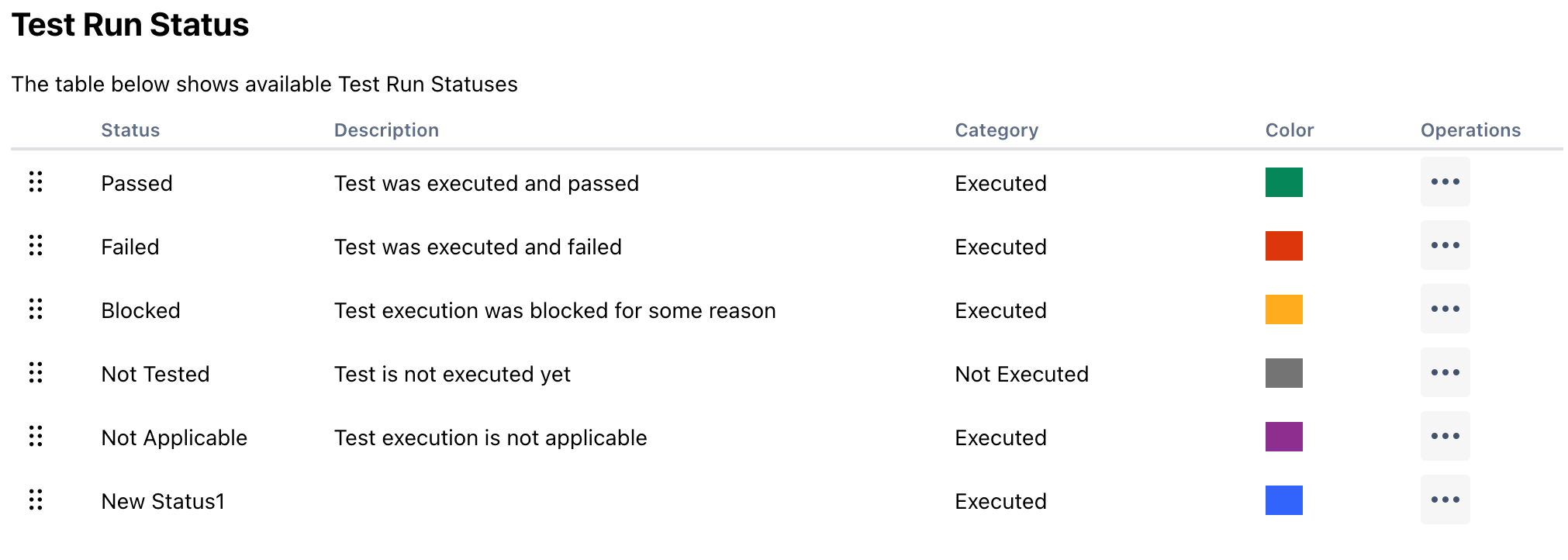
User can reorder test run status in the list, it will be reflected in result list during test execution and also in gadgets/reports.
Try to use default system statuses if possible.
