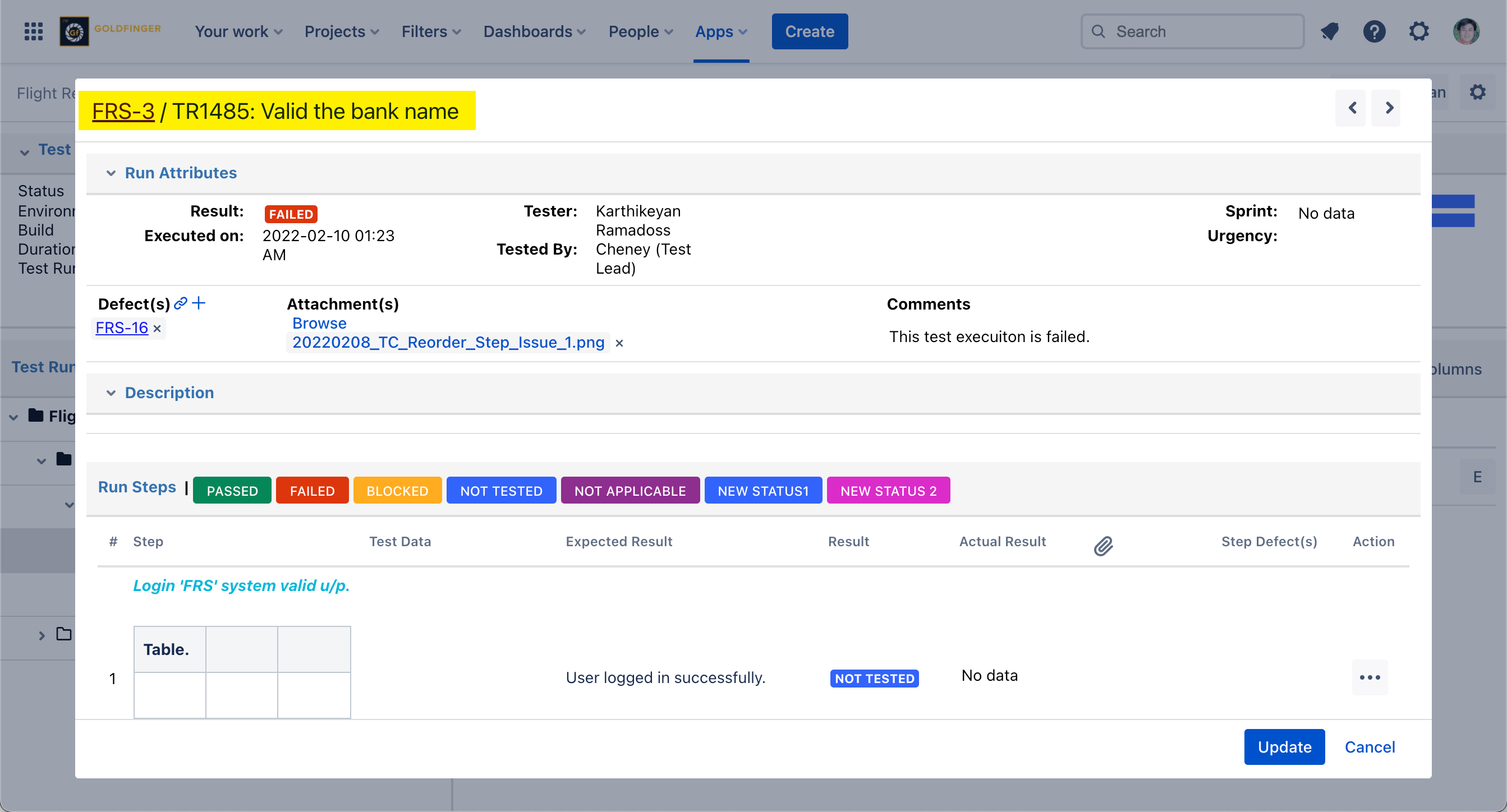TestRay User Interface
TestRay leverages Jira issue types for almost all testing activities. You can find most TestRay data/activities by launching a Jira issue like test case and test plan, etc. Within these issues, testing data/activities are connected with each other, so you can navigate to related issues easily by using TestRay web panels.
TestRay menus are located in Jira project menu area.
TestRay in Jira project menu
If you are working in a specific Jira project, you will find TestRay main menu named Tests from Jira project left navigation panel. After clicking on it, TestRay menus will be presented:
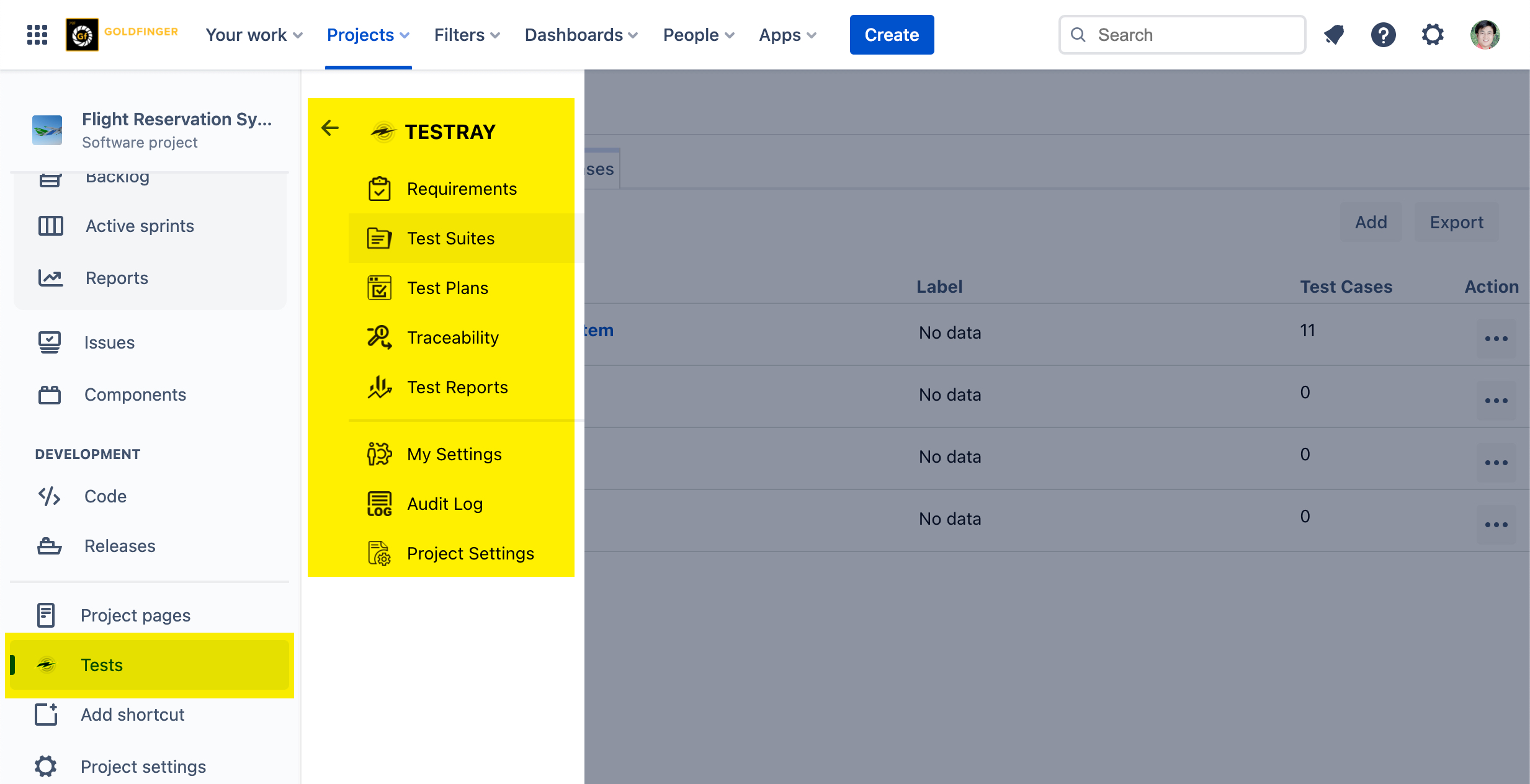
The following items are provided by TestRay menu:
Test Suites
Test Plans
Test Reports
Requirements
Traceability
My Settings
Audit Log (This menu is only available for user who is 'Test Lead' role defined in TestRay)
Project Settings (This menu is only available for user who is 'Test Lead' role defined in TestRay)
TestRay issues
TestRay issues 'Test Case', 'Test Plan' and 'Requirement' are Jira standard issues with additional TestRay web panels. From within those panels, Jira native issue features are extended in order to cover test management requirements.
Test Case issue
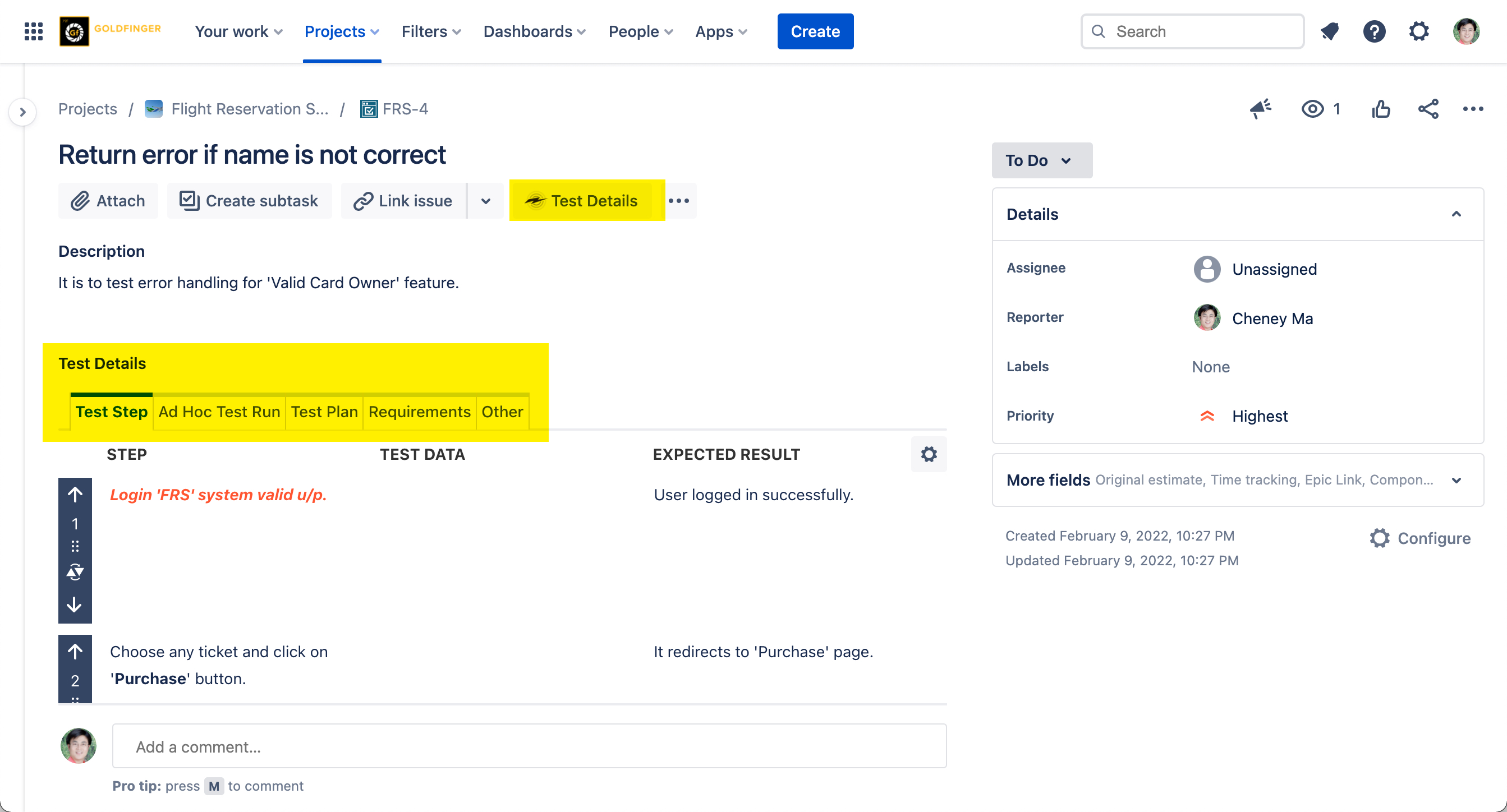
Test Plan issue
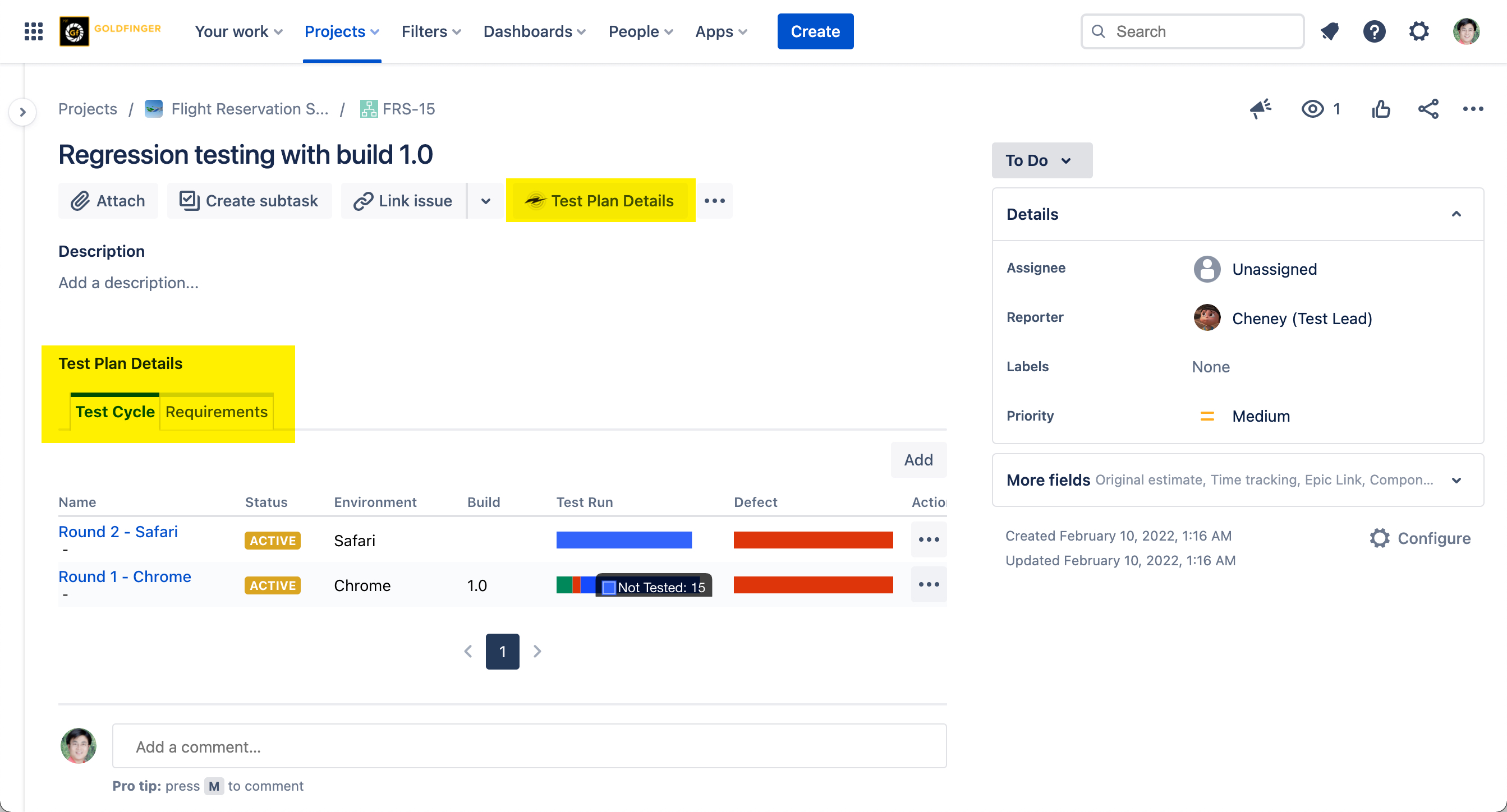
'Requirement' issue
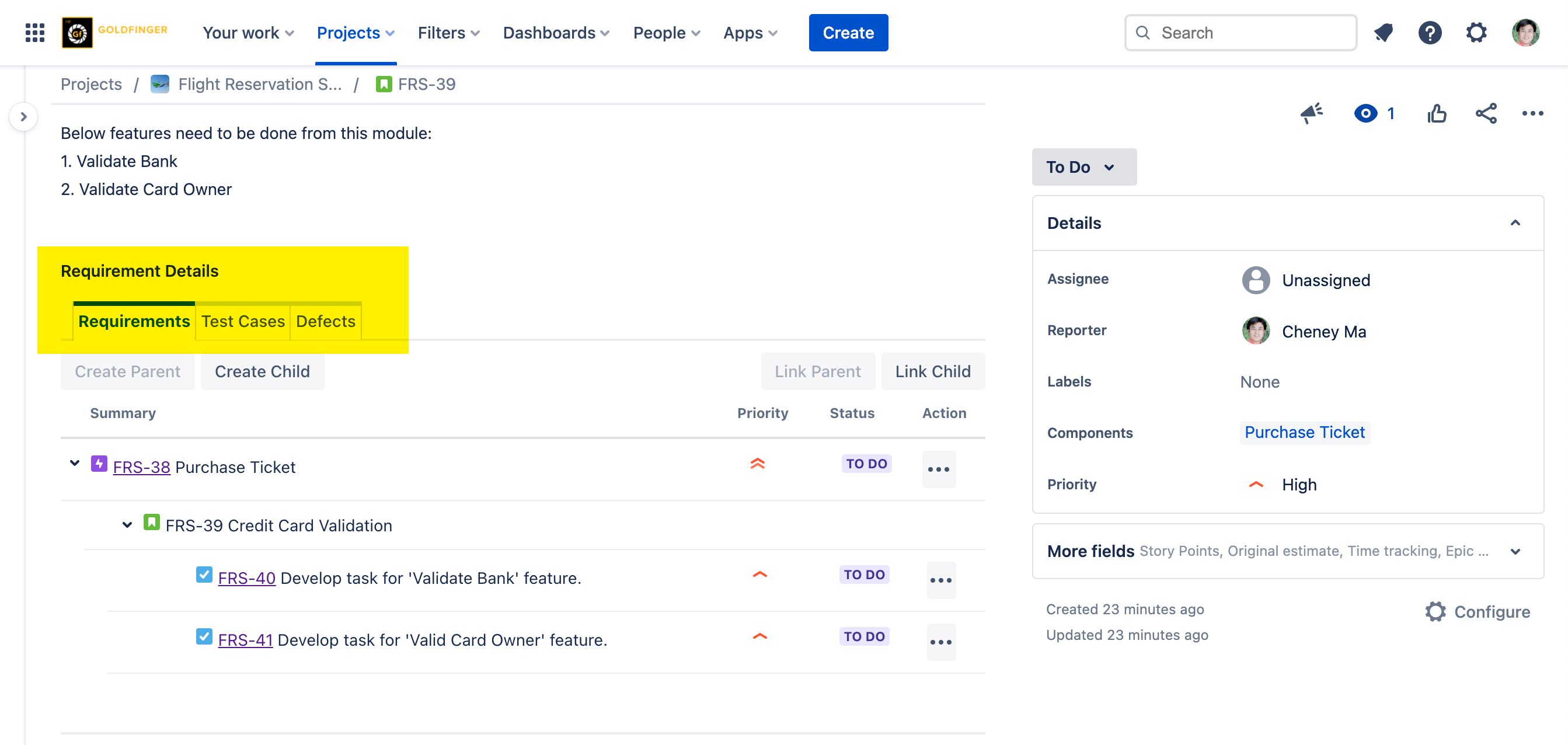
Test Cycle & Test Run
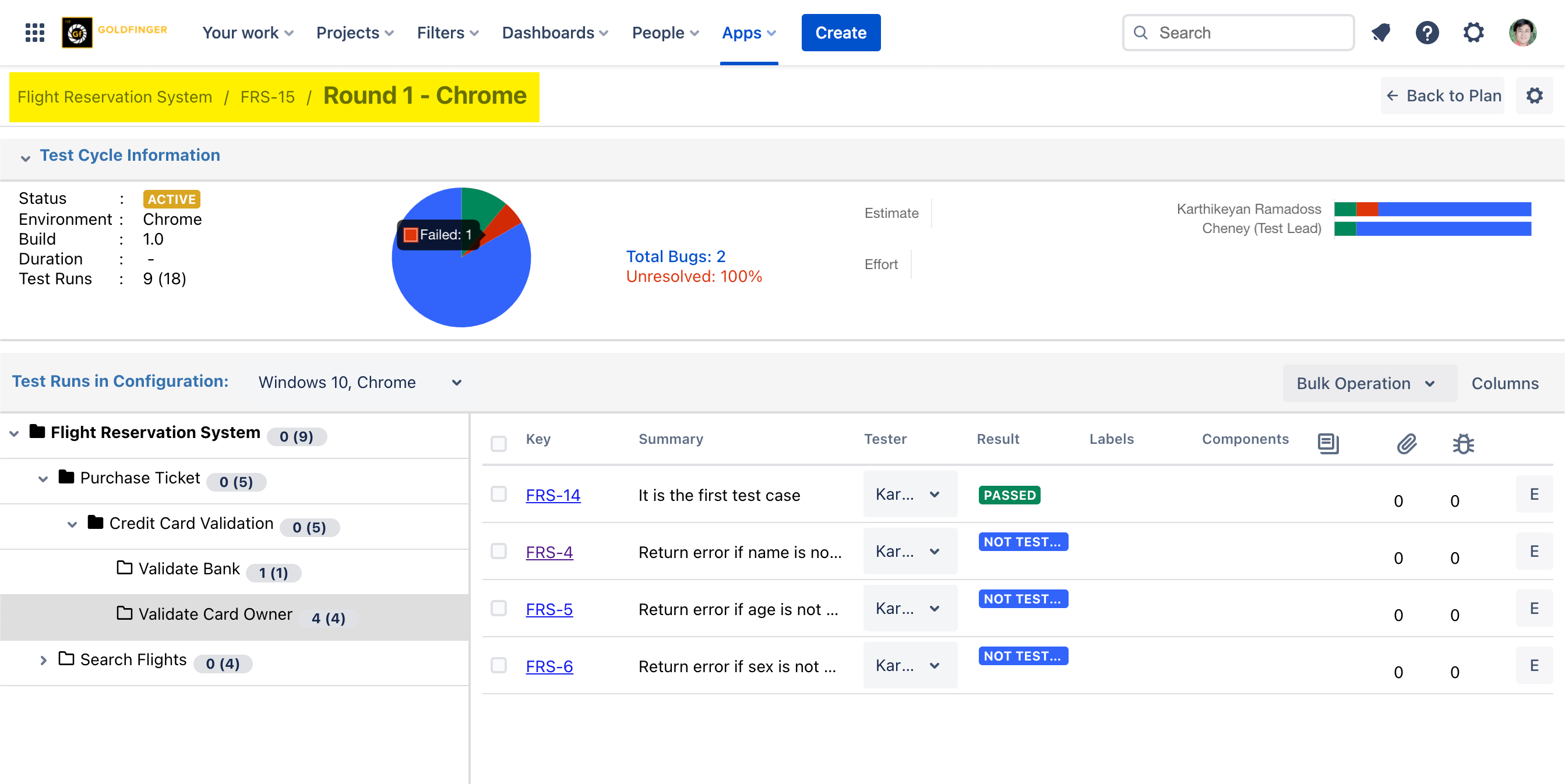
Test Run from a Test Cycle