Clone Test Cases from different Test Suites
This feature only available for JIRA version 7.1.1 and above.
You can clone multiple Test Cases from different Test Suites with one click, it saves user's time for Test Case creation.
Please note that clone can only be done within the same 'Root Test Suite'.
To clone multiple Test Cases from different Test Suites, follow these steps:
- Click the "Edit" icon from a 'Root Test Suite'
- Expand Test Suites from which the Test Cases are supposed to be cloned
- Select multiple Test Cases from different Test Suites
Note: You can select multiple items by using combination key 'Shift + Left Click' - Click Gear (icon) -> Clone
- Select a target Test Suite and click 'Clone' button.
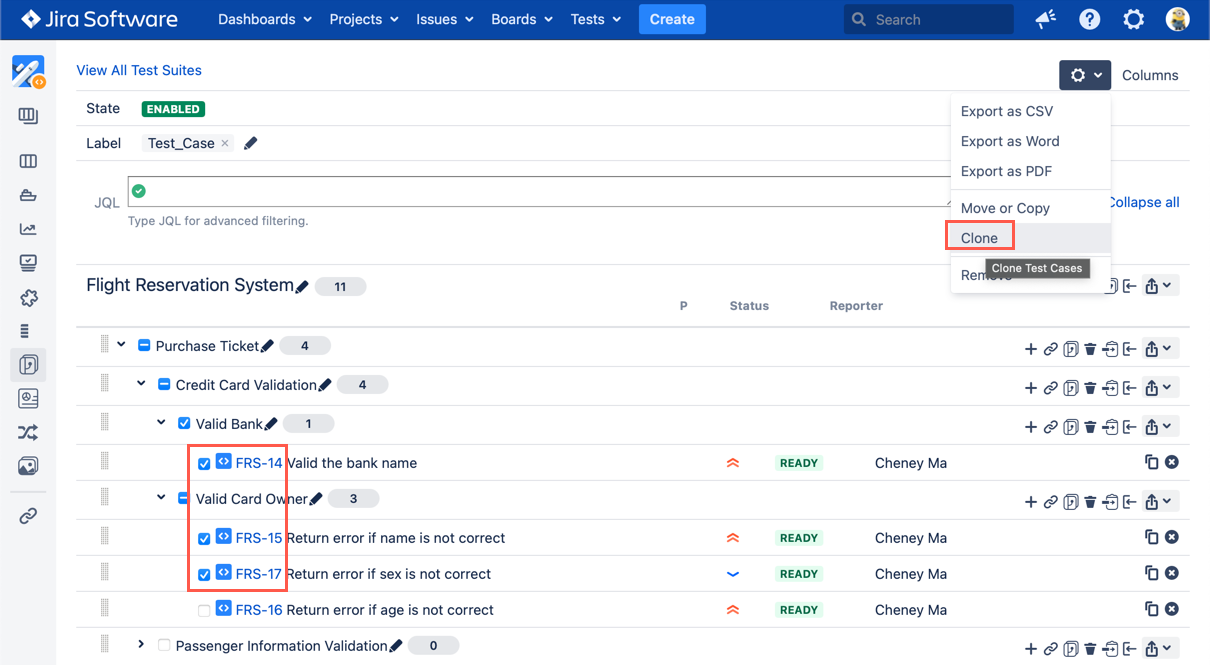
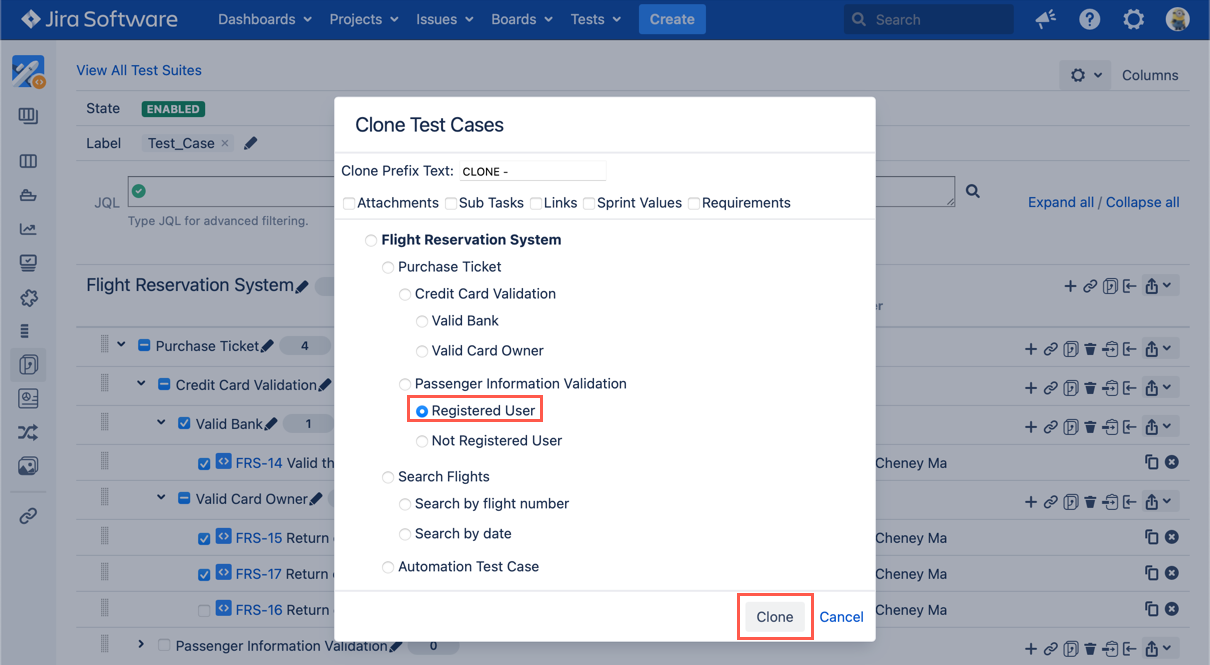
[Screenshot - UG0049_Test_Suite_Panel_Clone_Test_Cases]
