Remove a Test Suite from Test Suite
- Click the "Edit" button from a Test Suite
- Click the "Delete" icon from any Test Suite in the tree structure
- Click the "Confirm" button in the pop up confirmation message
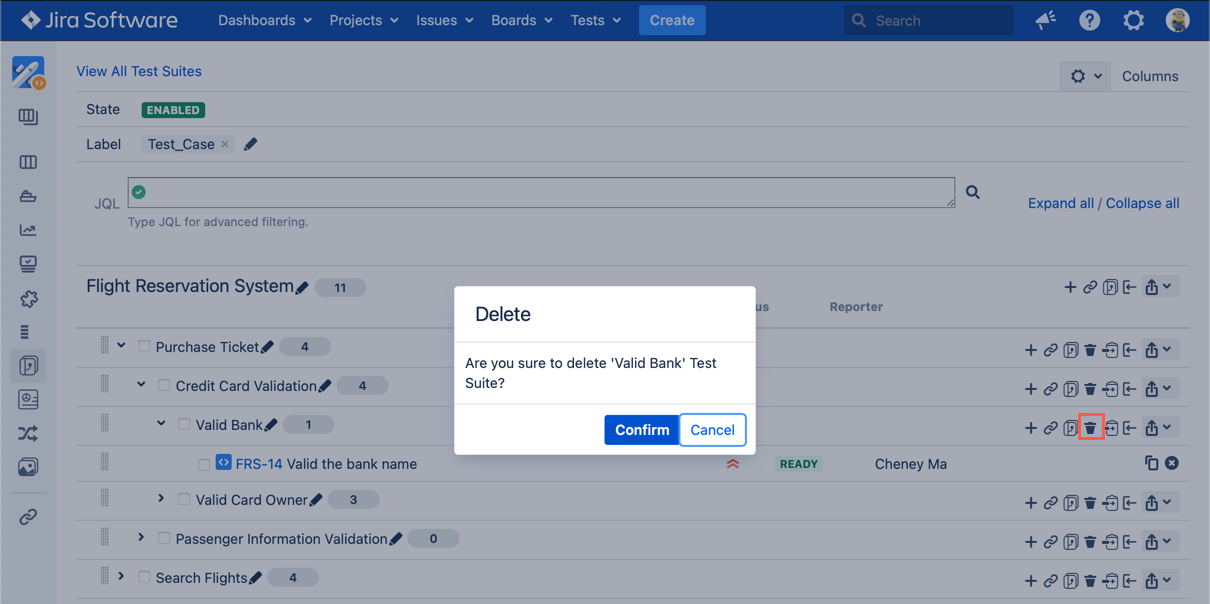
[Screenshot - UG0039_Test_Suite_Panel_Remove_Test_Suite]
