Test Case Quick Execution
You can execute a single Test Case without creating Test Plan & Test Cycle by following these steps:
- Open a Test Case issue
- From "Ad hoc Test Run" section which is located at the right side of the page, click 'Create' button
Update test result from "Test Case Run" dialog
Note: If the result is not necessary to be attached to linked requirement/s, please deselect corresponding requirement issue/s from "Covered Requirements" section.Tips
- You can use "Copy & Paste" to add screenshot into 'Comments' or 'Actual Result' text boxes.
- The screenshot pasted in 'Comments' field, will be taken as a Test Run level attachment.
- The screenshot pasted in 'Actual result' field, will be taken as a Test Step level attachment.
- Click "Close" link
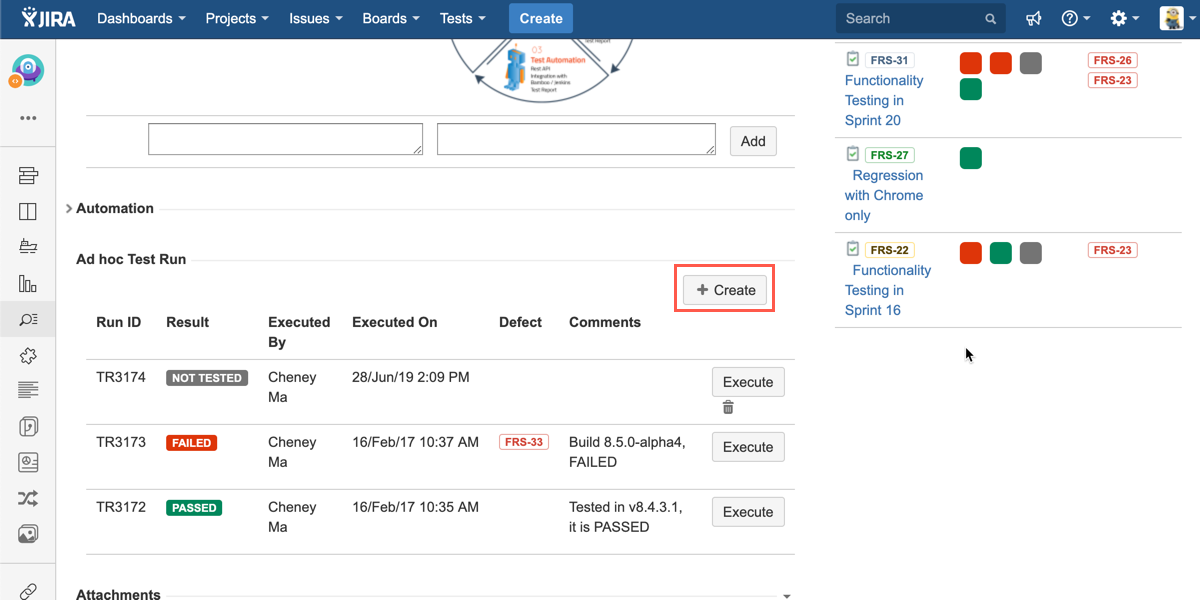
[Screenshot - UG0028_Test_Case_Quick_Execution_1]
5. Once the test execution is done, the result will be recorded to this Test Case.
Note
- Only Test Runs those are in "Not Tested" status can be deleted.
- If you want to delete a Test Run from the list, you need update its result to "Not Tested" first, then "Delete" icon will be available for further operation.
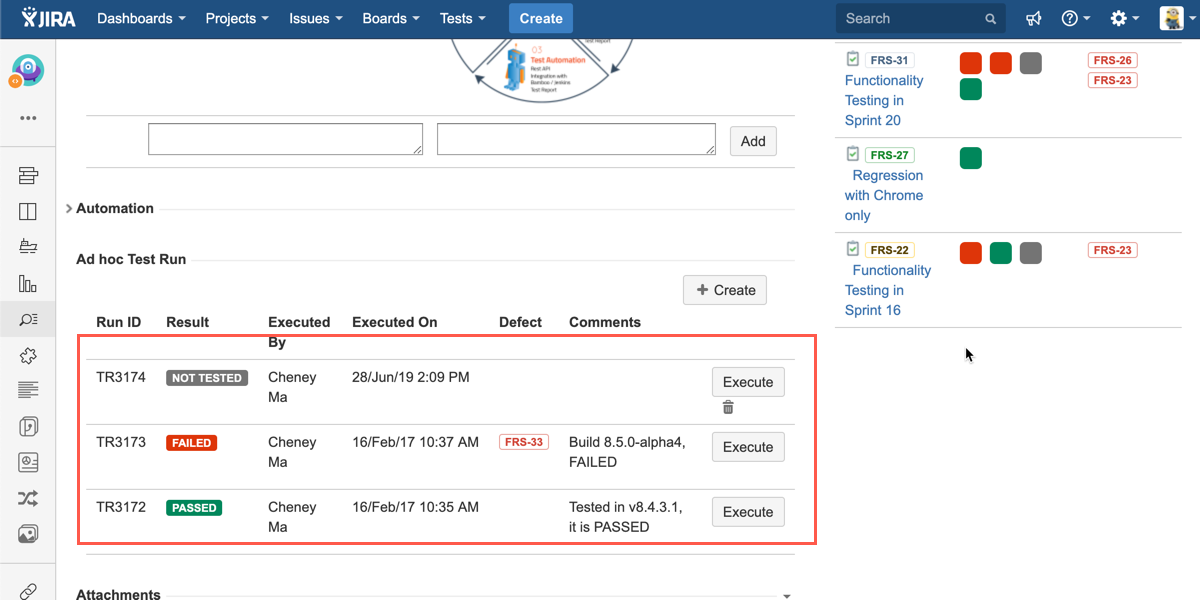
[Screenshot - UG0029_Test_Case_Quick_Execution_2]
