Version 9.1
New Features:
Add/Remove test case thru test suite
Introduced an additional view mode 'Test Suite View', let the user adjust test cases in test cycle from test suite (tree view).
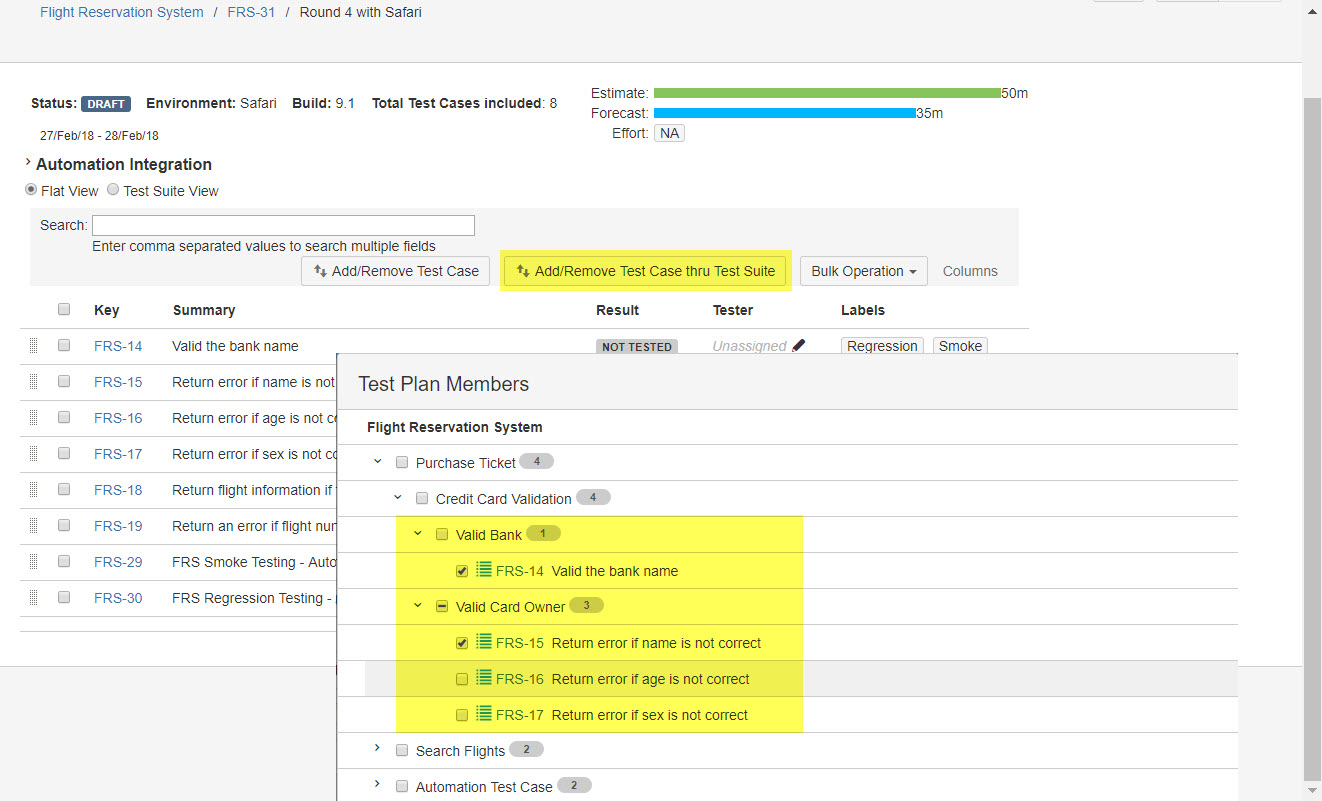
Configure 'Column' in test cycle page
The user is able to customize columns in test cycle page based on user needs.
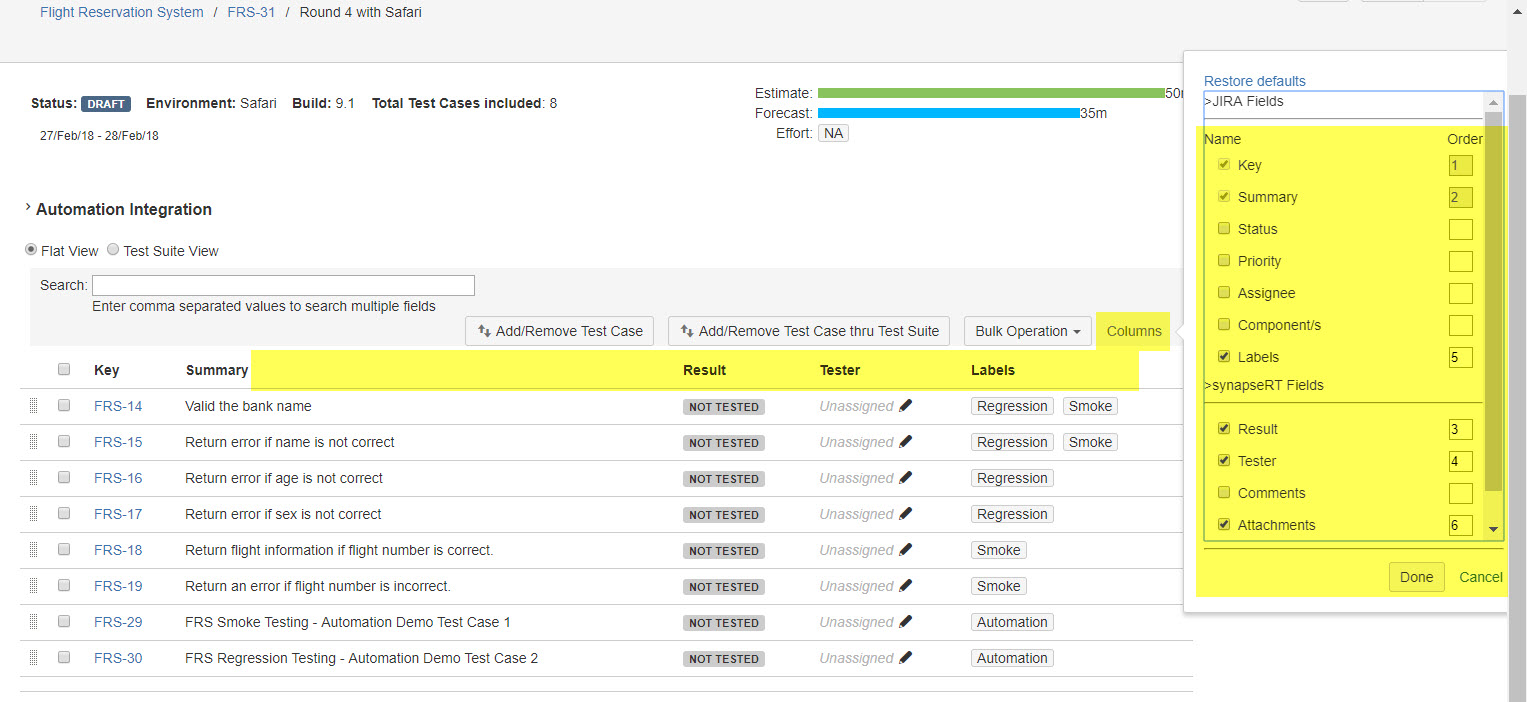
Quick multiple selection by using combination key 'Shift + Left Click'
- The user now is able to select multiple items by using combination key 'Shift + Left Click', instead of clicking to select one by one.
This feature is available in below areas:
- Test cycle page
- Add/Remove Test Case dialog
- Add/Remove Test Case in the Test Suite dialog
- Edit test suite page
Release Notes
Story/Improvement
- SYNAPSENG-2476 [Test Cycle][Customer]: Select multiple test cases by combination key "Shift + Left Click" in test cycle page.
- SYNAPSENG-1696 [Test Cycle][Customer]: Add 'Configure Column' function to 'Test Cycle' page.
- SYNAPSENG-1529 [Test Cycle][Customer]: 'Add/Remove Test Case' should reuse 'Add Test Suite', so that tree structure and multi-selection are available for user.
- SYNAPSENG-482 [Test Suite][Customer]: Select multiple test cases by combination key "Shift + Left Click" in the test suite.
Bug Fixes:
- SYNAPSENG-2560 [Report]: UI issue in 'Test Execution Based Reports'.
- SYNAPSENG-2531 [Customer][Test Plan]: Debug information is displayed in browser console when expanding a Test Plan with several Test Cycles.
- SYNAPSENG-2527 [Test Run]: 'Add Hoc Test Run' dialog cannot be launched from a 'Defect' issue.
- SYNAPSENG-2526 [Test Plan]: 'Add Test Suite' doesn’t work anymore if there are any Test Case has ever been moved from Test Case issue type to another issue type.
- SYNAPSENG-2525 [Test Cycle]: Items are still in selected status after 'Bulk Assign' action is done.
- SYNAPSENG-2517 [Customer][Preference]: 'Linked Issues:' value cannot show up in 'Test Run' dialog although it has been added to 'Preference' list.
- SYNAPSENG-2504 [Test Case]: Sub Test Suite from DISABLED Test Suite are still present in 'Add Test Suite' dialog.
- SRM-216 [Customer][REQ]: Code line '$requirement.getPriorityObject().getName()' is displayed in baseline page if 'Priority' field is NOT configured for the project.
- SRM-213 [SRT Suite]: Update a Requirement issue will cause it to be moved to the bottom of the list.
- SRM-211 [SRT Suite]: Requirement page issue when move a Requirement issue cross projects.
- SRM-210 [SRT Suite]: 'Attention …' message cannot be gone if there is any Requirement issue moved from another project.
