Installation
NOTE!
You must be a Jira administrator in order to install TestRay for Jira Cloud.
Install TestRay
Login to Jira Cloud as an administrator.
Click Apps > Find new apps from Jira main menu.
Type TestRay and search.
Click TestRay product from result list and install it.
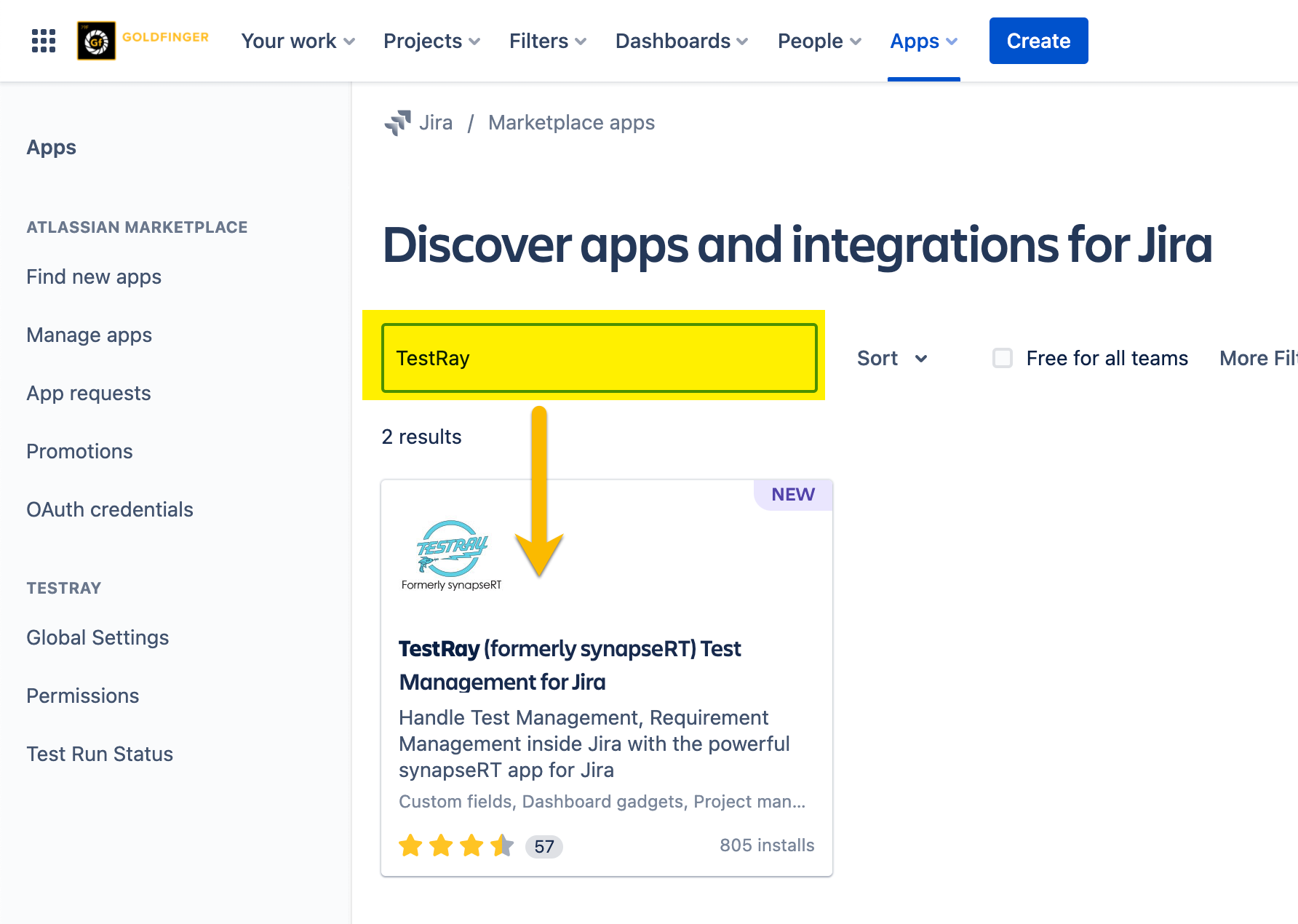
Congratulations, your installation is done! Please have a look at the Quick Setup instructions to move to the next step.
