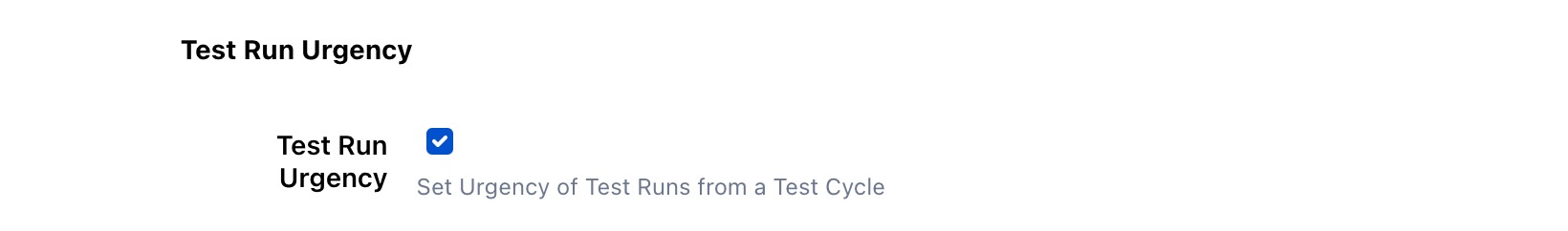Quick Setup
This quick setup is for ‘company-managed’ Jira project specifically. If you want to configure the app for your ‘team-managed’ Jira project, please refer to: Team-Managed Project Configuration
To make sure TestRay fits your team/project well, we provide some configuration items to choose from. Please note that you need JIRA Administrator permission to do any modifications.
TestRay general configurations can be found at: Settings->Apps->TESTRAY->Global Settings.
TestRay Issues
You are allowed to map other issue types to 'Requirement' and 'Defect' issue types. Once the mapping is done, the mapped issue types will get the extensions from TestRay.
TIPS
You can map multiple issue types to 'Requirement' and 'Defect'.
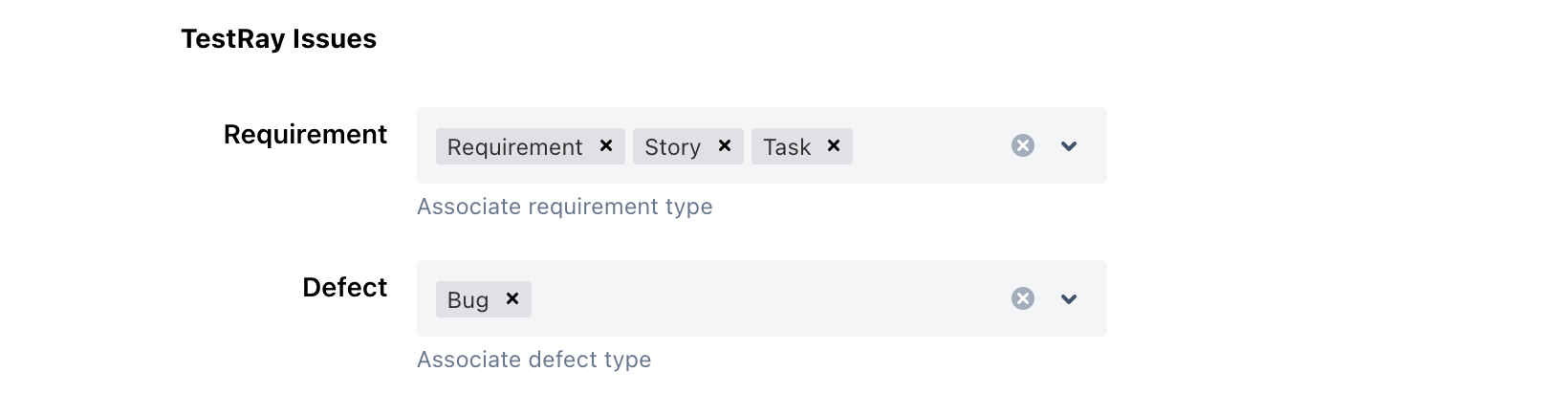
TestRay Projects
Only 'TestRay Projects' will have TestRay UI & functionalities available.
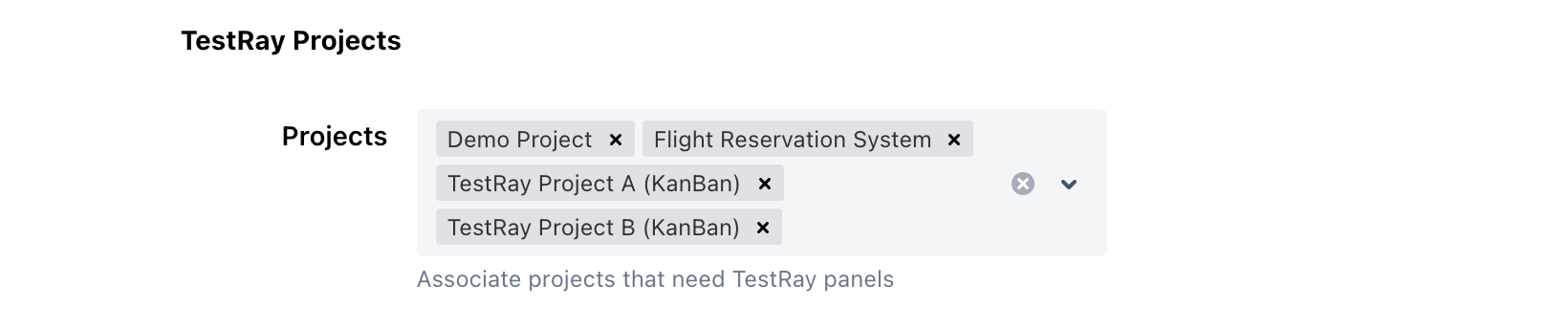
TestRay Roles
TestRay provides two kinds of user roles, 'Tester' and 'Test Lead'. You can map your own project roles to TestRay roles to make a user act as 'Tester' or 'Test Lead'.
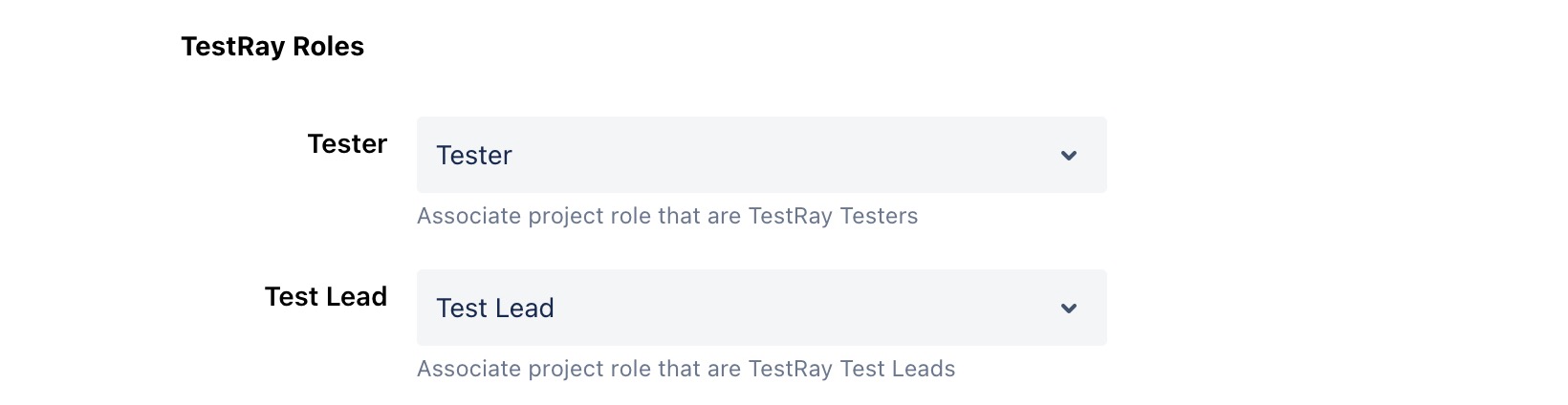
Notification
You are allowed to enable/disable email notification when any users are assigned as 'Tester' during the test execution.
Enable: User will be notified via email once any 'Tester' information for test case runs are updated.
Disable: No email notification if 'Tester' information is updated for any test case runs.
Note: To use this feature, mail settings for Jira server must be done.
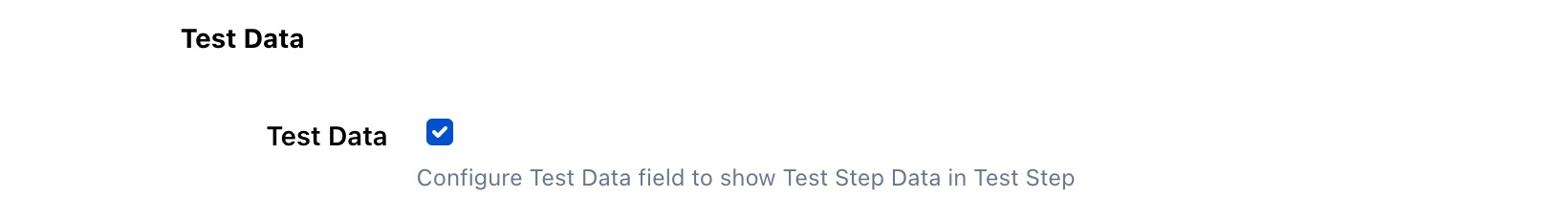
Test Data
You can configure to display one more column 'Test Data' for 'Test Step' in a test case issue.
Enable: A column 'Test Data' will present for 'Test Step'.
Disable: Column 'Test Data' will be invisible in 'Test Step'.
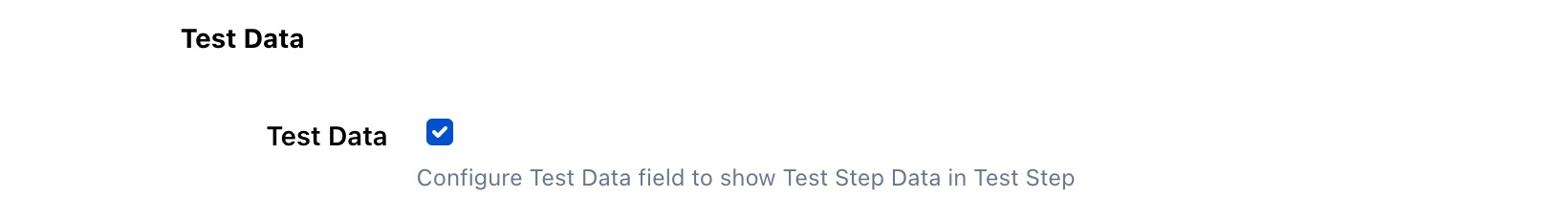
Maximum Limit to Import Test Case
You can configure the maximum lines limit of test case importing, setup a proper number to avoid any performance issue.
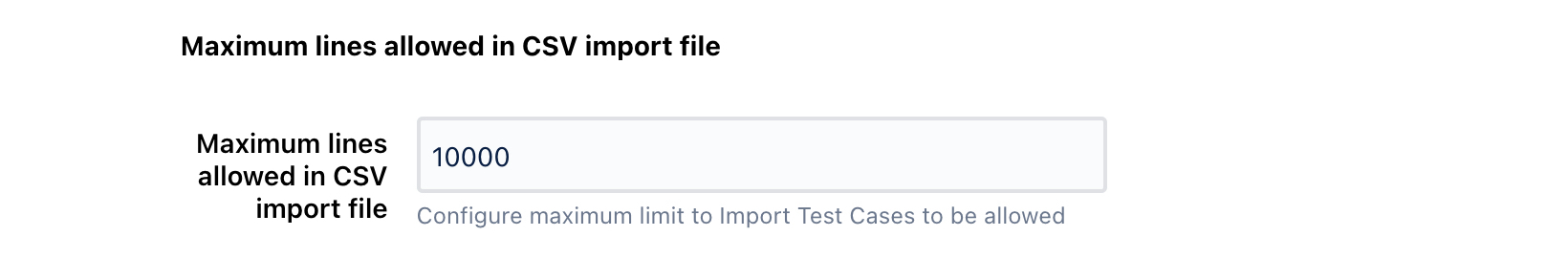
Maximum Issue Result
You can configure the maximum limit of issues to be displayed in your issue picker, setup a proper number to avoid any performance issue.
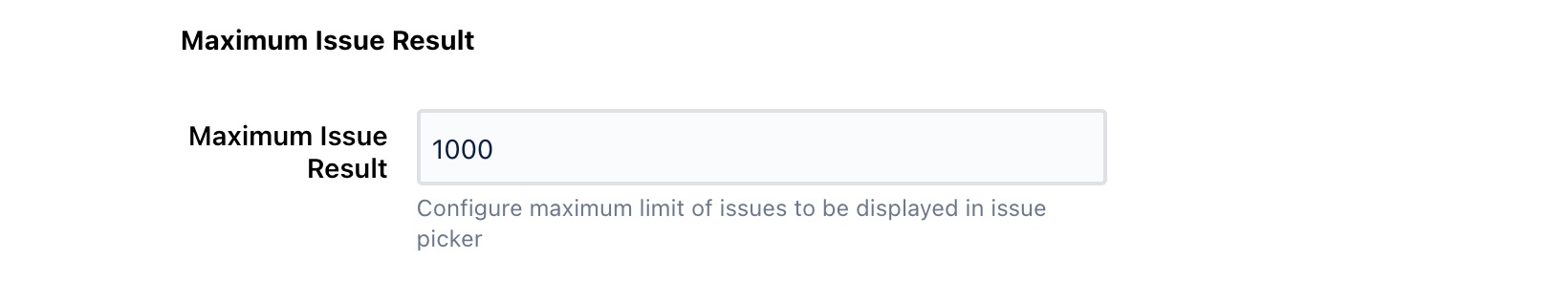
Test Run Urgency
You can configure to enable/disable 'Test Run Urgency' feature.
Enable: 'Set Urgency' function will be available in Test Cycle, it helps users in defining test execution priority. Tester can filter test runs based on urgency value and start test execution on prioritized ones.
Disable: 'Set Urgency' function is not available anymore in test cycle.