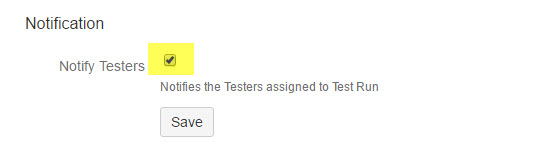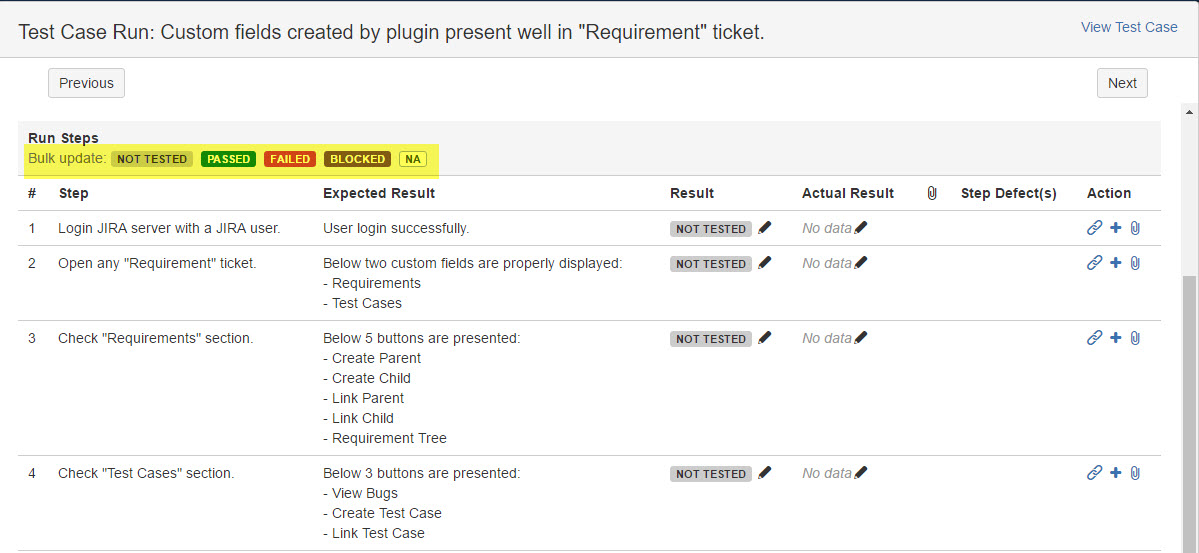Version 8.2
New Features:
A new panel introduced exclusively for Manage Requirements: To centrally manage all requirements in a project.
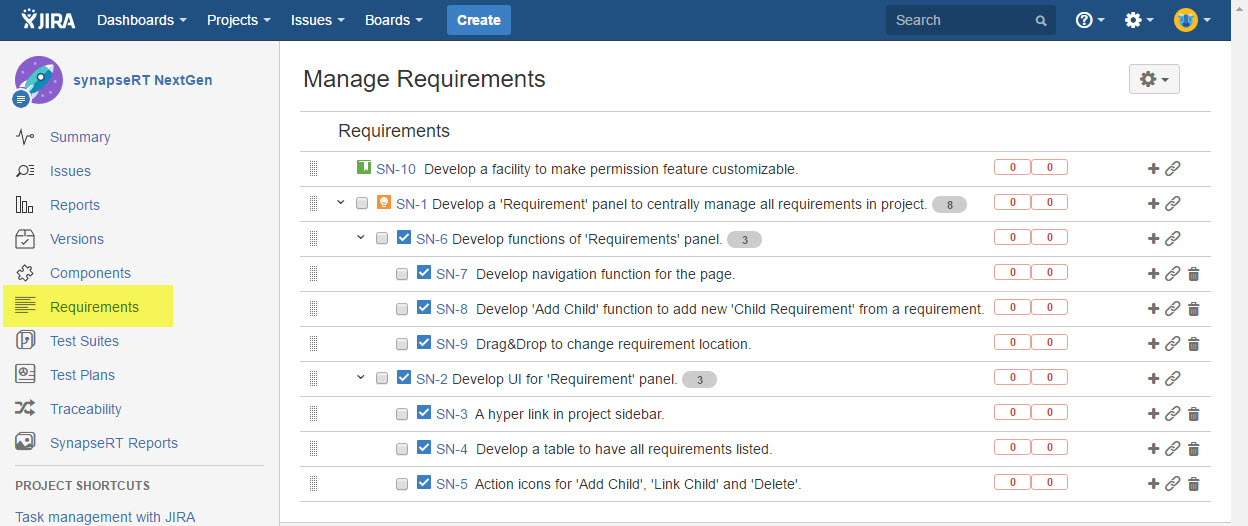
Public REST API is developed to perform the products own actions via programmatically.
- Add Test Cases to Test Plan
POST /rest/synapse/latest/public/testPlan/{testPlanIssueKey}/addMembers - Add Test Cycle to Test Plan
POST /rest/synapse/latest/public/testPlan/{testPlanIssueKey}/addCycle - Update Test Cycle Status
PUT /rest/synapse/latest/public/testPlan/{testPlanIssueKey}/cycle/{cycleName}/wf/{action} - Update Test Run
POST /rest/synapse/latest/public/testPlan/{testPlanIssueKey}/cycle/{cycleName}/updateTestRun - Link Bug to Test Run
POST /rest/synapse/latest/public/testPlan/{testPlanIssueKey}/cycle/{cycleName}/linkBugToTestRun\ - Get Test Cycles in a Test Plan
GET /rest/synapse/latest/public/testPlan/{testPlanIssueKey}/cycles - Get Test Runs in a Test Cycle
GET /rest/synapse/latest/public/testPlan/{testPlanIssueKey}/cycle/{cycleName}/testRuns - Add Test Steps to a Test Case
POST /rest/synapse/latest/public/testCase/{testCaseIssueKey}/addSteps - Get Test Steps of a Test Case
GET /rest/synapse/latest/public/testCase/{testCaseIssueKey}/steps - Link Test Case to a Requirement
POST /rest/synapse/latest/public/requirement/{requirementIssueKey}/linkTestCase - Add Child Requirements to a Requirement
POST /rest/synapse/latest/public/requirement/{requirementIssueKey}/addChildren
Added more SynapseRT JQL functions to help user do advanced searching with search criteria from SynapseRT entities/fields.
- bugsInTestPlan()
- bugsInCycle()
- bugsInTestCase()
- bugsInRequirement()
- bugsInBuild()
- bugsInEnvironment()
hasActiveCycle()
hasCycleWithBugs()
hasCycleWithUnresolvedBugs()
hasCycleWithFailedTestCases()
hasCycleWithBlockedTestCases()
hasCycleWithUntestedTestCases()
hasCyclesOfDefectCount()
SynapseRT Role Permission is now configurable: You are allowed to customize different privileges for Tester, Test Lead and Other roles.
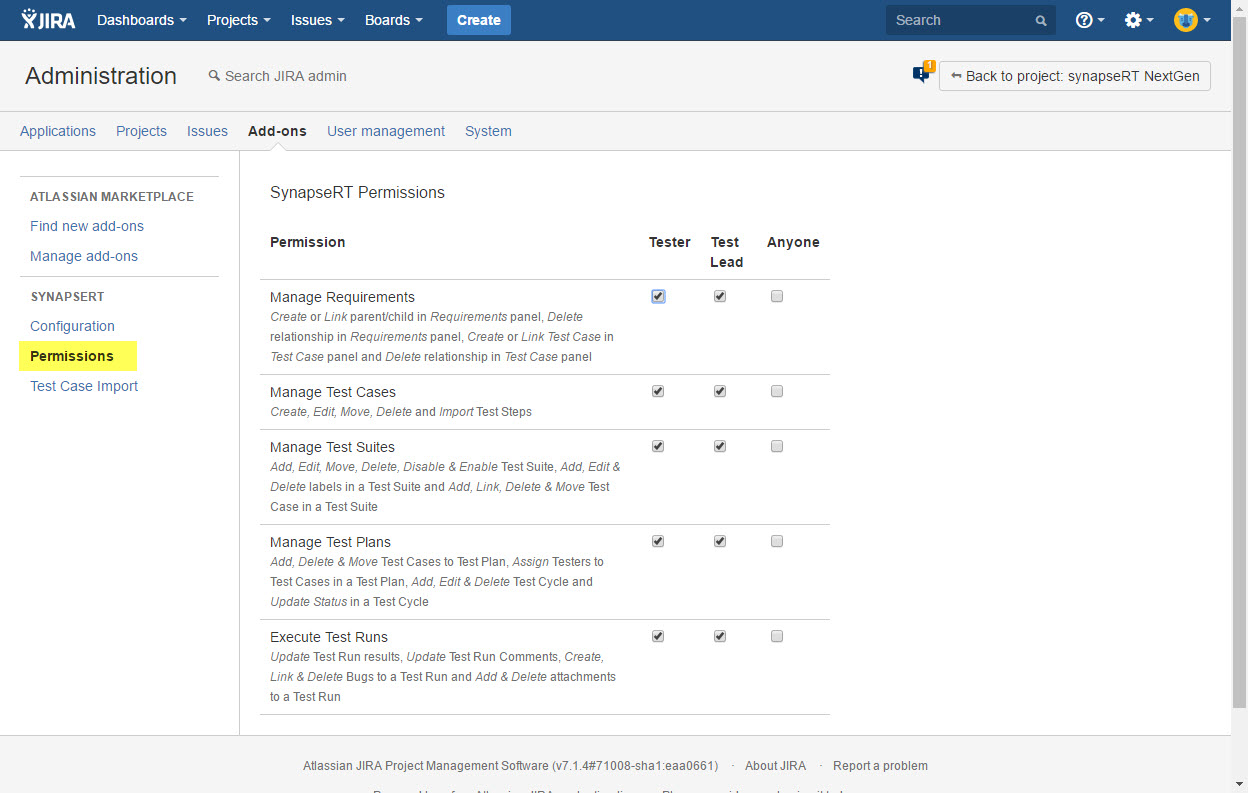
Introduced a new facility to choose test cases from requirement directly: Choose a list of requirement will add associated test cases automatically to test plan.
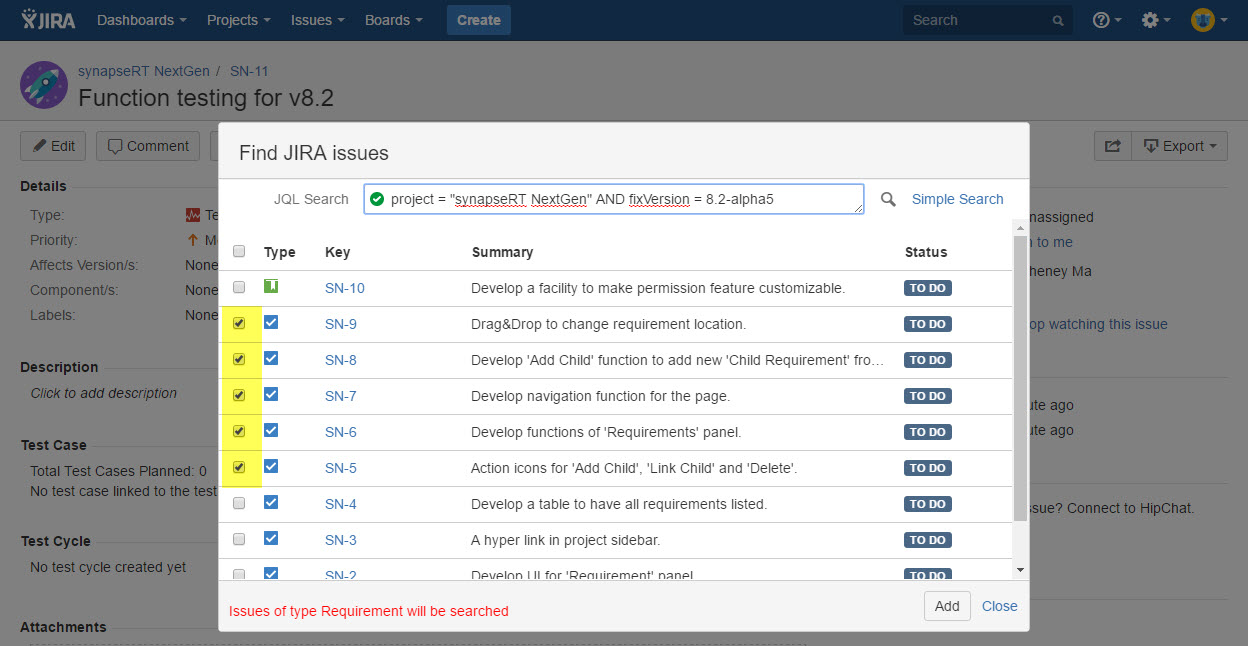
Test Case Import/Export: Improve usablity of Test Case importing and added exporting of Test Cases with step information.
- Export multiple test cases with step information from a list of searched issues
- Export a single test case with step information from test case issue page
- Improved content format and able to import more fields from an external CSV file
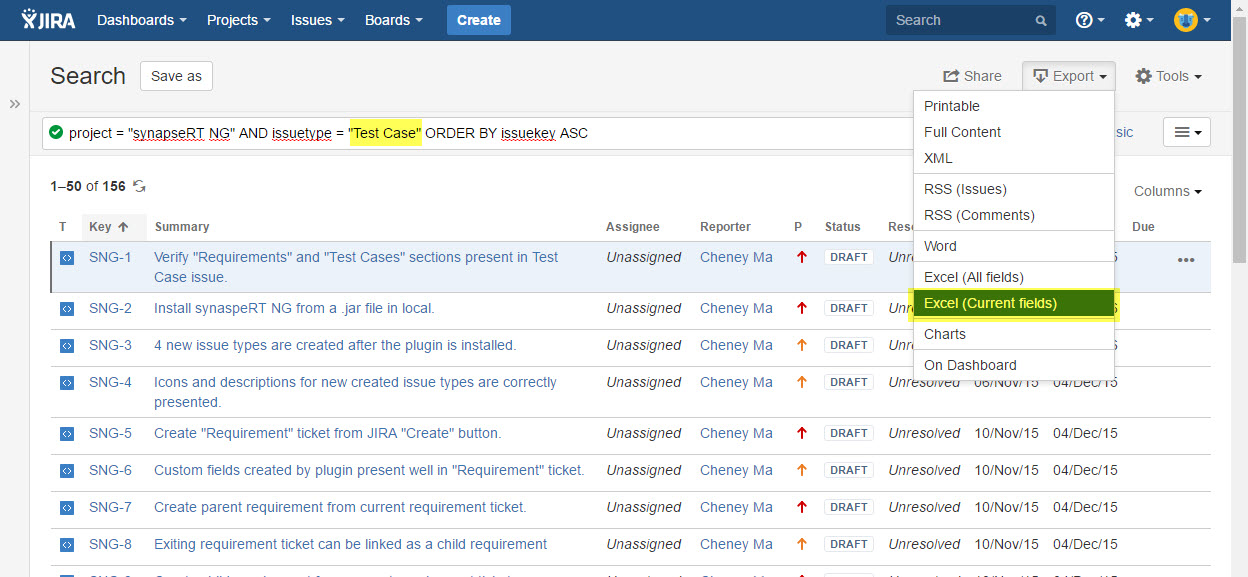
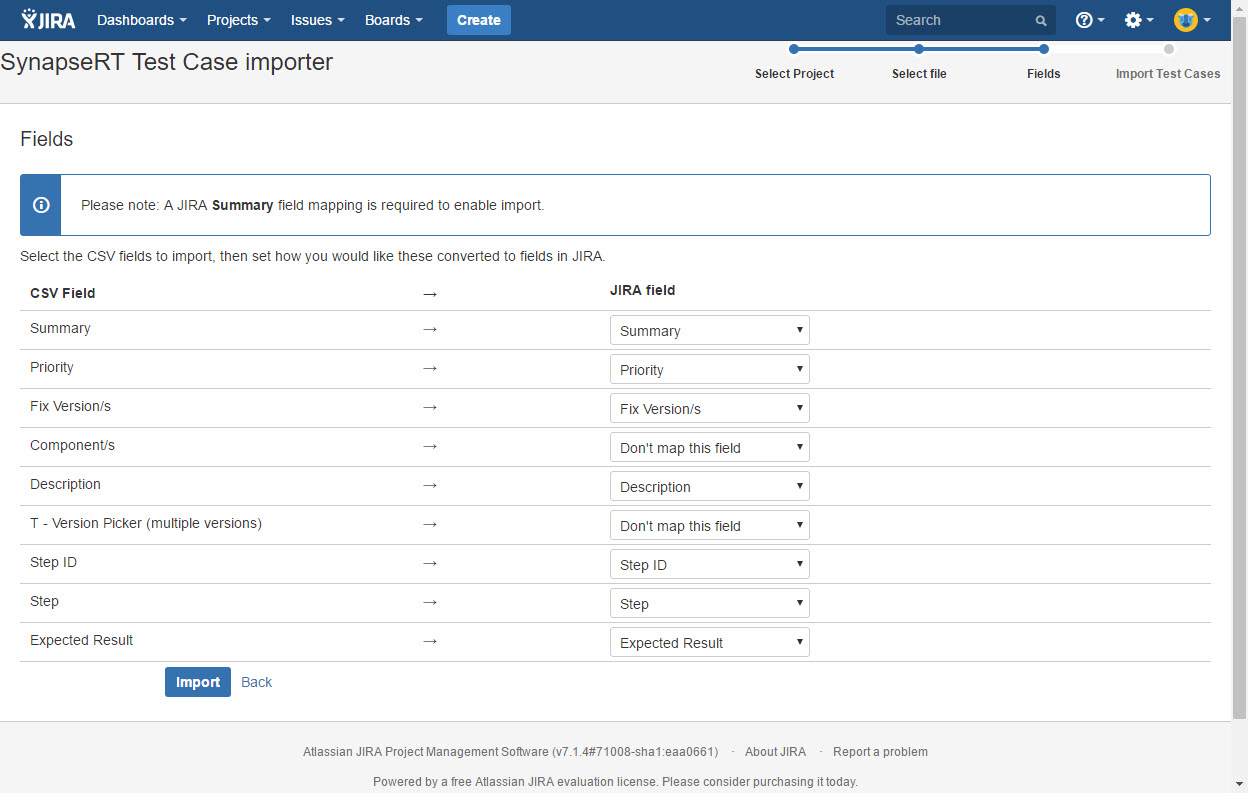
Improved 'Requirement' panel in Test Plan issue: Showing test case list and execution result from pop up windows for requirement.
- Plan Coverage: This dialog displays a list of Test Cases those are associated to the Requirement, followed by icons to show whether they are planned for execution or not in this particular Test Plan.
- Execution Coverage: This dialog displays a list of Test Cases those are planned for execution from the particular Requirement, followed by test results in different Test Cycles.
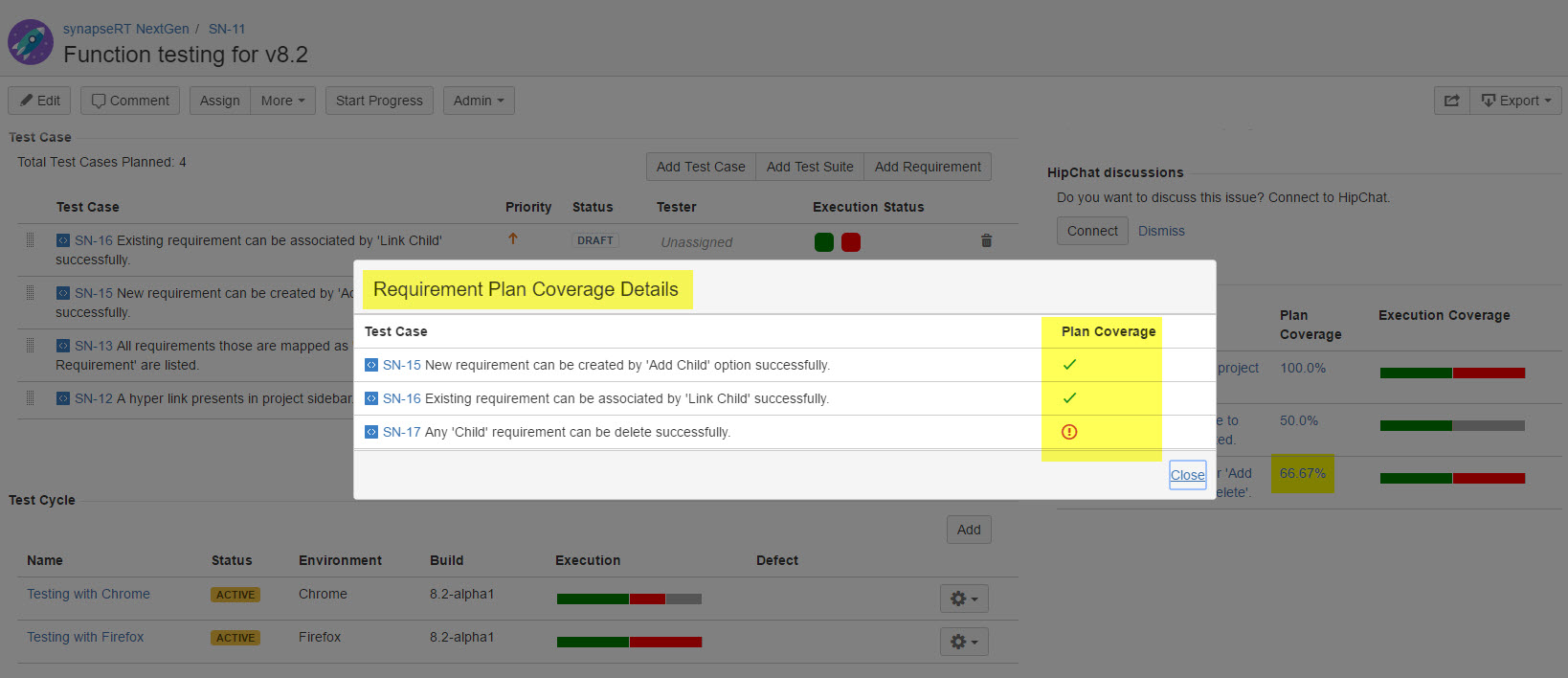
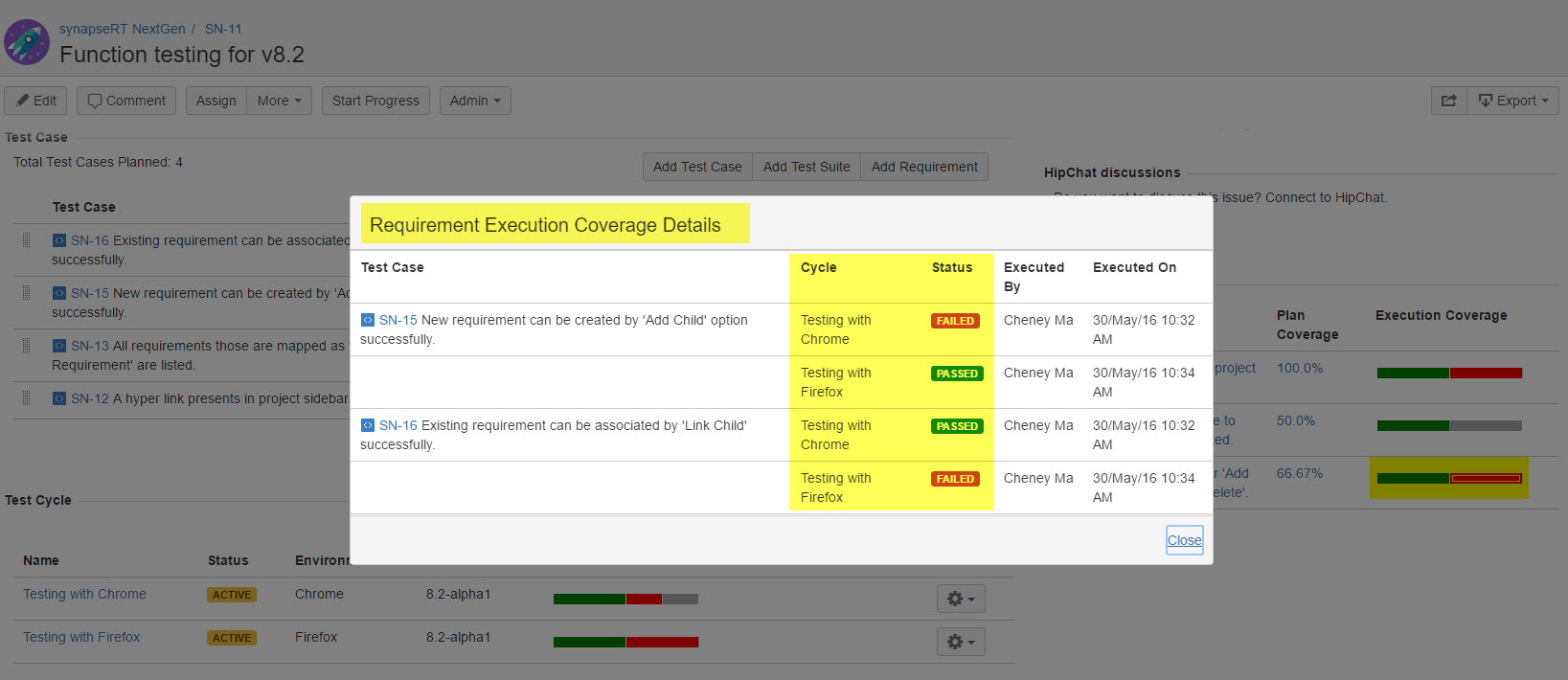
Test Case steps now support clone of a test step.
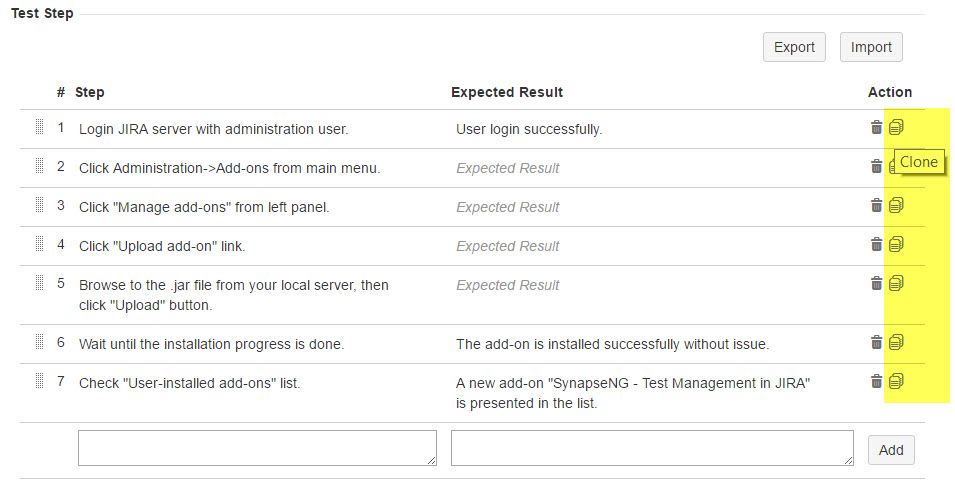
Introduced a new Test Cycle action 'Clone': User is able to re-execute test cases those have already been executed in new Test Cycle.
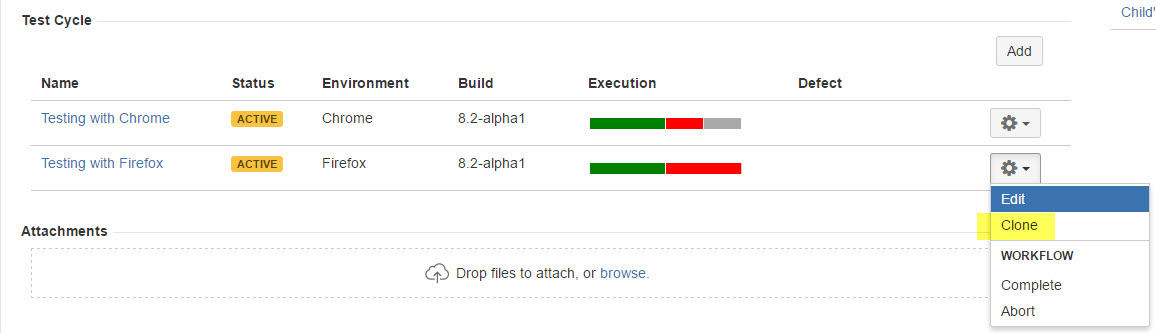
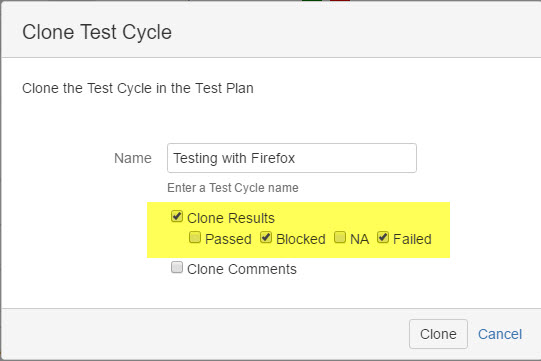
Localized version for Simplified Chinese language is ready now.
Localized version of Simplified Chinese language is available in release 8.2!
Release Notes
Story/Improvement
- SYNAPSENG-784 [Manage REQs]: It is better to use 'Requirements' instead of 'Manage Requirements'.
- SYNAPSENG-781 It is better to have tooltips for 'SynapseRT Roles' value.
- SYNAPSENG-769 [Import/Export]: Need update the sequence of field mapping options.
- SYNAPSENG-724 [Customer Reported]: Missing information in the Test Reports
- SYNAPSENG-711 Improve Requirements Management Panel to display more statistics and necessary information for higher usability
- SYNAPSENG-710 Support the Advanced Customfields list in the Test Case Import
- SYNAPSENG-708 Export test case functionality
- SYNAPSENG-697 [Customer Reported] Add tooltip to test suite link so that full path can show up for user.
- SYNAPSENG-696 Improve 'Test Cycle Report' export file format to align with test case import format.
- SYNAPSENG-689 Add more information (Tested By, Executed On) to test case run.
- SYNAPSENG-661 It is better to display the issue in new window after clicking on any issuekey from traceability matrix.
- SYNAPSENG-641 Improve 'Test Case Format' for test case import function.
- SYNAPSENG-632 Develop a Requirements Management Panel to centrally manage Requirements
- SYNAPSENG-631 Add 'View Test Case' link in 'Test Case Run' dialog.
- SYNAPSENG-630 'Desciption' information is not snapshotted in 'Test Case Run', it always represents the latest updates.
- SYNAPSENG-627 Add tooltips for expand/collapse icon when check test execution result from "Test Cases" panel.
- SYNAPSENG-620 Redesign Test Suites Edit Panel Implementation to accomodate hierarchy flexibly
- SYNAPSENG-617 Add more useful JQL Functions
- SYNAPSENG-615 Develop public REST API
- SYNAPSENG-555 [Customer Reported] scroll below the table in traceability matrix page.
- SYNAPSENG-553 [Customer Reported] Lock table header when scroll down traceability matrix.
- SYNAPSENG-550 [Permission] Customize synapseRT Roles and Role Permissions.
- SYNAPSENG-548 Import/Export functionality - Test Case.
- SYNAPSENG-543 Inside test suite, attach a 'number' to show how many test cases there.
- SYNAPSENG-529 Able to check what test cases are covered and what are not covered from "Requirement" panel.
- SYNAPSENG-526 Able to check test result for the requirement covered by a test plan.
- SYNAPSENG-525 Use a status/progress bar to indicate requirement testing result in "Requirement" panel.
- SYNAPSENG-515 [Customer] Re-execute some test cases in "Failed" or "Blocked" status in new created cycle.
- SYNAPSENG-499 Develop localized version of SynapseRT NextGen plugin - CHS
- SYNAPSENG-469 Update all test steps result by one click.
- SYNAPSENG-450 After "Saving" there is no message displayed in Configuration screen
- SYNAPSENG-447 Develop a facility to add Test Cases from Requirements in a Test Plan
- SYNAPSENG-423 [Customer Reported] No notification when Test Case is assigned and Cycle started
- SYNAPSENG-74 Testcase steps to support Clone of a test step
Bug Fixes:
- SYNAPSENG-812 There is no error message when try to link multiple 'Requirement' to be Parent.
- SYNAPSENG-760 HTML tag is not properly handled in 'Comments' tooltip.
- SYNAPSENG-749 It displays 'Username' instead of 'Full Name' at Test Case Run/History Section/Updated By.
- SYNAPSENG-747 [IE]: the maximum size of text box is 2 rows when add a new step, it is impossible to adjust textbox height.
- SYNAPSENG-746 None 'SynapseRT Role' user is still able to associate free-form test case to test suite.
- SYNAPSENG-744 To align with JIRA, better to use 'You must select at least one test case to bulk delete.' as tooltip.
- SYNAPSENG-720 Cancel edit from any new opened test case will cause page reloading.
- SYNAPSENG-719 Test suite is collapsed, but the newly linked test case is displayed out of it.
- SYNAPSENG-718 [Customer Reported]: Non-English characters cannot be handled correctly by importing test steps.
- SYNAPSENG-717 Clicking the expand icon multiple times quickly in succession shows duplicate test cycles for a test plan.
- SYNAPSENG-698 It is not back to 'SynapseRT Reports' page after clicking 'Cancel' from 'Test Plan Execution Report' page.
- SYNAPSENG-692 'Test Step' textboxes should be enlarged automatically to adjust multiple lines of texts.
- SYNAPSENG-658 HTML tag is not properly handled in 'Actual Result' text box.
- SYNAPSENG-643 'Expand All' take effect if link a test case which has already been a member to test suite.
- SYNAPSENG-623 Move any blank test suite causes UI issue.
- SYNAPSENG-605 'Test case number value is not refreshed after moving in/out any test case.
- SYNAPSENG-604 'Test Case Number' label is still presented when edit a test suite.
- SYNAPSENG-603 There is redundant space between 'move' icon and ID, ID and Step.
- SYNAPSENG-602 SynapseRT Report: Refresh "Test Cycle Report" from key board will take user back to "Report Configuration" page.
- SYNAPSENG-579 SynapseRT Report: Test cylce value is gone when user is "Back" to "Configure - Test Cycle Report" page.
- SYNAPSENG-552 Only click main test suite without expanding it cannot add any test cases successfully in test plan.
- SYNAPSENG-503 New created / linked test case is always presented to the bottom of its direct test suite.
- SYNAPSENG-487 No response after clicking 'x' icon to delete the second bug link from test step.
- SYNAPSENG-484 Move "Test Suite" doesn't work well.
- SYNAPSENG-461 Search (candidates list) doesn't work well when link a test case to a test suite.
- SYNAPSENG-459 Missing tooltips for "update" and "cancel" icons.