Version 9.0
New Features:
Requirement Suite
Requirement Suite is to organize requirements in a folder structure, folder structure helps user doing further grouping of requirements besides the requirement hierarchy feature which is already be available.
- User can drag&drop requirements to change structure easily.
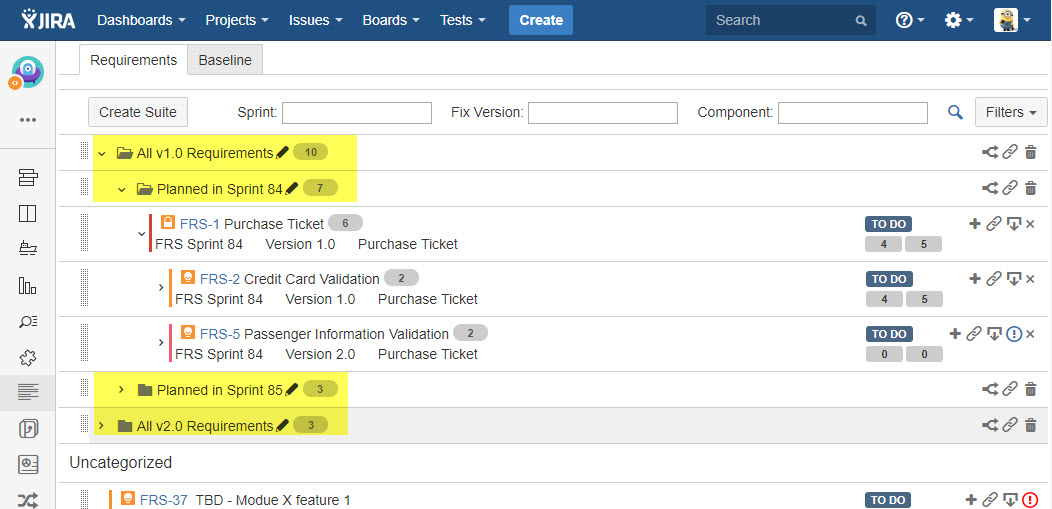
Requirement version
Versioning of requirement is to record the changes of requirement and label the change history with a 'version number', it helps the user to track the changes of a requirement.
- The user can check any saved version of a requirement and also be able to compare any of two saved versions of the requirement.
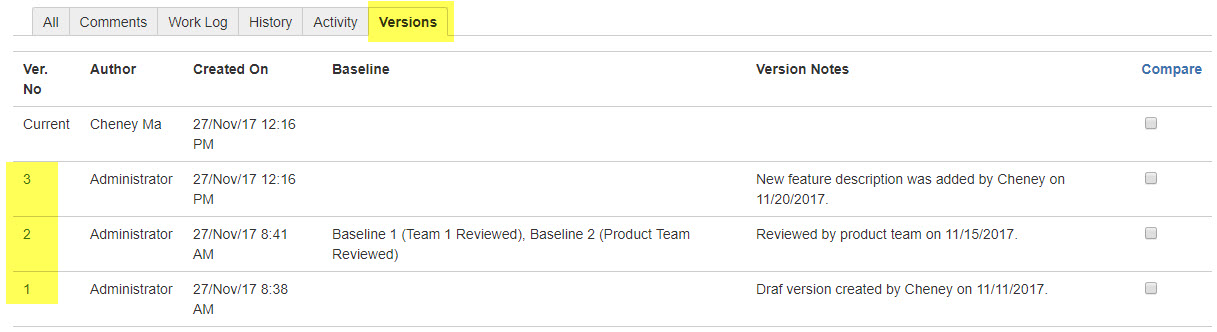
Requirement Baseline
- A baseline includes a set of version tagged requirement issues. Requirement baselines enable you to keep track of changes made to your project over time.
- The user can compare two different baselines to check for important modifications, additions, and deletes for the set of requirements which are approved by stakeholders.
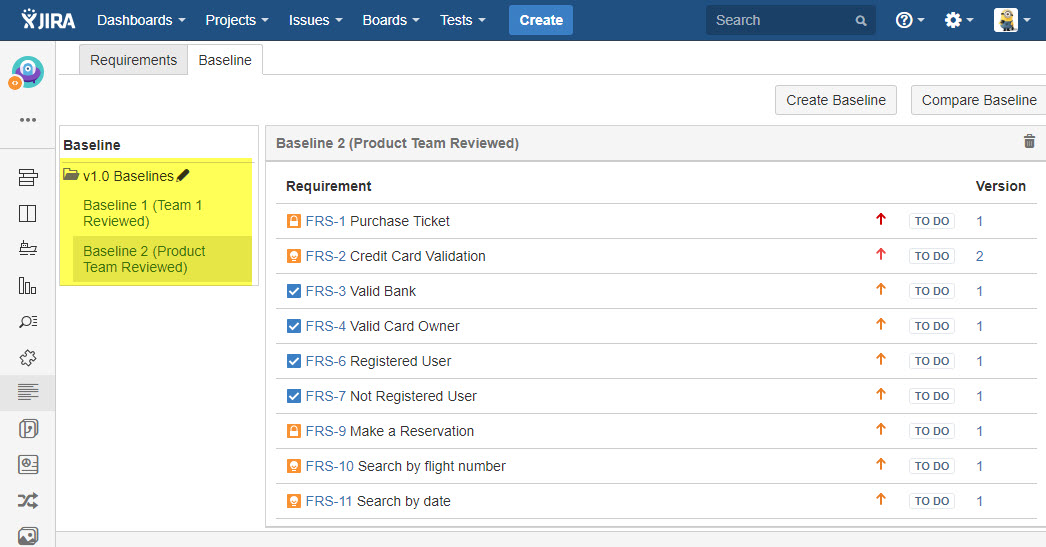
Add 'Select All' option when user adjust Test Cases from a Test Cycle
A 'Select All' checkbox is added for user to select all Test Cases when a Test Cases in a Test Cycle
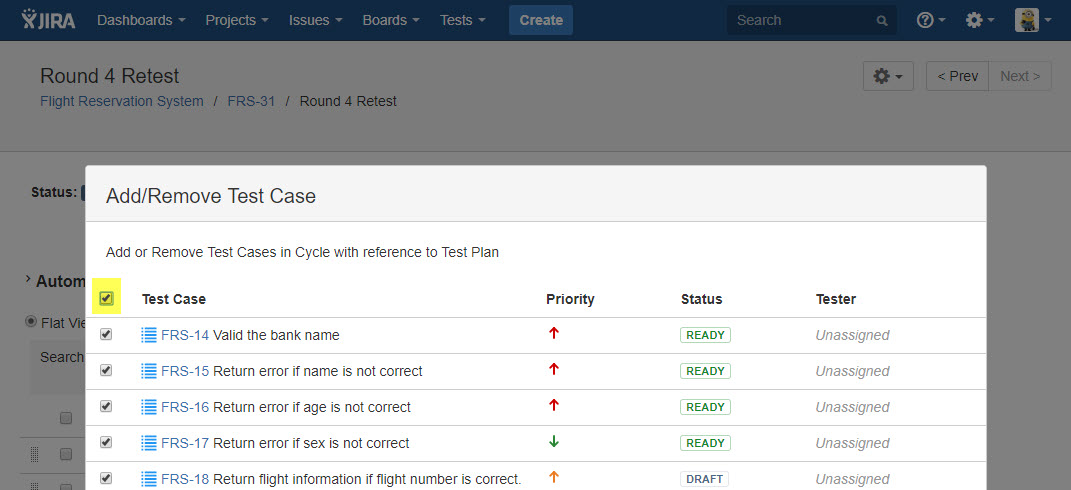
Release Notes
Story/Improvement
- SRM-7 Develop Requirement Suite
- SRM-5 Develop baseline feature in SynapseRM
- SRM-4 Develop versioning feature in SynapseRM
- SYNAPSENG-2356 Move the creation of Issue types to Job
- SYNAPSENG-688 [Test Cycle][Customer]: Add 'Select All' option in test cycle page to help user doing quick selection.
Bug Fixes:
- SYNAPSENG-2475 [SynapaseRT Reports]: Priority name contains a '-' will case report doesn't work in report: Test Execution Based Reports
- SYNAPSENG-2474 [SynapaseRT Reports]: User whose name contains a comma (,) cannot be correctly displayed in report: Test Execution Based Reports
- SYNAPSENG-2468 [Customer]Configuration]: Sometimes both 'Requirements' and 'Defects' dropdown list nothing in 'Configuration' page.
- SYNAPSENG-2362 [Customer][REST API]: 500 error occurs when create Test Case without 'testcasesteps' field from API '.../testSuite/createTestCase'
- SYNAPSENG-2352 [Customer][Requirement]: 'Sub-Task' cannot be created even the option is selected from 'SynapseRT Clone'.
- SYNAPSENG-2349 [SynapaseRT Reports]: 'Status' column is not rendered well in report 'Requirement Based Report / Defect Status Report'.
- SYNAPSENG-2348 [SynapaseRT Reports]: Hyperlinks for 'Defect Issuekey' and 'Run ID' are missing in report 'Requirement Based Report / Defect Status Report'.
- SYNAPSENG-2271 [Customer][Permission]: User without 'Browse Projects' still can access all synapseRT gadget data.
- SYNAPSENG-2161 [Customer][Test Case]: the General result which is updated from step result is NOT considered as a valid Run Status.
- SYNAPSENG-2107 [Integration][Test Case]: A new redundant space is created at each time after user refreshing the Test Case issue.
- SYNAPSENG-2106 [Integration][Test Case]: A redundant space will cause automation result cannot be returned.
- SYNAPSENG-1968 [Customer][Gadget]: Confluence macro: 'Defects' link points to wrong URL in 'Test Case Executions by Cycle'.
- SYNAPSENG-377 [Customer][Test Run]: Navigate to "Next" test case run should work on issues those are found by "Search" instead of all test cases in the test cycle.
