Track Test Status & Results with Various of synapseRT Reports and Gadgets
synapseRT provides various of test reports for tracking testing activities and status. The reports cover all aspects of your testing including test execution status, requirement test results, and defects reported during testing.
Report configuration can be saved as a filter for reuse and email subscription. Most of the reports can be exported for offline usage.
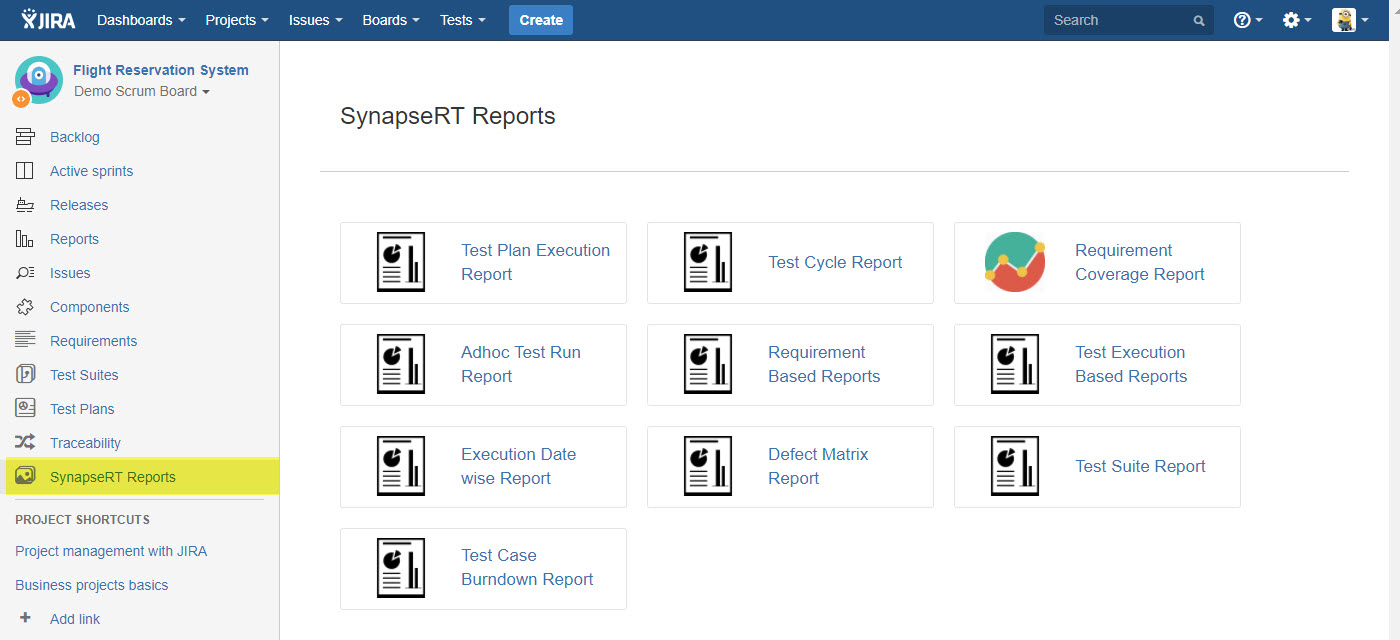
[Illustration - synapseRT Reports]
- Test Plan Execution Report: it shows detailed test execution results from multiple test cycles in a test plan.
- Test Cycle Report: it shows detailed test execution results including test step execution results for a given test cycle.
- Requirement Coverage Report: it shows the passed percentage of the test cases related to requirements.
- Ad Hoc Test Run Repor: it shows test results from adhoc test case executions.
- Requirement Based Reports: it shows test run statistices for a set of filtered requirements.
- Test Execution Based Reports: it shows test execution statistics for a filtered test plan and test cycle/s.
- Execution Data wise Reports: it shows test execution statistics for filtered test plan and test cycle/s, grouped by execution date.
- Defect Matrix Report: it shows defect statistics for filtered test plan and test cycle/s.
- Test Suite Report: it shows the test suite coverage from filtered test plan and test cycle/s
- Test Case Burndown Report: it shows test execution burndown chart for a given test cycle.
Below are some of syanspeRT reports:
Test Plan Page
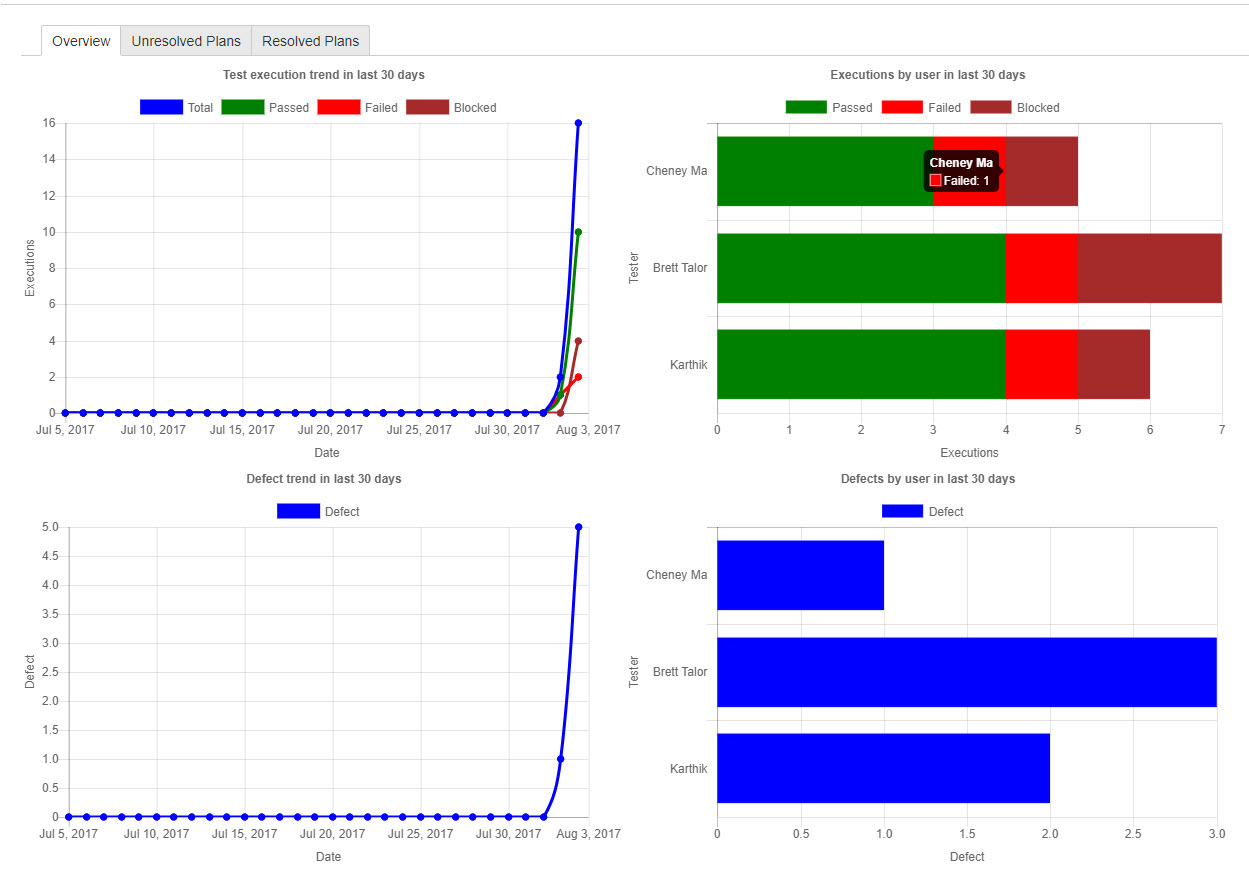
Test Plan Execution Report
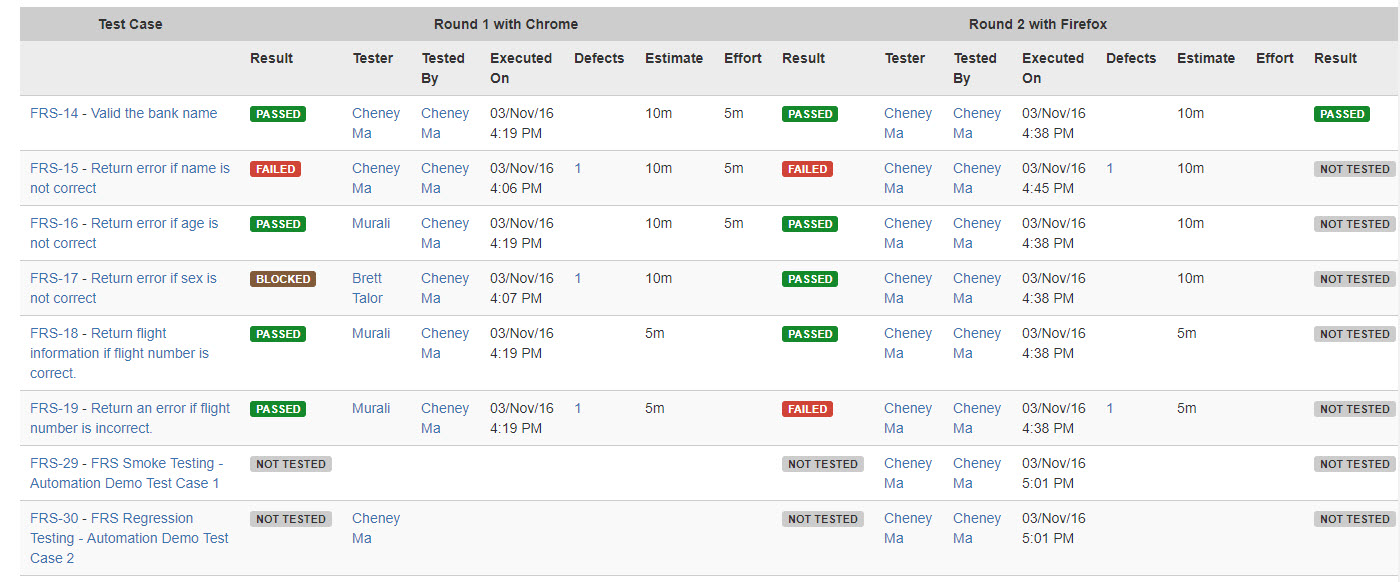
Requirement Coverage Report
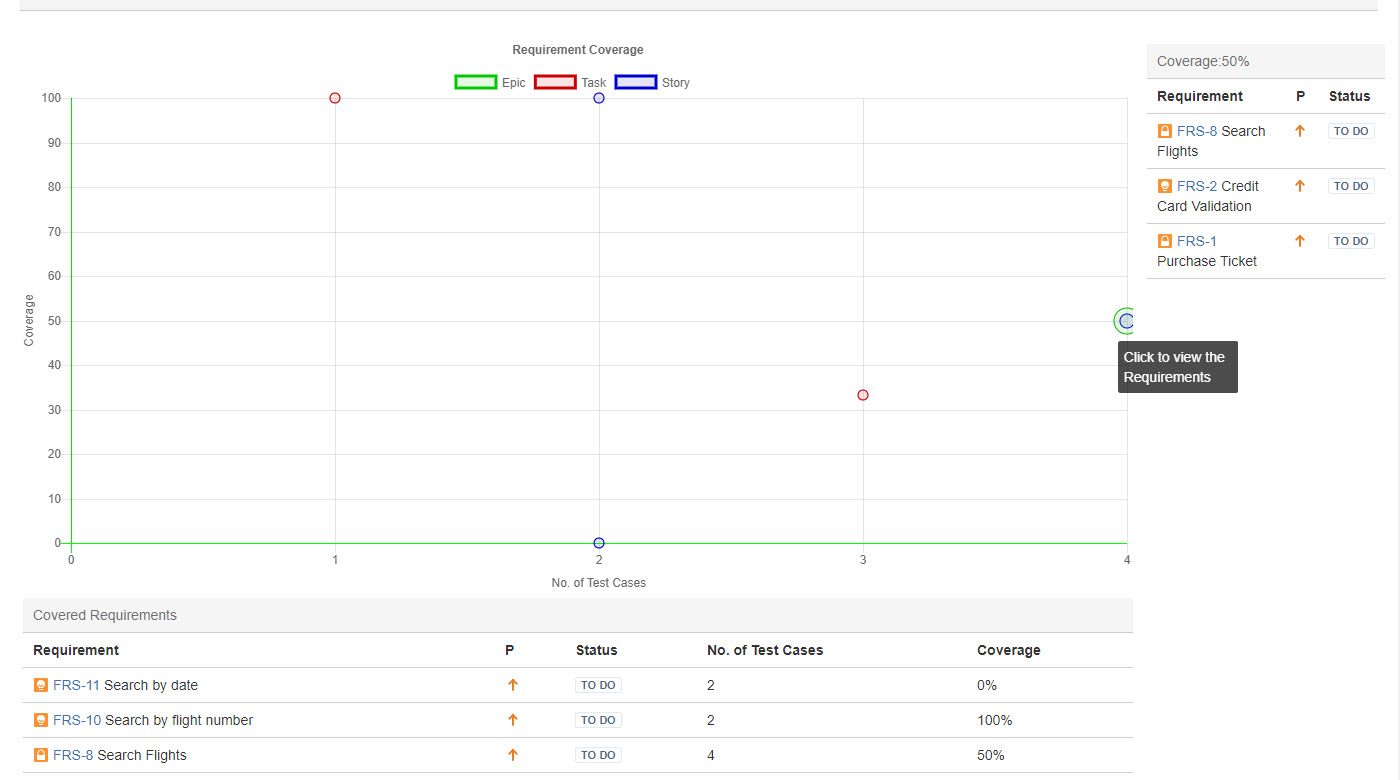
Test Execution Based Report - Test Case Execution Status Report
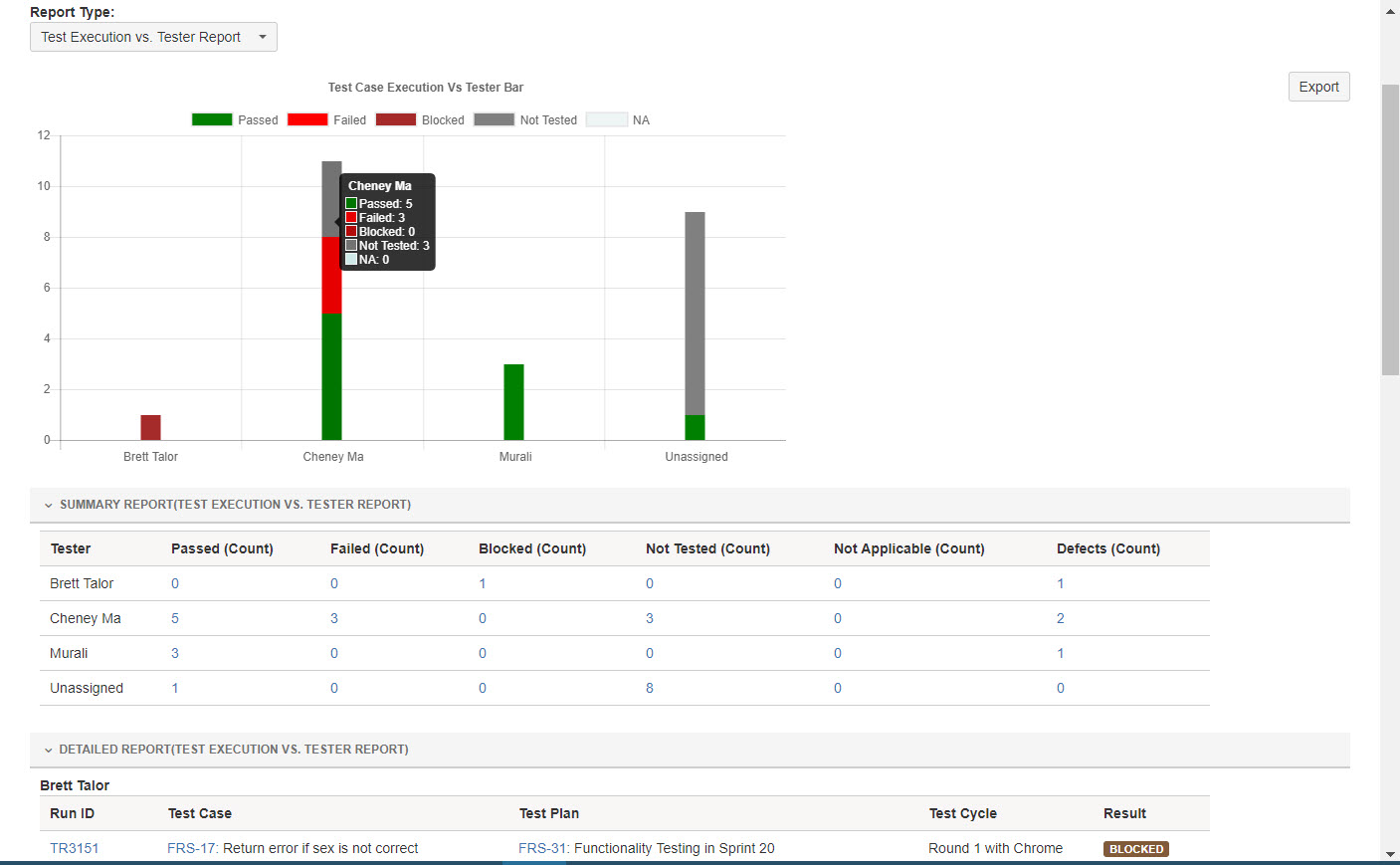
Test Execution Based Report - Defects Status Report
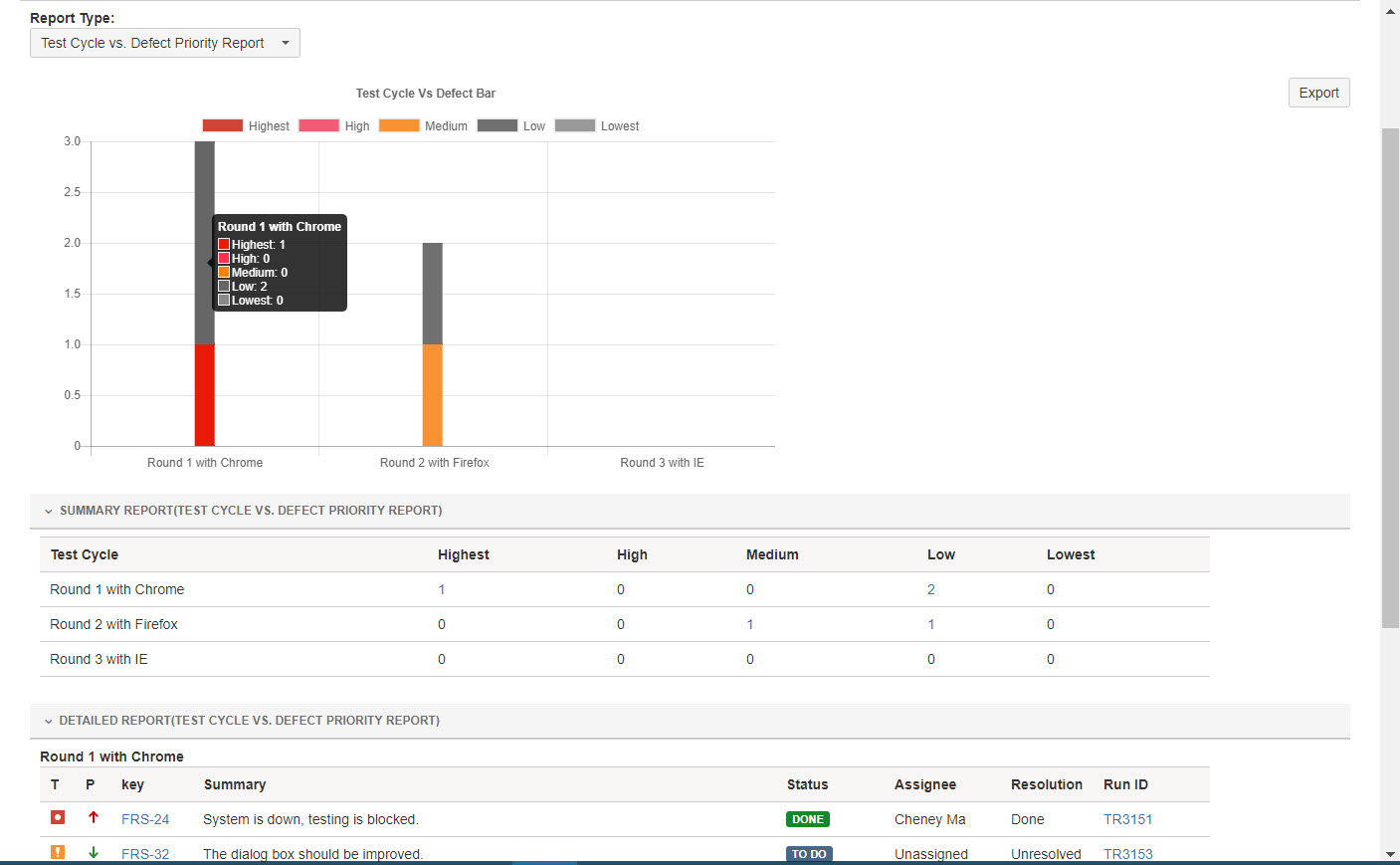
Defect Matrix Report
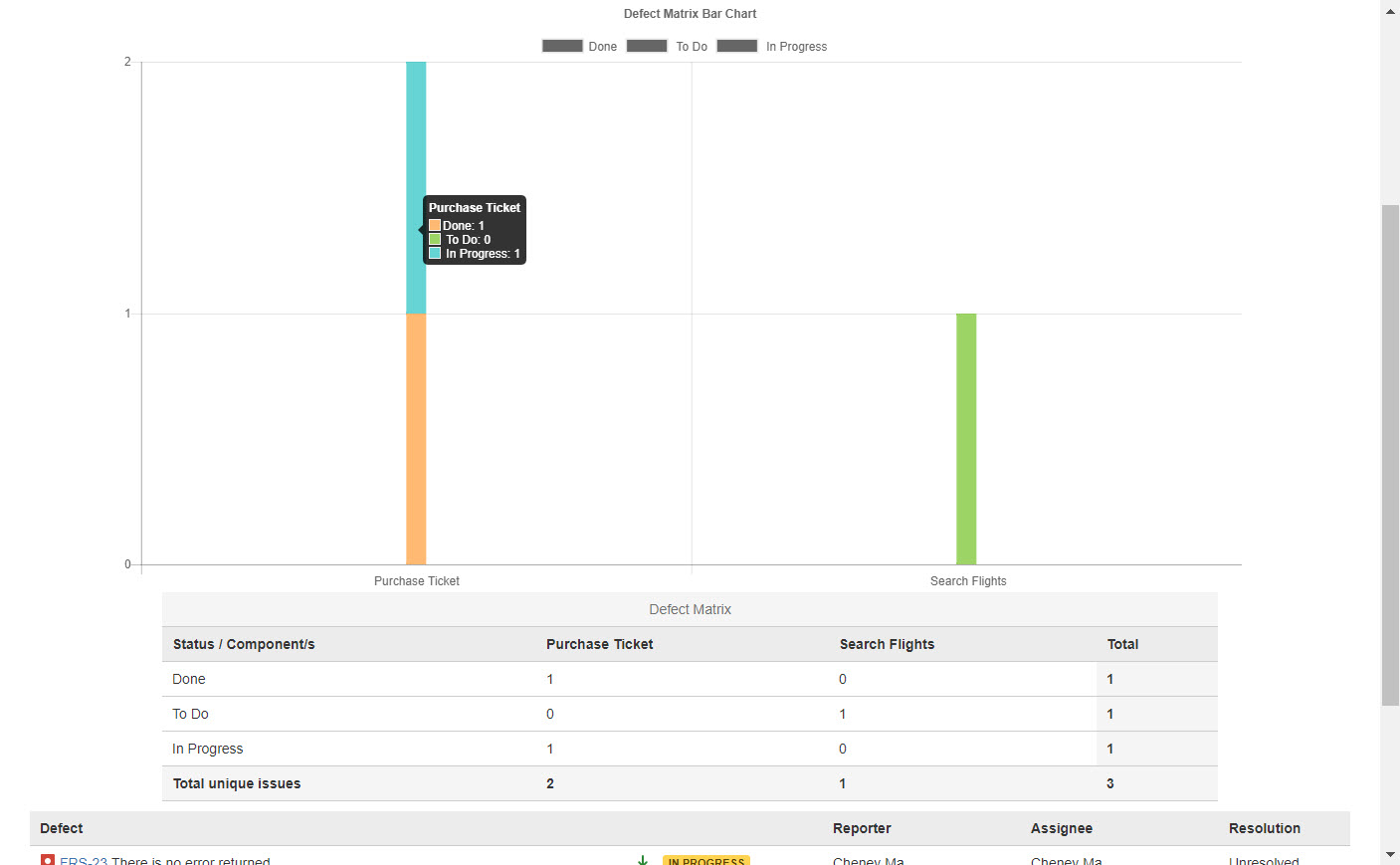
Test Suite Report
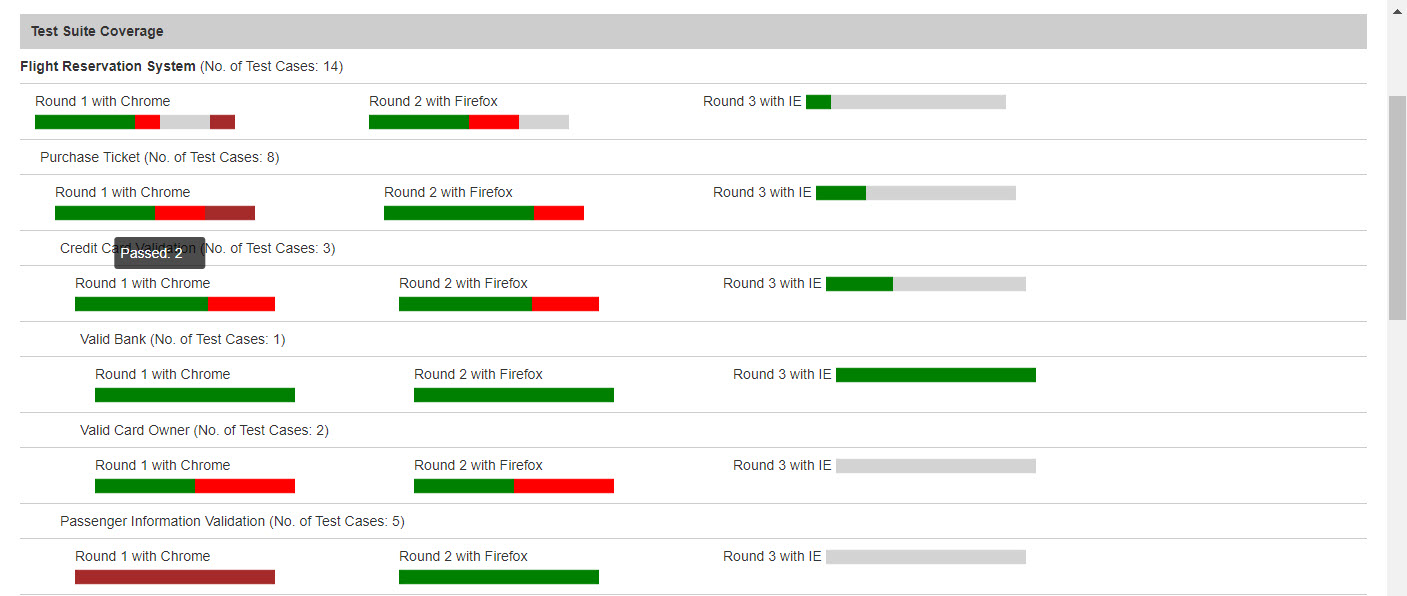
Learn more reports, please refer to SynaspeRT Reports.
synapseRT also provides several JIRA gadgets, user can add these gadgets to JIRA dashboard to get generate test status.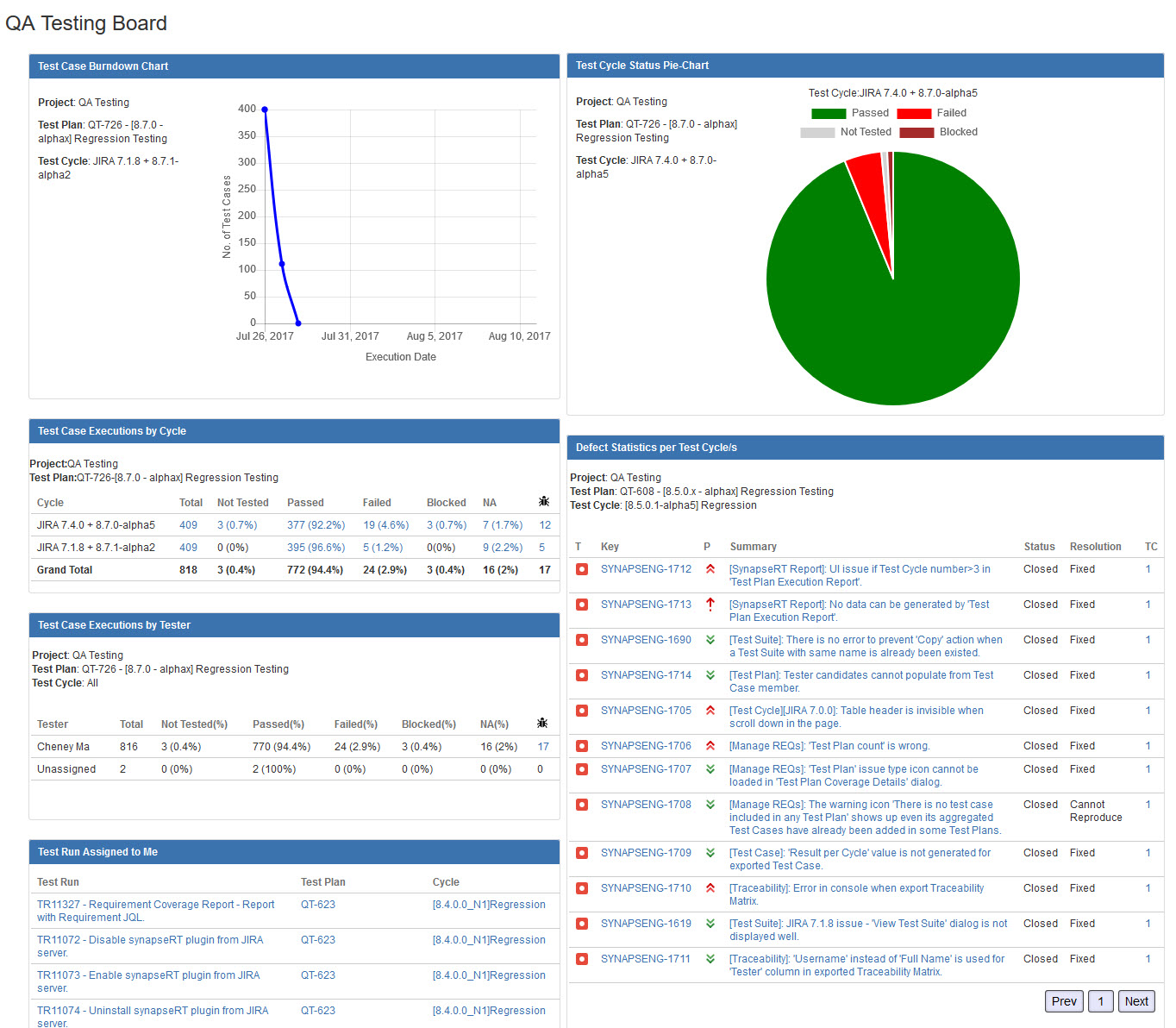
[Illustration - SynaspeRT Gadgets]
In addition to the features mentioned above, you can also explore more features at the Atlassian Marketplace.
For a detailed user guide, open our user guide.
For an interactive demo, book a demo.
For support, contact our service desk.
For more information about synapseRT, contact us.
